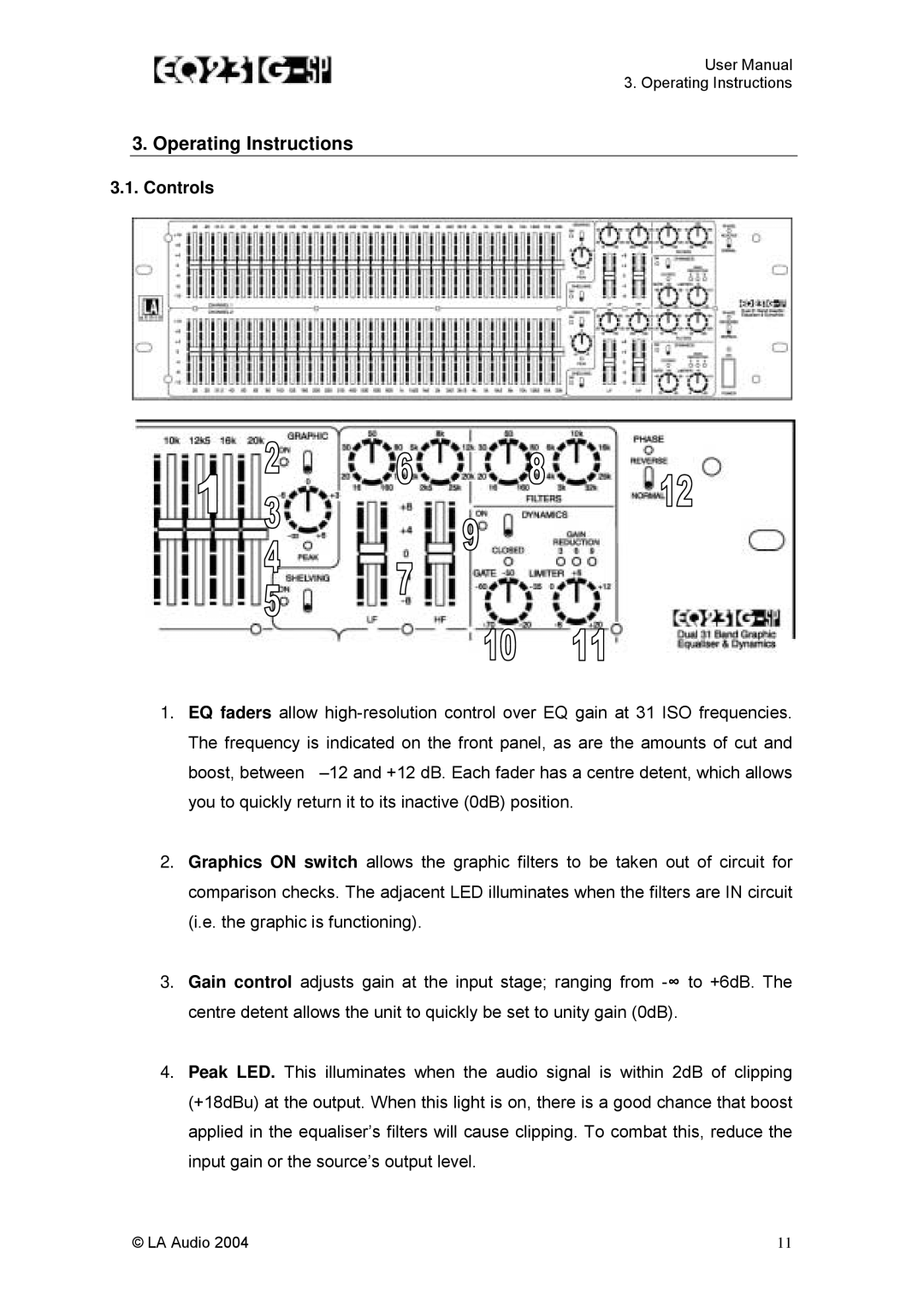User Manual
3. Operating Instructions
3.Operating Instructions
3.1.Controls
1.EQ faders allow
The frequency is indicated on the front panel, as are the amounts of cut and boost, between
2.Graphics ON switch allows the graphic filters to be taken out of circuit for comparison checks. The adjacent LED illuminates when the filters are IN circuit (i.e. the graphic is functioning).
3.Gain control adjusts gain at the input stage; ranging from
4.Peak LED. This illuminates when the audio signal is within 2dB of clipping (+18dBu) at the output. When this light is on, there is a good chance that boost applied in the equaliser’s filters will cause clipping. To combat this, reduce the input gain or the source’s output level.
© LA Audio 2004 | 11 |