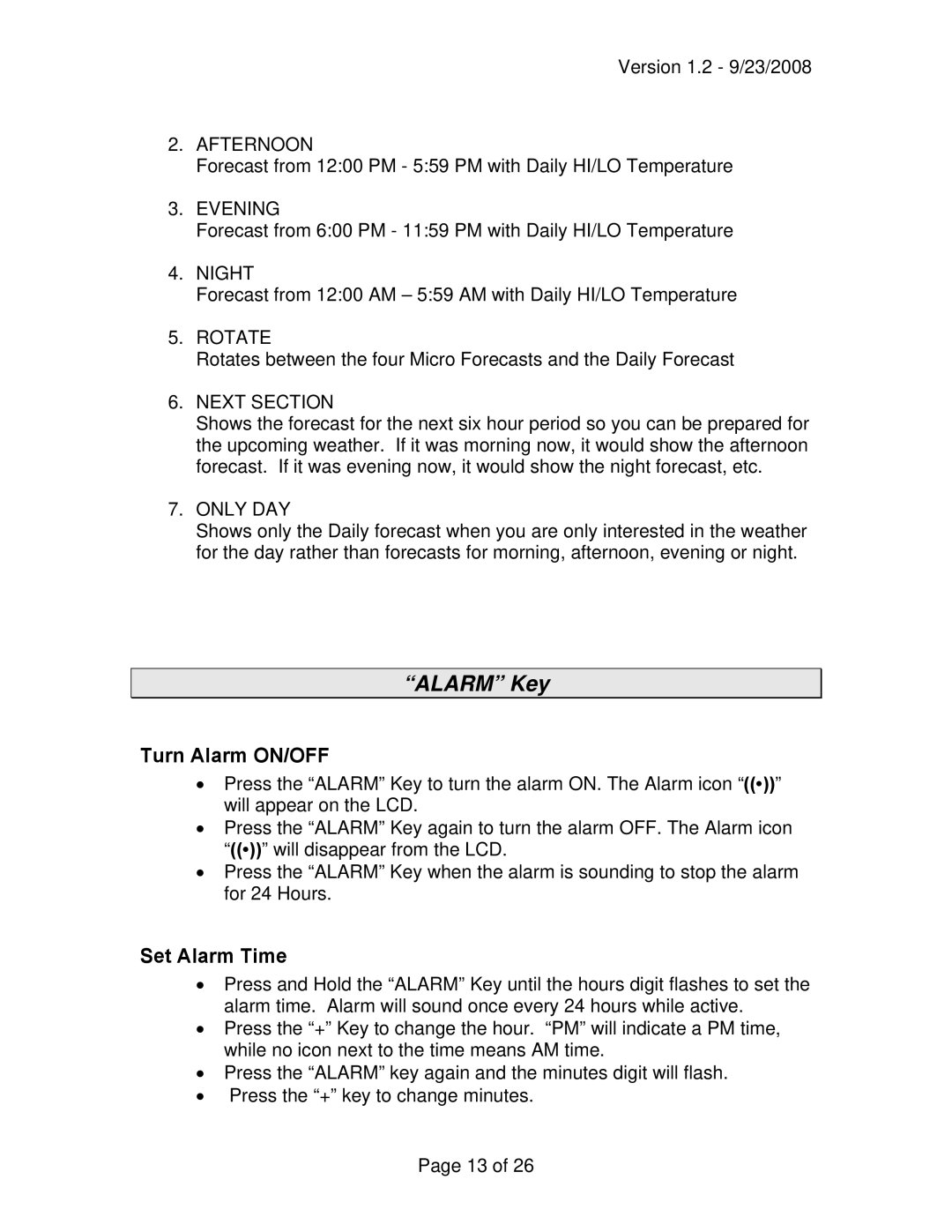Version 1.2 - 9/23/2008
2.AFTERNOON
Forecast from 12:00 PM - 5:59 PM with Daily HI/LO Temperature
3.EVENING
Forecast from 6:00 PM - 11:59 PM with Daily HI/LO Temperature
4.NIGHT
Forecast from 12:00 AM – 5:59 AM with Daily HI/LO Temperature
5.ROTATE
Rotates between the four Micro Forecasts and the Daily Forecast
6.NEXT SECTION
Shows the forecast for the next six hour period so you can be prepared for the upcoming weather. If it was morning now, it would show the afternoon forecast. If it was evening now, it would show the night forecast, etc.
7.ONLY DAY
Shows only the Daily forecast when you are only interested in the weather for the day rather than forecasts for morning, afternoon, evening or night.
“ALARM” Key
Turn Alarm ON/OFF
•Press the “ALARM” Key to turn the alarm ON. The Alarm icon “((•))” will appear on the LCD.
•Press the “ALARM” Key again to turn the alarm OFF. The Alarm icon “((•))” will disappear from the LCD.
•Press the “ALARM” Key when the alarm is sounding to stop the alarm for 24 Hours.
Set Alarm Time
•Press and Hold the “ALARM” Key until the hours digit flashes to set the alarm time. Alarm will sound once every 24 hours while active.
•Press the “+” Key to change the hour. “PM” will indicate a PM time, while no icon next to the time means AM time.
•Press the “ALARM” key again and the minutes digit will flash.
•Press the “+” key to change minutes.
Page 13 of 26