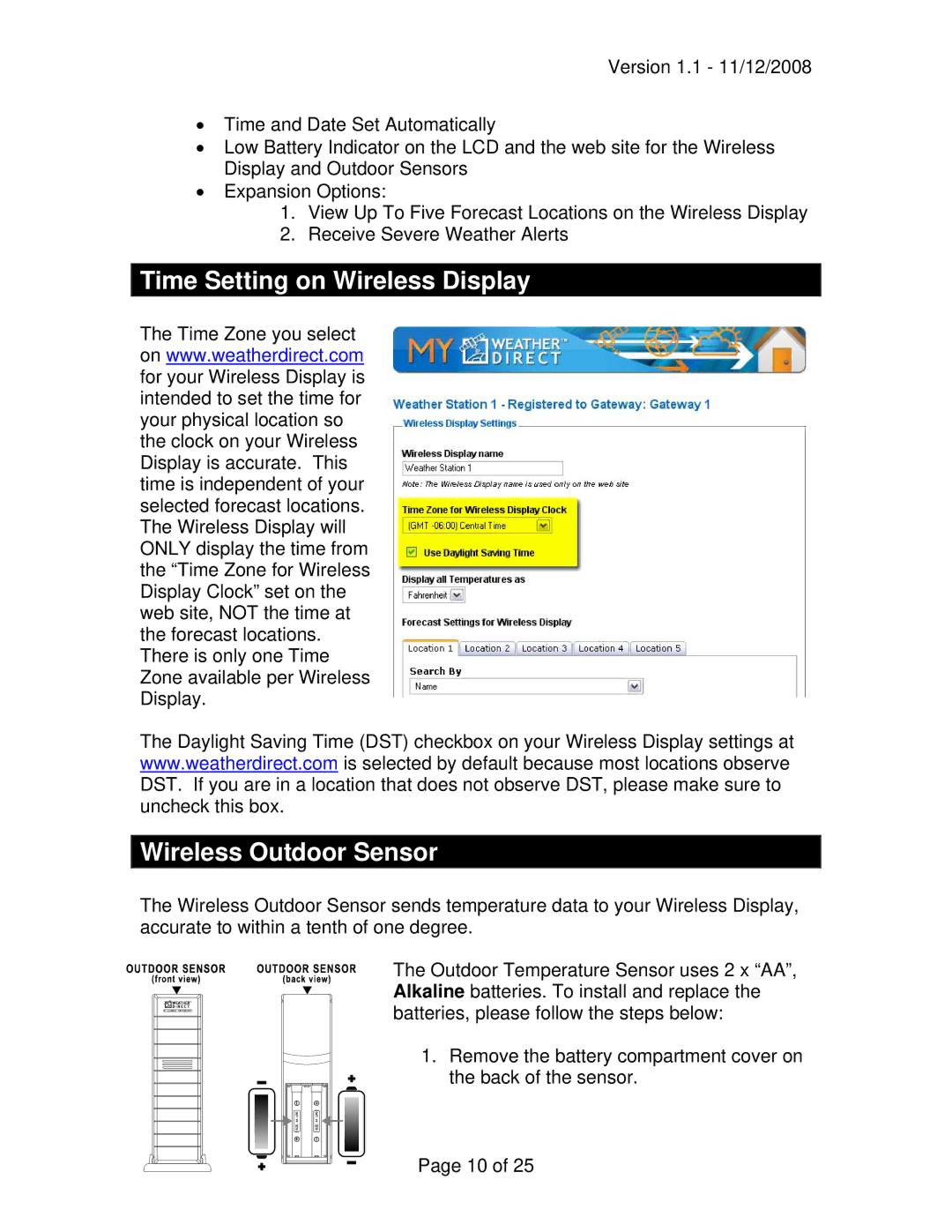Version 1.1 - 11/12/2008
•Time and Date Set Automatically
•Low Battery Indicator on the LCD and the web site for the Wireless Display and Outdoor Sensors
•Expansion Options:
1.View Up To Five Forecast Locations on the Wireless Display
2.Receive Severe Weather Alerts
Time Setting on Wireless Display
The Time Zone you select on www.weatherdirect.com for your Wireless Display is intended to set the time for your physical location so the clock on your Wireless Display is accurate. This time is independent of your selected forecast locations. The Wireless Display will ONLY display the time from the “Time Zone for Wireless Display Clock” set on the web site, NOT the time at the forecast locations. There is only one Time Zone available per Wireless Display.
The Daylight Saving Time (DST) checkbox on your Wireless Display settings at www.weatherdirect.com is selected by default because most locations observe DST. If you are in a location that does not observe DST, please make sure to uncheck this box.
Wireless Outdoor Sensor
The Wireless Outdoor Sensor sends temperature data to your Wireless Display, accurate to within a tenth of one degree.
The Outdoor Temperature Sensor uses 2 x “AA”, Alkaline batteries. To install and replace the batteries, please follow the steps below:
1. Remove the battery compartment cover on the back of the sensor.
Page 10 of 25