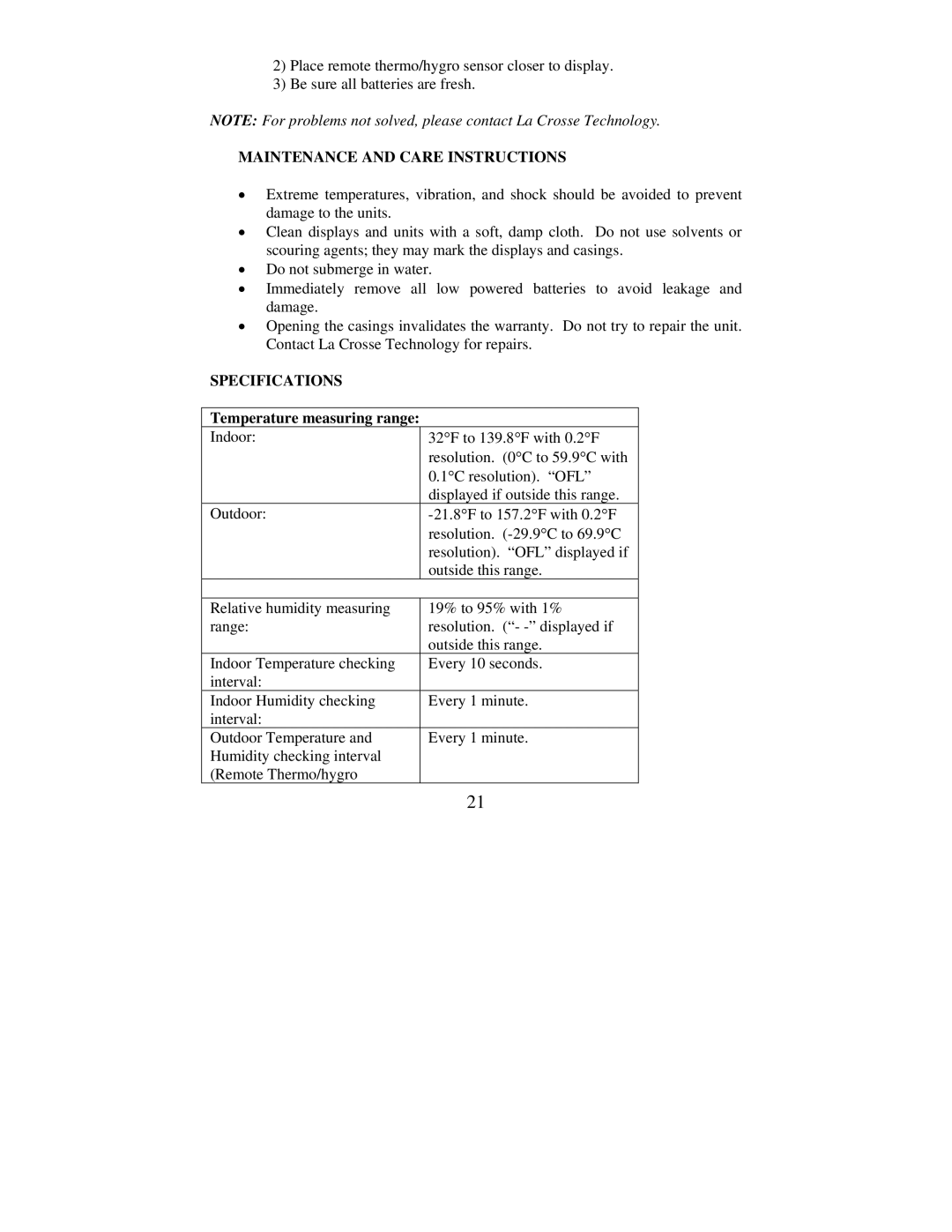2)Place remote thermo/hygro sensor closer to display.
3)Be sure all batteries are fresh.
NOTE: For problems not solved, please contact La Crosse Technology.
MAINTENANCE AND CARE INSTRUCTIONS
•Extreme temperatures, vibration, and shock should be avoided to prevent damage to the units.
•Clean displays and units with a soft, damp cloth. Do not use solvents or scouring agents; they may mark the displays and casings.
•Do not submerge in water.
•Immediately remove all low powered batteries to avoid leakage and damage.
•Opening the casings invalidates the warranty. Do not try to repair the unit. Contact La Crosse Technology for repairs.
SPECIFICATIONS
Temperature measuring range:
Indoor: | 32°F to 139.8°F with 0.2°F |
| resolution. (0°C to 59.9°C with |
| 0.1°C resolution). “OFL” |
| displayed if outside this range. |
Outdoor: | |
| resolution. |
| resolution). “OFL” displayed if |
| outside this range. |
|
|
Relative humidity measuring | 19% to 95% with 1% |
range: | resolution. (“- |
| outside this range. |
Indoor Temperature checking | Every 10 seconds. |
interval: |
|
Indoor Humidity checking | Every 1 minute. |
interval: |
|
Outdoor Temperature and | Every 1 minute. |
Humidity checking interval |
|
(Remote Thermo/hygro |
|
21