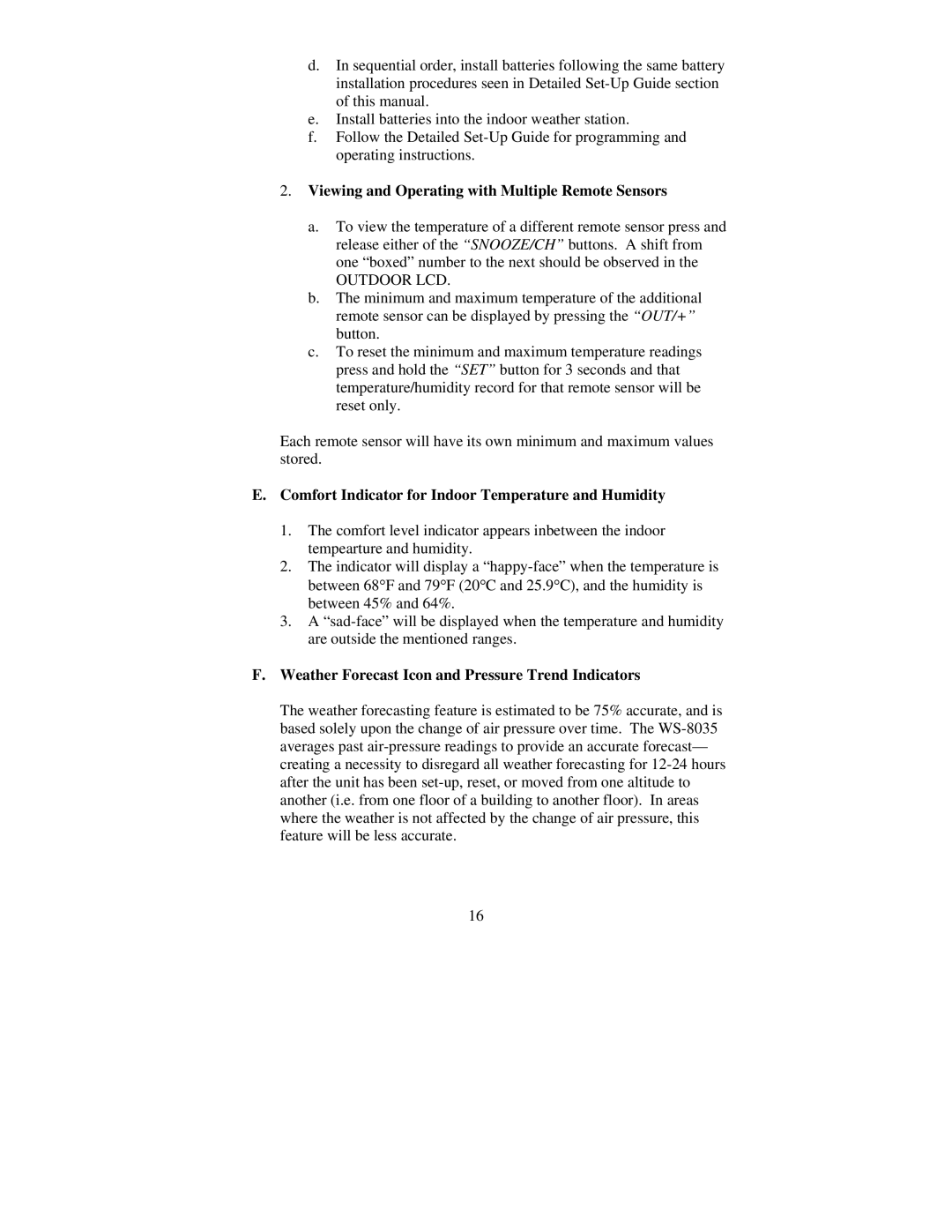d.In sequential order, install batteries following the same battery installation procedures seen in Detailed
e.Install batteries into the indoor weather station.
f.Follow the Detailed
2.Viewing and Operating with Multiple Remote Sensors
a.To view the temperature of a different remote sensor press and release either of the “SNOOZE/CH” buttons. A shift from one “boxed” number to the next should be observed in the
OUTDOOR LCD.
b.The minimum and maximum temperature of the additional remote sensor can be displayed by pressing the “OUT/+” button.
c.To reset the minimum and maximum temperature readings press and hold the “SET” button for 3 seconds and that temperature/humidity record for that remote sensor will be reset only.
Each remote sensor will have its own minimum and maximum values stored.
E.Comfort Indicator for Indoor Temperature and Humidity
1.The comfort level indicator appears inbetween the indoor tempearture and humidity.
2.The indicator will display a
3.A
F.Weather Forecast Icon and Pressure Trend Indicators
The weather forecasting feature is estimated to be 75% accurate, and is based solely upon the change of air pressure over time. The
16