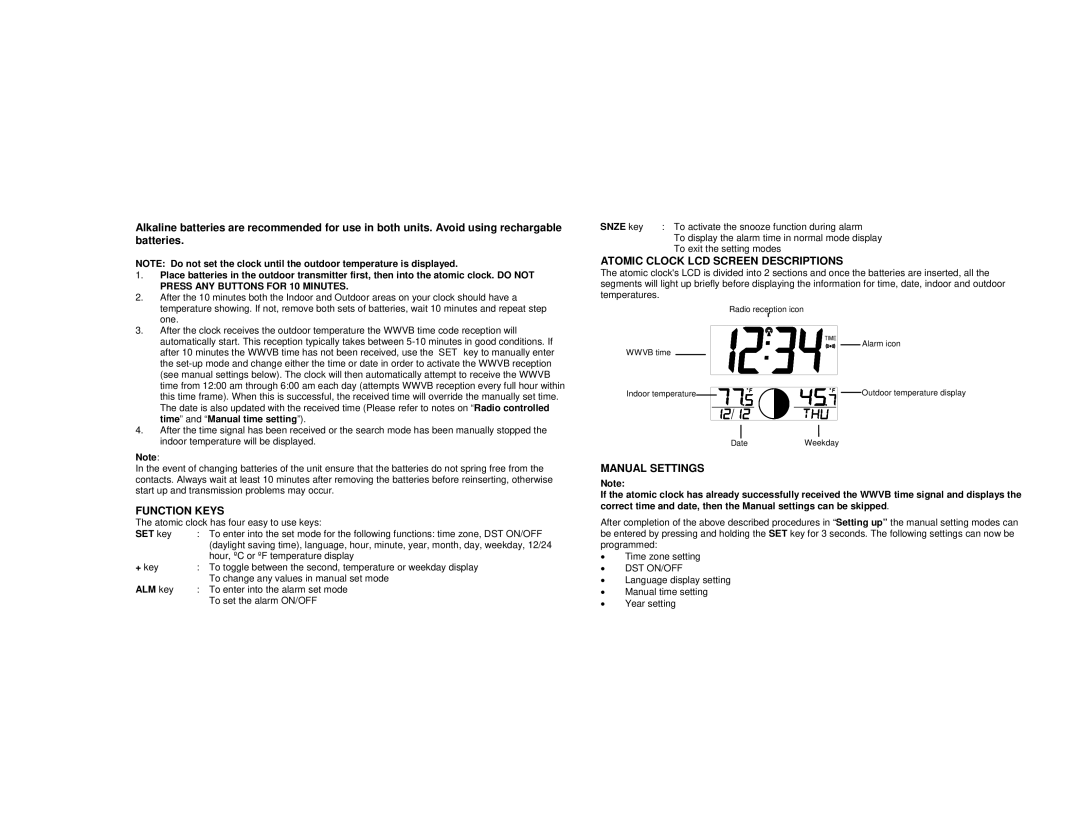WS-8117 specifications
La Crosse Technology WS-8117 is a sophisticated weather station designed for both amateur meteorologists and everyday users who want to keep track of weather conditions in their immediate surroundings. This weather station is packed with features that make it a valuable tool for monitoring a variety of environmental parameters.One of the standout features of the WS-8117 is its ability to measure indoor and outdoor temperatures as well as humidity levels. Equipped with a wireless sensor, it can transmit data from outdoor locations to the display unit located indoors, allowing for real-time tracking of weather conditions without the need for cumbersome wiring. The device has an impressive range, typically up to 300 feet, depending on environmental factors.
The WS-8117 offers a comprehensive set of weather information, including a detailed forecast for the next 12 to 24 hours based on barometric pressure trends. This feature helps users anticipate changing weather conditions, making it easier to plan outdoor activities. The weather station also sports a colorful LCD display that displays current weather data, forecast icons, and historical records in an easy-to-read format.
Another notable characteristic of the WS-8117 is its ability to record and store historical data. Users can view daily highs and lows for temperature and humidity, enabling them to analyze patterns over time. This feature is particularly useful for those interested in tracking seasonal changes or understanding local climate behavior.
The WS-8117 also boasts a sleek design, making it an attractive addition to any home or office environment. It includes a stand for tabletop use but can also be mounted on a wall for better visibility. Furthermore, the unit runs on batteries, providing the convenience of portability without requiring a continuous power supply.
La Crosse Technology has incorporated rugged design elements into the WS-8117, ensuring durability and reliability. The outdoor sensor is weather-resistant, capable of withstanding various environmental conditions, thus ensuring accurate readings year-round.
In conclusion, the La Crosse Technology WS-8117 is an excellent choice for anyone interested in personal weather monitoring. With its wireless sensors, easy-to-read display, and comprehensive weather data features, it provides a wealth of information right at your fingertips. Whether you're a casual user or an enthusiast, the WS-8117 offers a reliable way to stay informed about the weather.