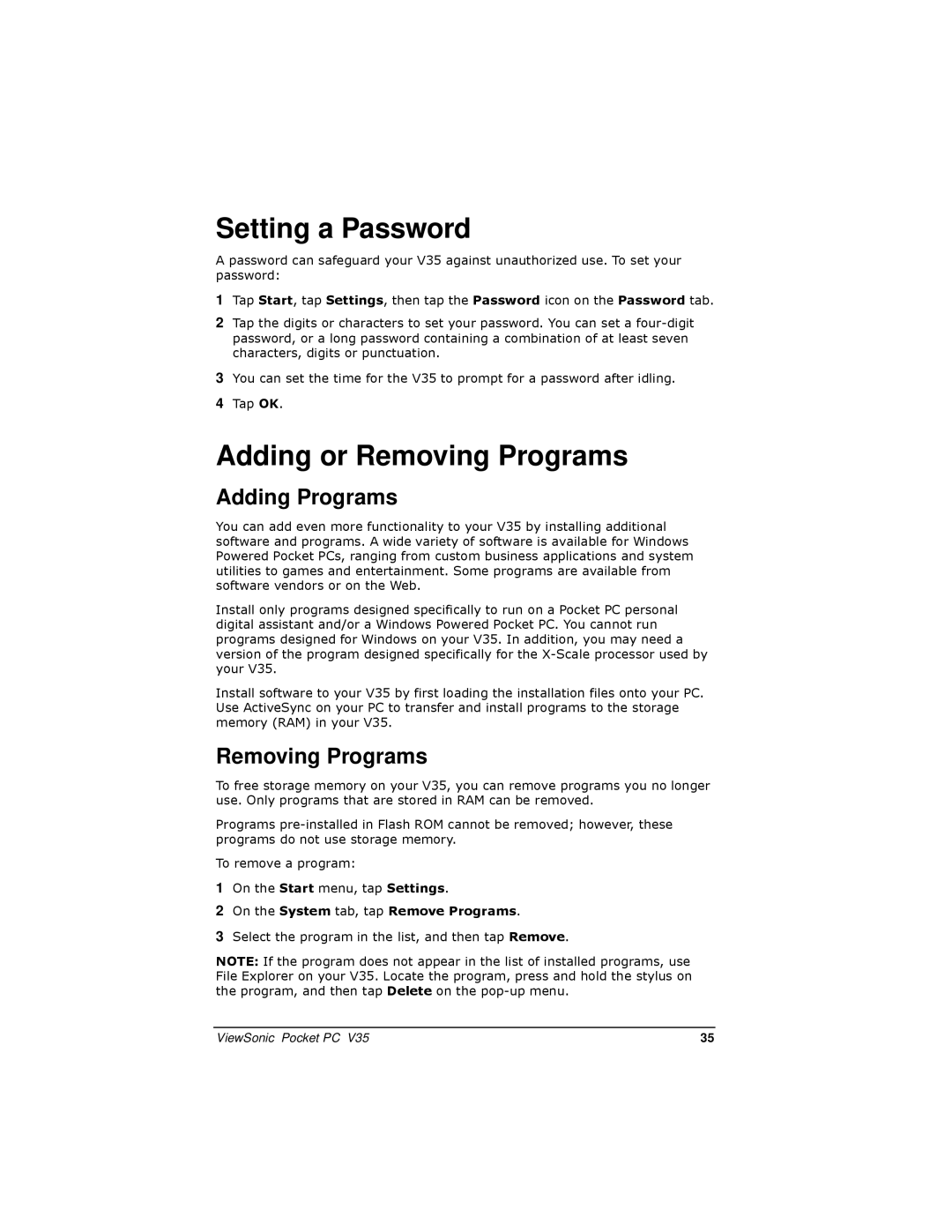Setting a Password
A password can safeguard your V35 against unauthorized use. To set your password:
1Tap Start, tap Settings, then tap the Password icon on the Password tab.
2Tap the digits or characters to set your password. You can set a
3You can set the time for the V35 to prompt for a password after idling.
4Tap OK.
Adding or Removing Programs
Adding Programs
You can add even more functionality to your V35 by installing additional software and programs. A wide variety of software is available for Windows Powered Pocket PCs, ranging from custom business applications and system utilities to games and entertainment. Some programs are available from software vendors or on the Web.
Install only programs designed specifically to run on a Pocket PC personal digital assistant and/or a Windows Powered Pocket PC. You cannot run programs designed for Windows on your V35. In addition, you may need a version of the program designed specifically for the
Install software to your V35 by first loading the installation files onto your PC. Use ActiveSync on your PC to transfer and install programs to the storage memory (RAM) in your V35.
Removing Programs
To free storage memory on your V35, you can remove programs you no longer use. Only programs that are stored in RAM can be removed.
Programs
To remove a program:
1On the Start menu, tap Settings.
2On the System tab, tap Remove Programs.
3Select the program in the list, and then tap Remove.
NOTE: If the program does not appear in the list of installed programs, use File Explorer on your V35. Locate the program, press and hold the stylus on the program, and then tap Delete on the
ViewSonic Pocket PC V35 | 35 |