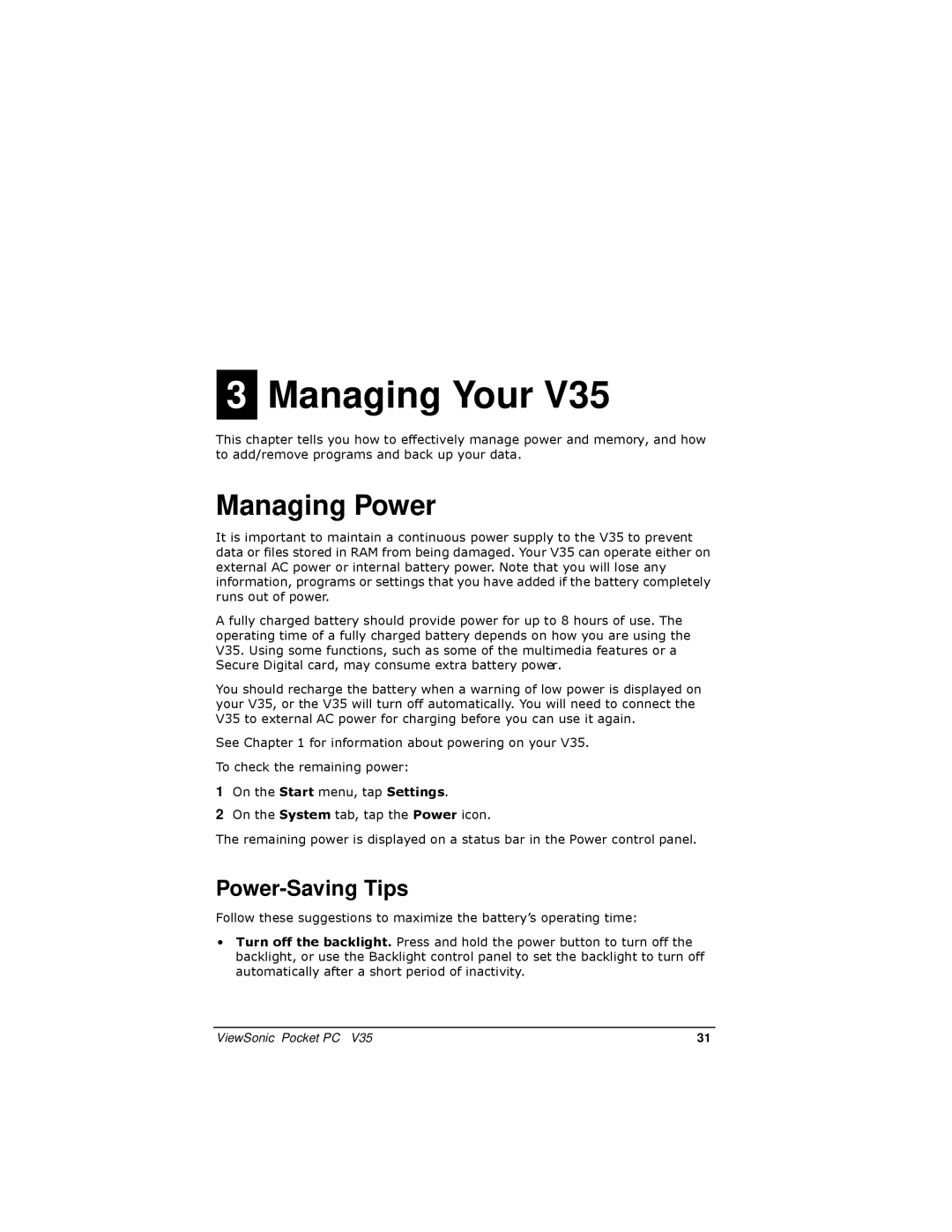3Managing Your V35
This chapter tells you how to effectively manage power and memory, and how to add/remove programs and back up your data.
Managing Power
It is important to maintain a continuous power supply to the V35 to prevent data or files stored in RAM from being damaged. Your V35 can operate either on external AC power or internal battery power. Note that you will lose any information, programs or settings that you have added if the battery completely runs out of power.
A fully charged battery should provide power for up to 8 hours of use. The operating time of a fully charged battery depends on how you are using the V35. Using some functions, such as some of the multimedia features or a Secure Digital card, may consume extra battery power.
You should recharge the battery when a warning of low power is displayed on your V35, or the V35 will turn off automatically. You will need to connect the V35 to external AC power for charging before you can use it again.
See Chapter 1 for information about powering on your V35. To check the remaining power:
1On the Start menu, tap Settings.
2On the System tab, tap the Power icon.
The remaining power is displayed on a status bar in the Power control panel.
Power-Saving Tips
Follow these suggestions to maximize the battery’s operating time:
•Turn off the backlight. Press and hold the power button to turn off the backlight, or use the Backlight control panel to set the backlight to turn off automatically after a short period of inactivity.
ViewSonic Pocket PC V35 | 31 |