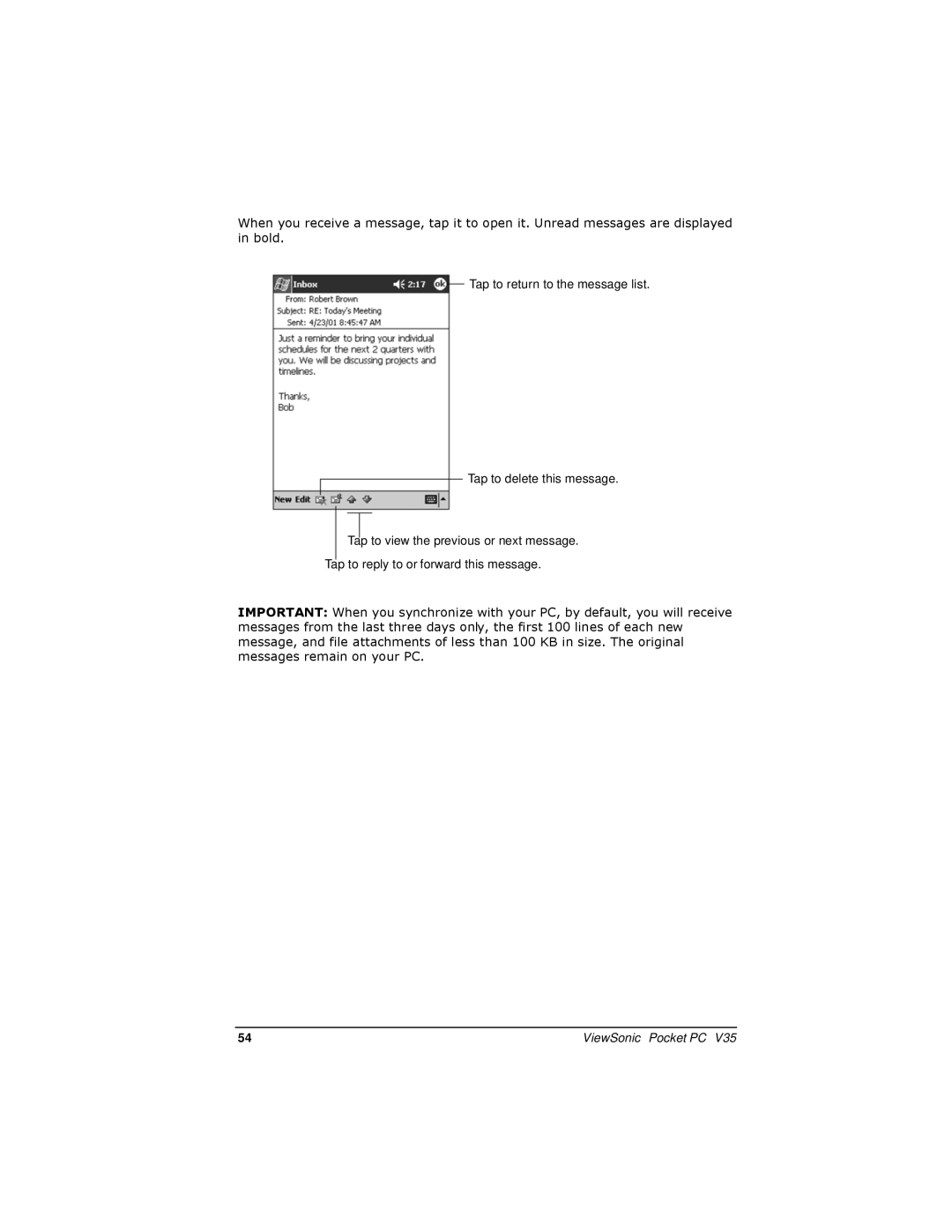When you receive a message, tap it to open it. Unread messages are displayed in bold.
Tap to return to the message list.
Tap to delete this message.
Tap to view the previous or next message.
Tap to reply to or forward this message.
IMPORTANT: When you synchronize with your PC, by default, you will receive messages from the last three days only, the first 100 lines of each new message, and file attachments of less than 100 KB in size. The original messages remain on your PC.
54 | ViewSonic Pocket PC V35 |