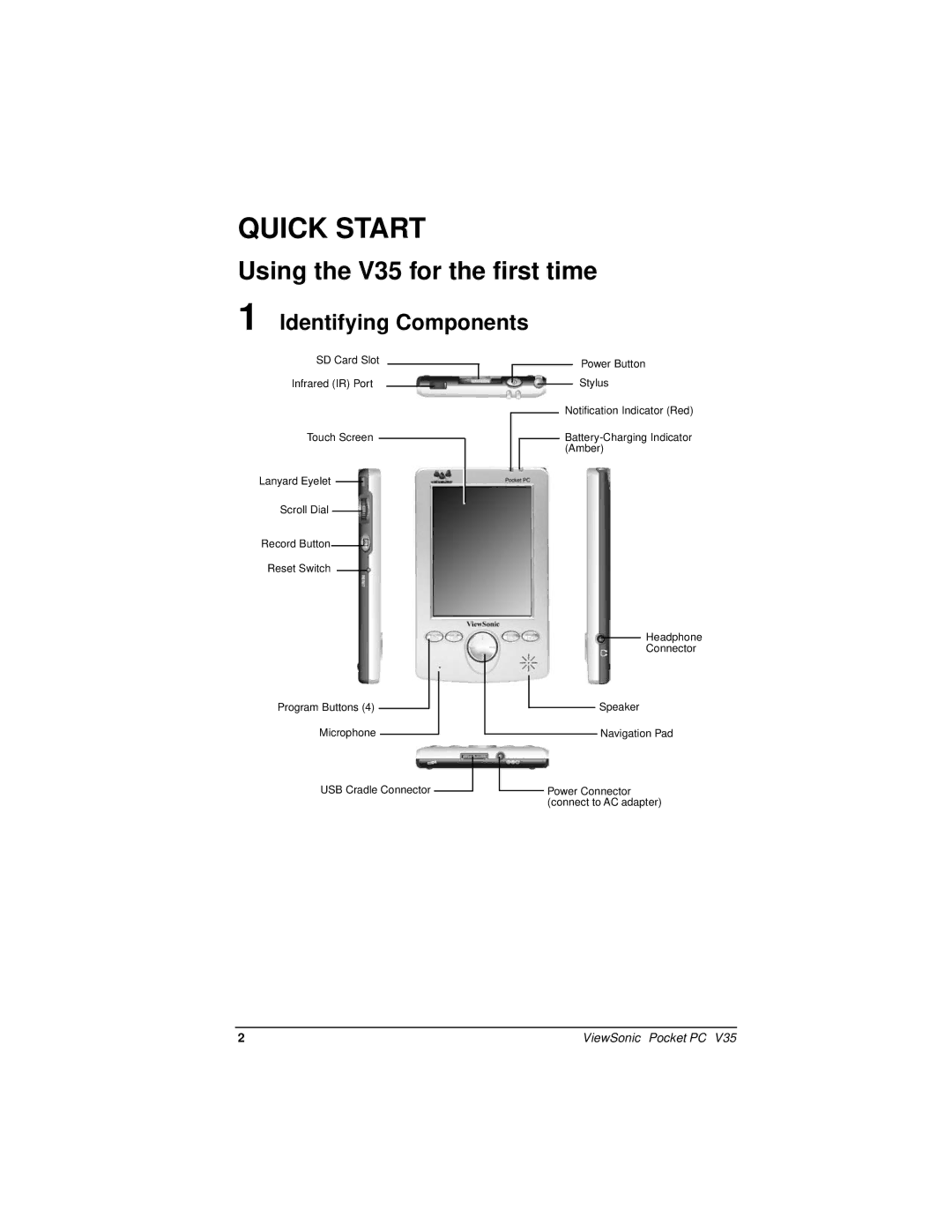QUICK START
Using the V35 for the first time
1 Identifying Components
SD Card Slot
Infrared (IR) Port
Touch Screen
Lanyard Eyelet
Scroll Dial
Record Button
Reset Switch
Program Buttons (4)
Microphone
Power Button
Stylus
Notification Indicator (Red)
Headphone
Connector
Speaker
Navigation Pad
USB Cradle Connector
Power Connector (connect to AC adapter)
2 | ViewSonic Pocket PC V35 |