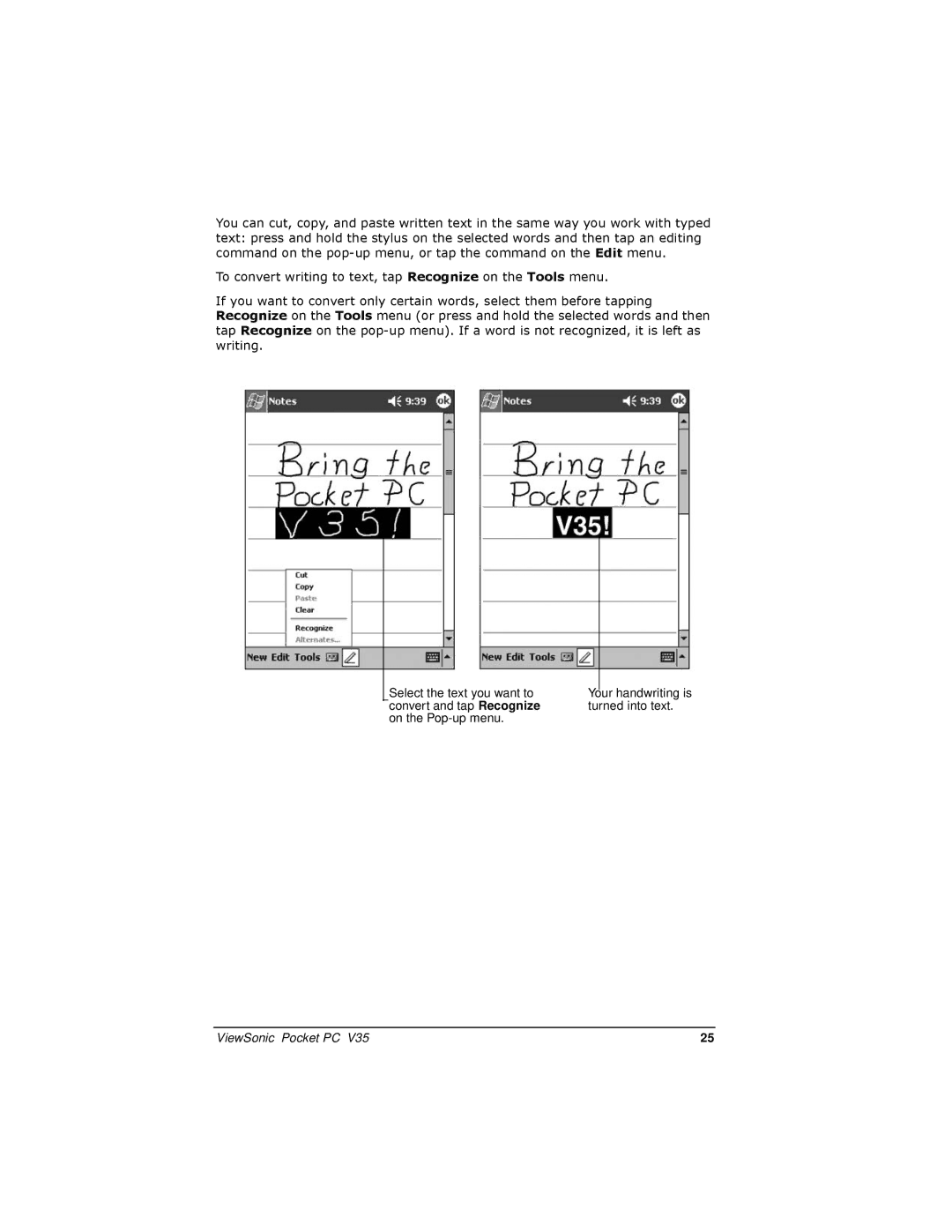You can cut, copy, and paste written text in the same way you work with typed text: press and hold the stylus on the selected words and then tap an editing command on the
To convert writing to text, tap Recognize on the Tools menu.
If you want to convert only certain words, select them before tapping Recognize on the Tools menu (or press and hold the selected words and then tap Recognize on the
Select the text you want to |
|
|
Your handwriting is | ||
convert and tap Recognize | turned into text. | |
on the |
|
|
ViewSonic Pocket PC V35 | 25 |