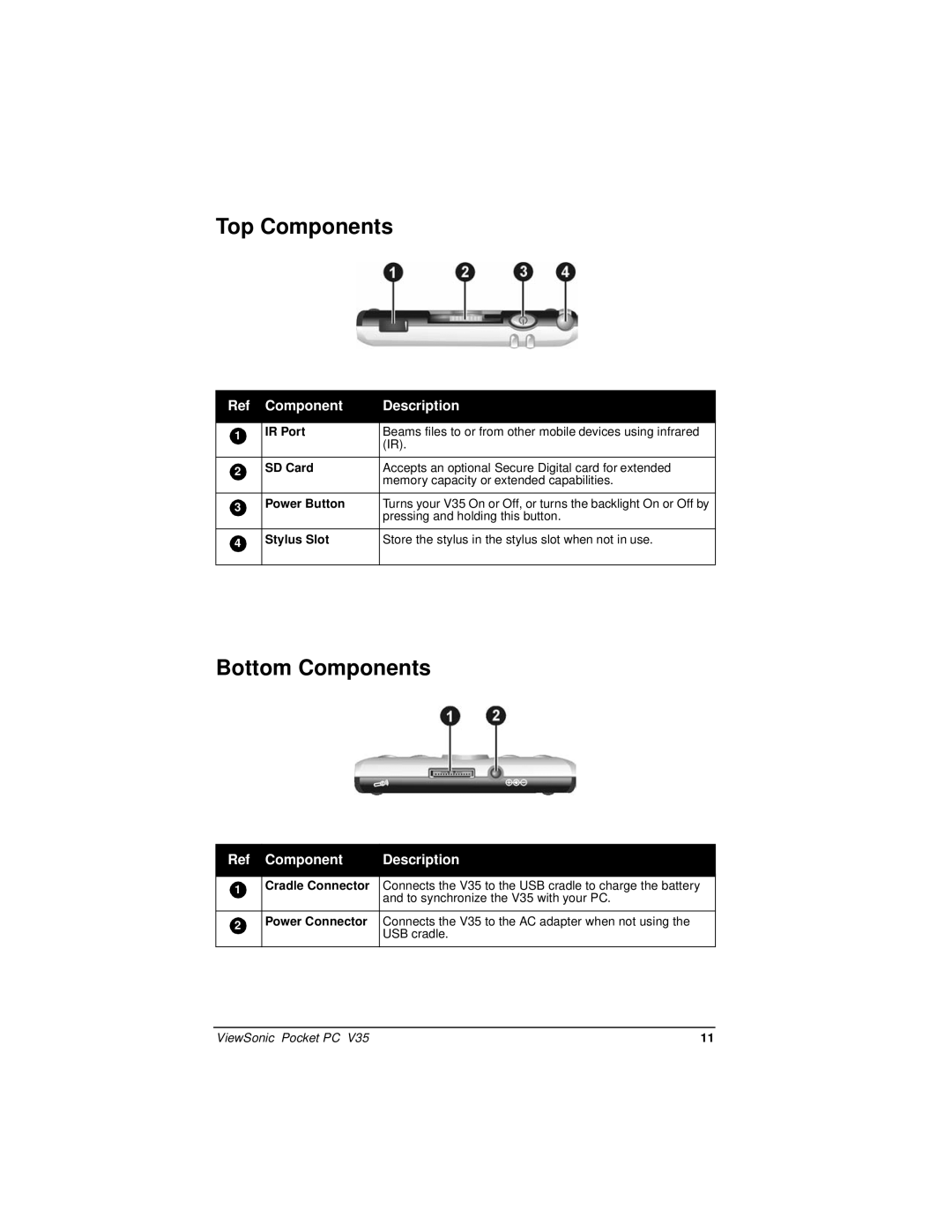Top Components
Ref | Component | Description |
|
|
|
1 | IR Port | Beams files to or from other mobile devices using infrared |
| (IR). | |
|
| |
|
|
|
2 | SD Card | Accepts an optional Secure Digital card for extended |
|
| memory capacity or extended capabilities. |
3Power Button Turns your V35 On or Off, or turns the backlight On or Off by pressing and holding this button.
4 | Stylus Slot | Store the stylus in the stylus slot when not in use. |
Bottom Components
Ref Component | Description |
|
|
1Cradle Connector Connects the V35 to the USB cradle to charge the battery and to synchronize the V35 with your PC.
2Power Connector Connects the V35 to the AC adapter when not using the USB cradle.
ViewSonic Pocket PC V35 | 11 |