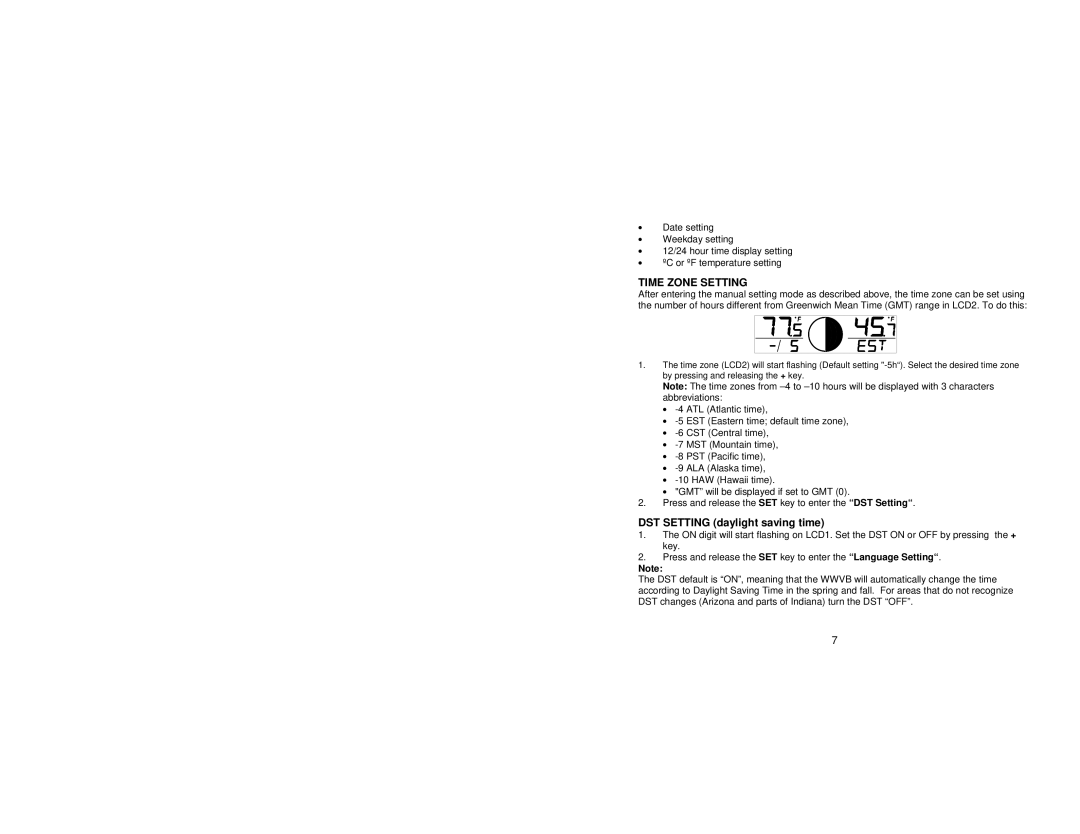•Date setting
•Weekday setting
•12/24 hour time display setting
•ºC or ºF temperature setting
TIME ZONE SETTING
After entering the manual setting mode as described above, the time zone can be set using the number of hours different from Greenwich Mean Time (GMT) range in LCD2. To do this:
1.The time zone (LCD2) will start flashing (Default setting
Note: The time zones from
•
•
•
•
•
•
•
•"GMT” will be displayed if set to GMT (0).
2.Press and release the SET key to enter the “DST Setting“.
DST SETTING (daylight saving time)
1.The ON digit will start flashing on LCD1. Set the DST ON or OFF by pressing the + key.
2.Press and release the SET key to enter the “Language Setting“.
Note:
The DST default is “ON”, meaning that the WWVB will automatically change the time according to Daylight Saving Time in the spring and fall. For areas that do not recognize DST changes (Arizona and parts of Indiana) turn the DST “OFF”.
7