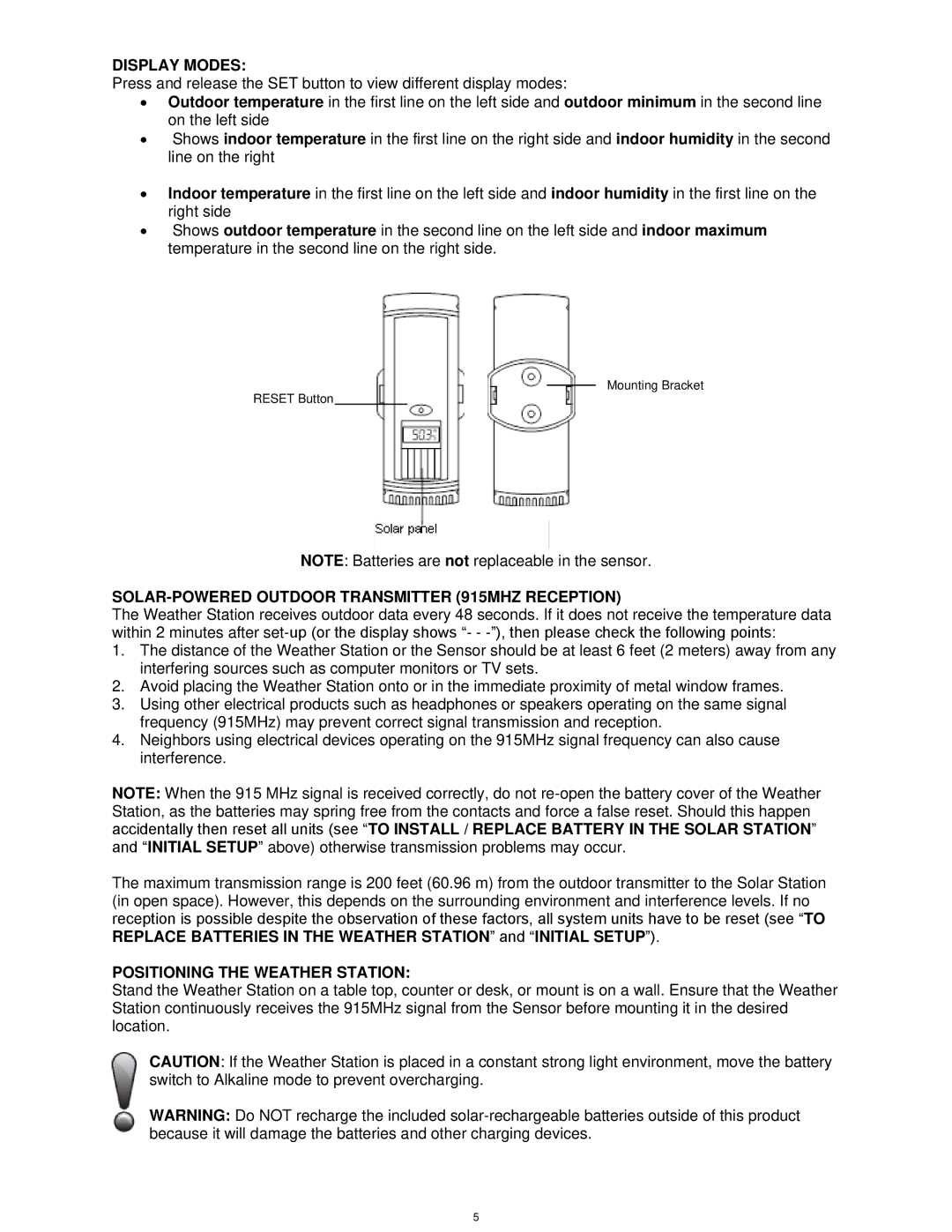DISPLAY MODES:
Press and release the SET button to view different display modes:
∙Outdoor temperature in the first line on the left side and outdoor minimum in the second line on the left side
∙Shows indoor temperature in the first line on the right side and indoor humidity in the second line on the right
∙Indoor temperature in the first line on the left side and indoor humidity in the first line on the right side
∙Shows outdoor temperature in the second line on the left side and indoor maximum temperature in the second line on the right side.
Mounting Bracket
RESET Button
NOTE: Batteries are not replaceable in the sensor.
SOLAR-POWERED OUTDOOR TRANSMITTER (915MHZ RECEPTION)
The Weather Station receives outdoor data every 48 seconds. If it does not receive the temperature data within 2 minutes after
1.The distance of the Weather Station or the Sensor should be at least 6 feet (2 meters) away from any interfering sources such as computer monitors or TV sets.
2.Avoid placing the Weather Station onto or in the immediate proximity of metal window frames.
3.Using other electrical products such as headphones or speakers operating on the same signal frequency (915MHz) may prevent correct signal transmission and reception.
4.Neighbors using electrical devices operating on the 915MHz signal frequency can also cause interference.
NOTE: When the 915 MHz signal is received correctly, do not
The maximum transmission range is 200 feet (60.96 m) from the outdoor transmitter to the Solar Station (in open space). However, this depends on the surrounding environment and interference levels. If no reception is possible despite the observation of these factors, all system units have to be reset (see “TO REPLACE BATTERIES IN THE WEATHER STATION” and “INITIAL SETUP”).
POSITIONING THE WEATHER STATION:
Stand the Weather Station on a table top, counter or desk, or mount is on a wall. Ensure that the Weather Station continuously receives the 915MHz signal from the Sensor before mounting it in the desired location.
CAUTION: If the Weather Station is placed in a constant strong light environment, move the battery switch to Alkaline mode to prevent overcharging.
WARNING: Do NOT recharge the included
5