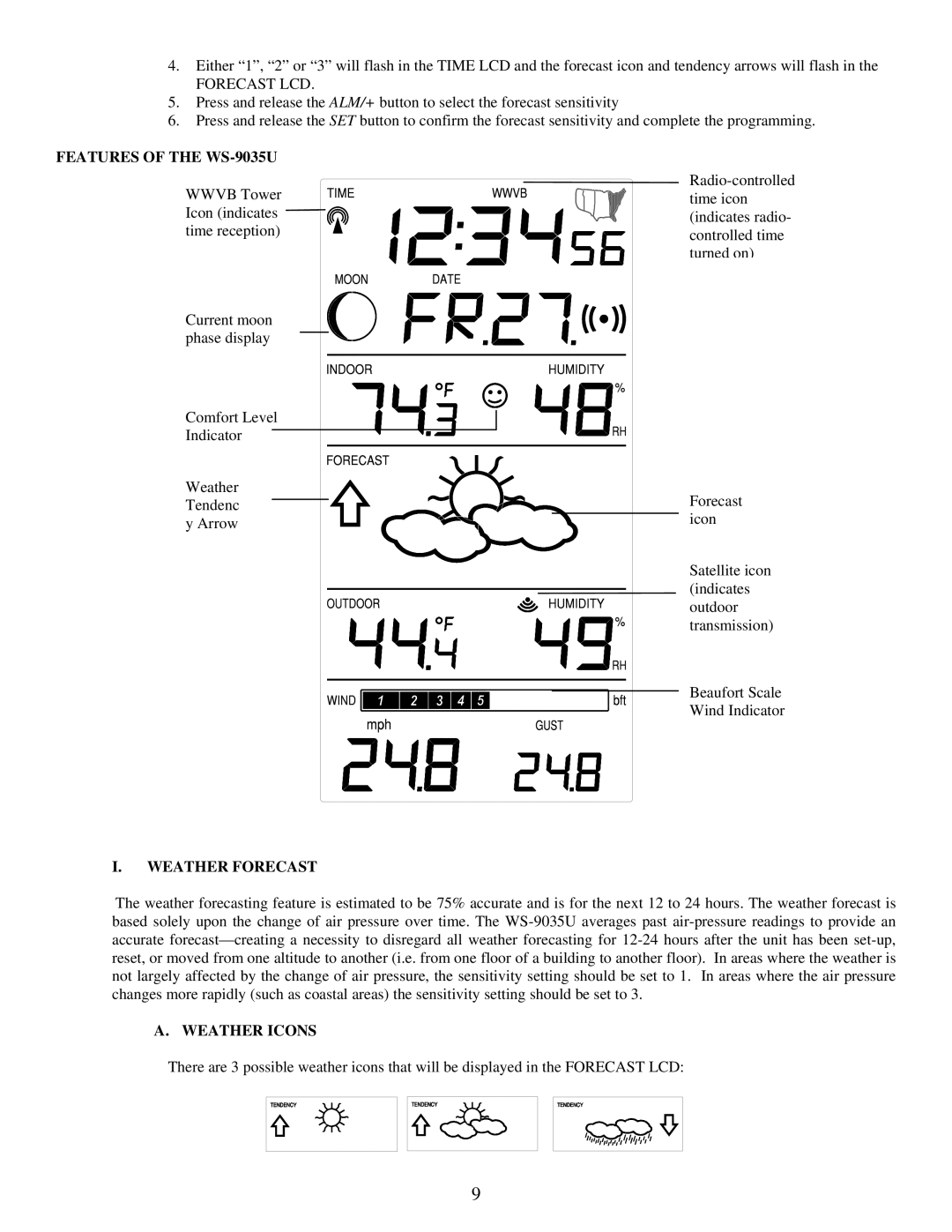4.Either “1”, “2” or “3” will flash in the TIME LCD and the forecast icon and tendency arrows will flash in the
FORECAST LCD.
5.Press and release the ALM/+ button to select the forecast sensitivity
6.Press and release the SET button to confirm the forecast sensitivity and complete the programming.
FEATURES OF THE WS-9035U
WWVB Tower Icon (indicates time reception)
Current moon phase display
Comfort Level
Indicator
Weather
Tendenc
y Arrow
I.WEATHER FORECAST
Forecast icon
Satellite icon (indicates outdoor transmission)
Beaufort Scale Wind Indicator
The weather forecasting feature is estimated to be 75% accurate and is for the next 12 to 24 hours. The weather forecast is based solely upon the change of air pressure over time. The
A. WEATHER ICONS
There are 3 possible weather icons that will be displayed in the FORECAST LCD:
9