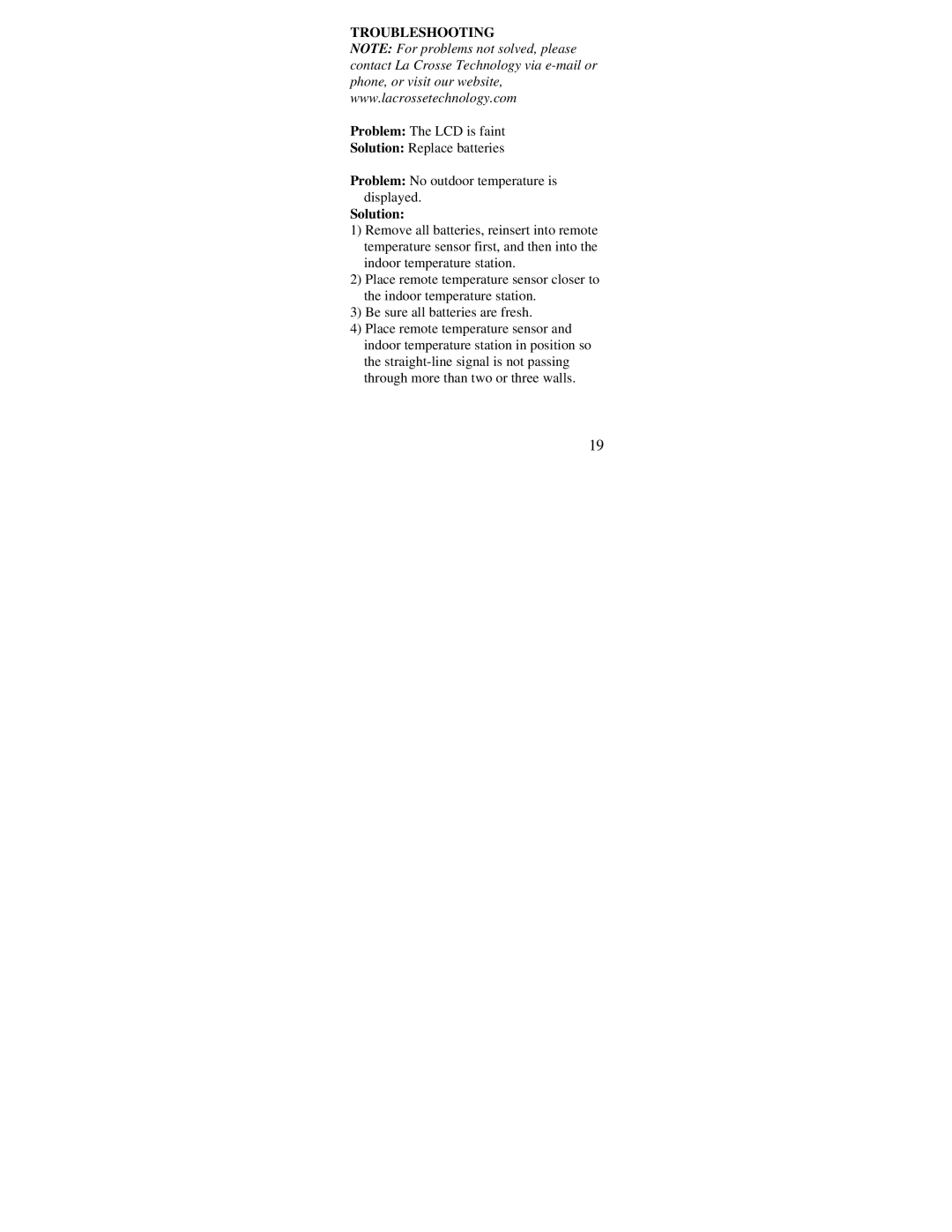TROUBLESHOOTING
NOTE: For problems not solved, please contact La Crosse Technology via
Problem: The LCD is faint
Solution: Replace batteries
Problem: No outdoor temperature is displayed.
Solution:
1)Remove all batteries, reinsert into remote temperature sensor first, and then into the indoor temperature station.
2)Place remote temperature sensor closer to the indoor temperature station.
3)Be sure all batteries are fresh.
4)Place remote temperature sensor and indoor temperature station in position so the
19