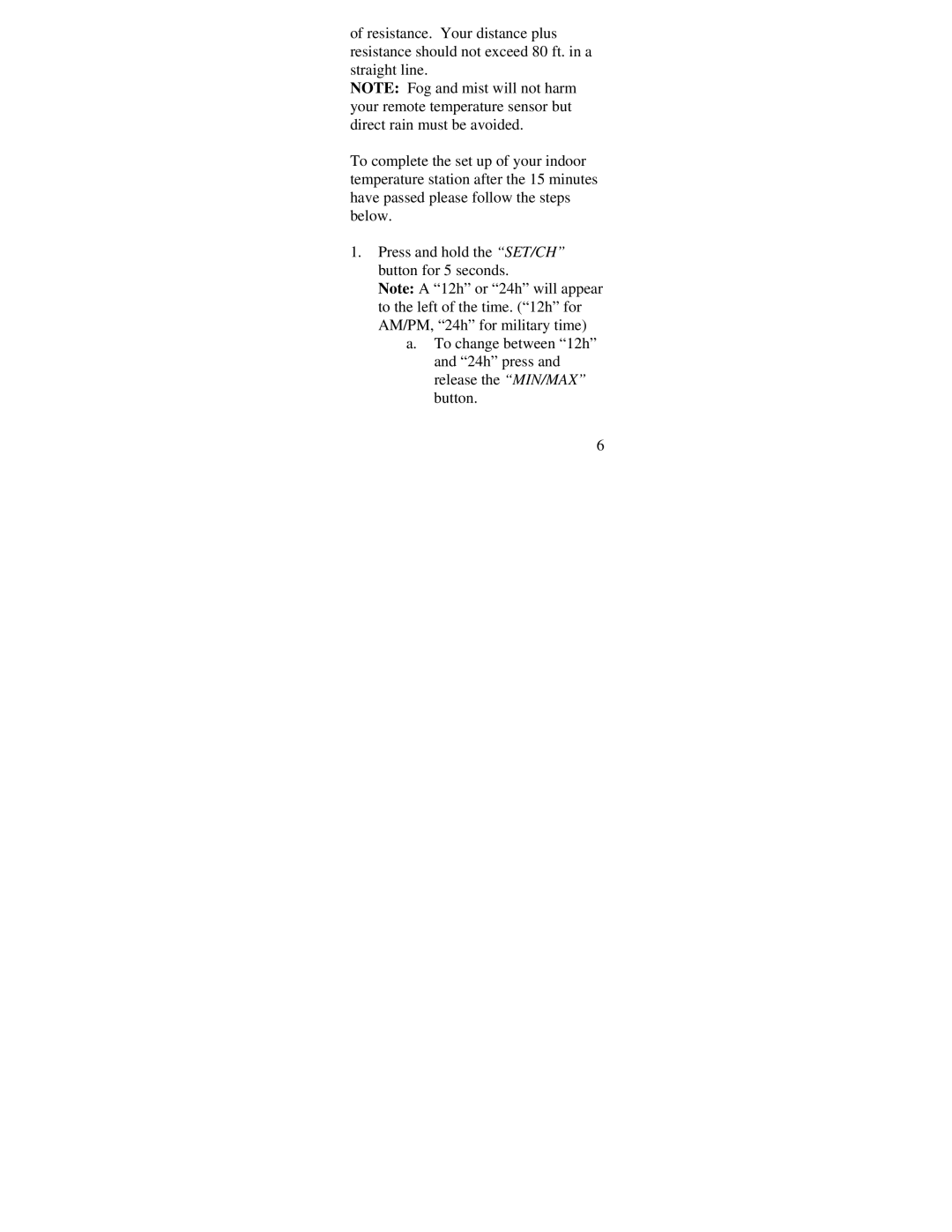of resistance. Your distance plus resistance should not exceed 80 ft. in a straight line.
NOTE: Fog and mist will not harm your remote temperature sensor but direct rain must be avoided.
To complete the set up of your indoor temperature station after the 15 minutes have passed please follow the steps below.
1.Press and hold the “SET/CH” button for 5 seconds.
Note: A “12h” or “24h” will appear to the left of the time. (“12h” for AM/PM, “24h” for military time)
a.To change between “12h” and “24h” press and release the “MIN/MAX” button.
6