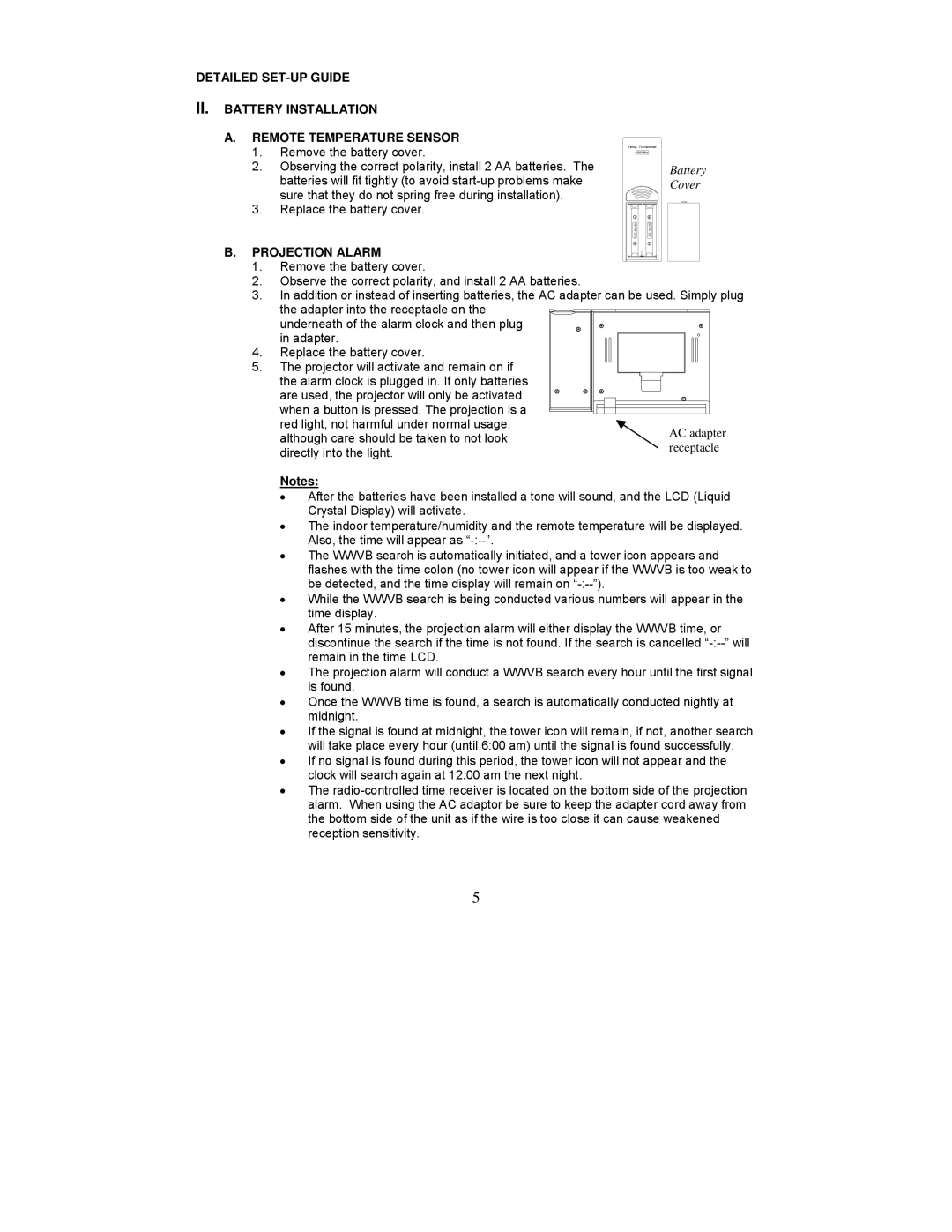WT-5120 specifications
The La Crosse Technology WT-5120 is a cutting-edge wireless weather station designed to provide precise and real-time weather information for both enthusiasts and everyday users. With its sleek design and intuitive interface, the WT-5120 is not just a weather instrument but a gateway to understanding local climate conditions.One of the standout features of the WT-5120 is its ability to display a wide array of weather data. It includes measurements such as temperature, humidity, and barometric pressure, which are crucial for understanding trends and predicting future weather patterns. The device offers both indoor and outdoor temperature readings, thanks to its external sensor that can be placed outside, transmitting data wirelessly to the main unit.
Another notable characteristic is its user-friendly interface, which showcases an easy-to-read LCD screen. The display presents the information in clear, organized formats, allowing users to quickly grasp the current weather conditions at a glance. The weather station also incorporates a digital clock and calendar, making it a multifunctional device suitable for any home or office environment.
The WT-5120 utilizes innovative wireless technology, enabling it to communicate with the external sensor seamlessly. This technology not only ensures reliable data transmission but also allows the user to position the sensor up to 300 feet away from the main unit, providing flexibility in sensor placement without compromising accuracy.
For those who appreciate detailed historical data, the WT-5120 records and archives past weather trends, which can be invaluable for analyzing changes over time. Additionally, the weather station includes customizable alerts, allowing users to receive notifications for specific conditions such as extreme temperatures, making it a crucial tool for anyone who needs to stay ahead of the weather.
Power efficiency is another key attribute of the WT-5120, which operates on batteries for the main unit and the external sensor. This design means that users do not have to worry about electrical outlets, ensuring that the weather station remains functional even during power outages.
Overall, La Crosse Technology's WT-5120 stands out in the market as a reliable, easy-to-use weather station that combines essential features with advanced technology. Its versatility and comprehensive data coverage make it an ideal choice for anyone looking to enhance their understanding of local weather conditions. Whether for personal use or educational purposes, the WT-5120 is designed to meet the needs of various users, providing them with the vital information needed to make informed decisions based on weather forecasts. With its durability, accuracy, and modern design, this weather station is an excellent addition to any home or workspace.