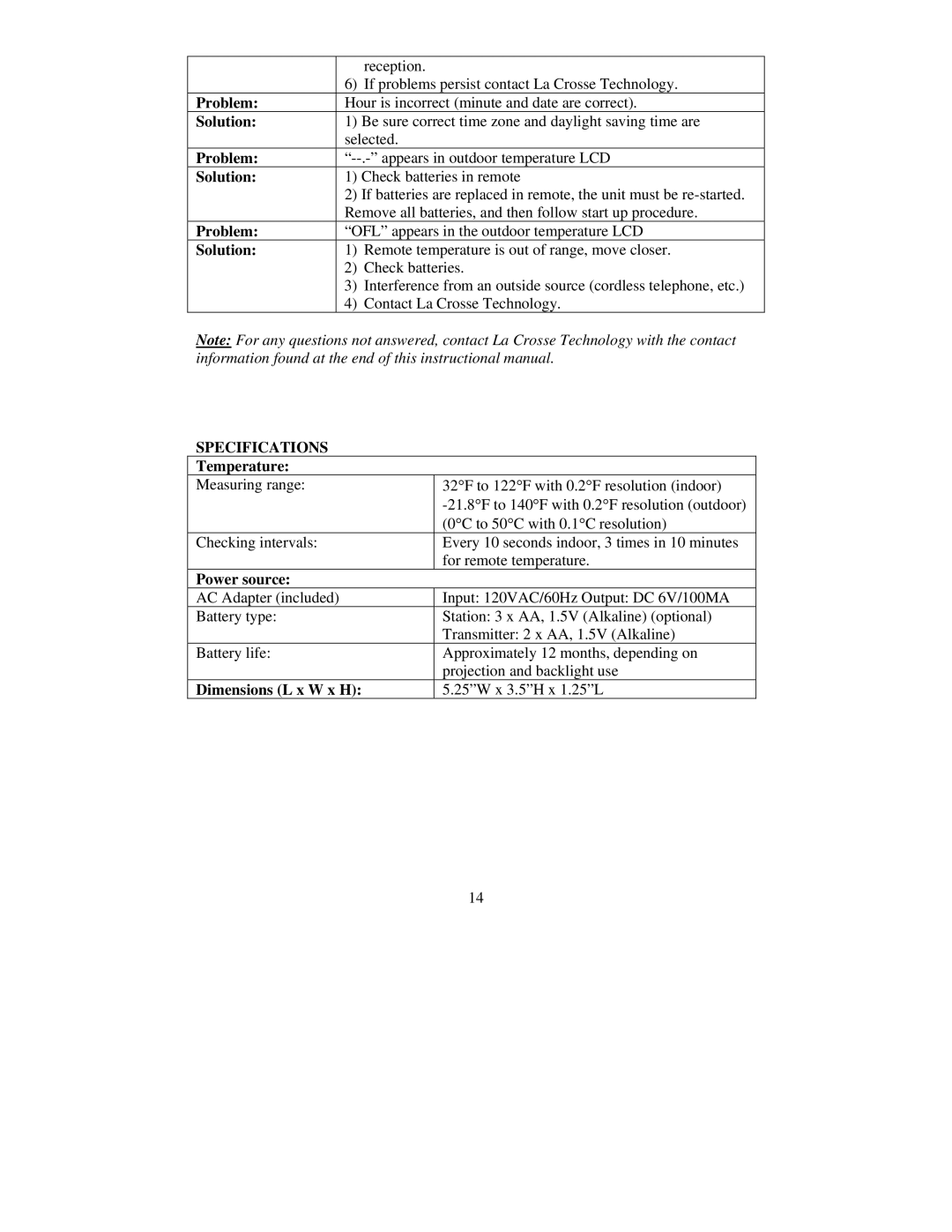|
| reception. |
| 6) | If problems persist contact La Crosse Technology. |
Problem: | Hour is incorrect (minute and date are correct). | |
Solution: | 1) | Be sure correct time zone and daylight saving time are |
| selected. | |
Problem: | ||
Solution: | 1) | Check batteries in remote |
| 2) | If batteries are replaced in remote, the unit must be |
| Remove all batteries, and then follow start up procedure. | |
Problem: | “OFL” appears in the outdoor temperature LCD | |
Solution: | 1) | Remote temperature is out of range, move closer. |
| 2) | Check batteries. |
| 3) | Interference from an outside source (cordless telephone, etc.) |
| 4) | Contact La Crosse Technology. |
Note: For any questions not answered, contact La Crosse Technology with the contact information found at the end of this instructional manual.
SPECIFICATIONS
Temperature:
Measuring range: | 32°F to 122°F with 0.2°F resolution (indoor) |
| |
| (0°C to 50°C with 0.1°C resolution) |
Checking intervals: | Every 10 seconds indoor, 3 times in 10 minutes |
| for remote temperature. |
Power source: |
|
AC Adapter (included) | Input: 120VAC/60Hz Output: DC 6V/100MA |
Battery type: | Station: 3 x AA, 1.5V (Alkaline) (optional) |
| Transmitter: 2 x AA, 1.5V (Alkaline) |
Battery life: | Approximately 12 months, depending on |
| projection and backlight use |
Dimensions (L x W x H): | 5.25”W x 3.5”H x 1.25”L |
14