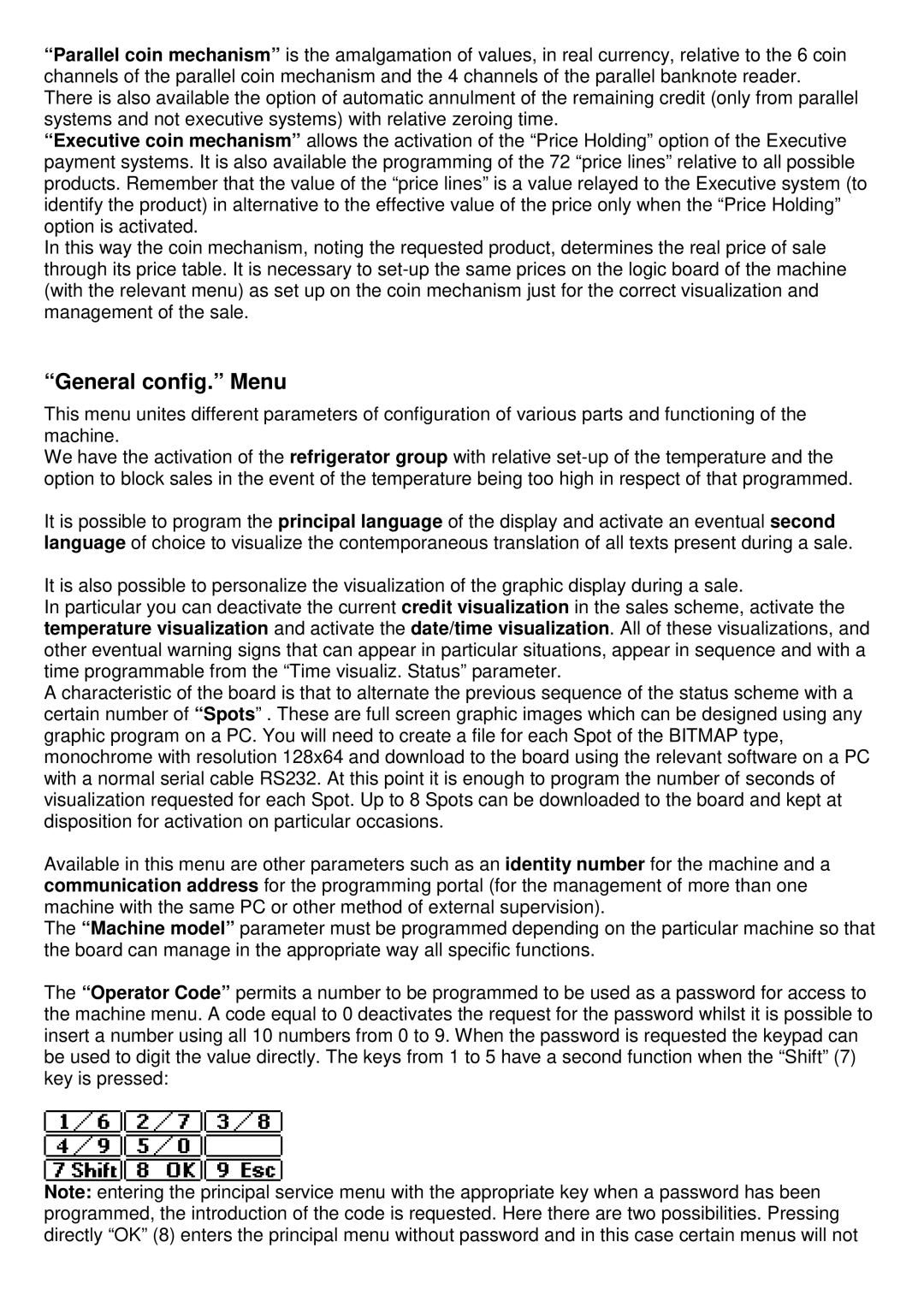“Parallel coin mechanism” is the amalgamation of values, in real currency, relative to the 6 coin channels of the parallel coin mechanism and the 4 channels of the parallel banknote reader. There is also available the option of automatic annulment of the remaining credit (only from parallel systems and not executive systems) with relative zeroing time.
“Executive coin mechanism” allows the activation of the “Price Holding” option of the Executive payment systems. It is also available the programming of the 72 “price lines” relative to all possible products. Remember that the value of the “price lines” is a value relayed to the Executive system (to identify the product) in alternative to the effective value of the price only when the “Price Holding” option is activated.
In this way the coin mechanism, noting the requested product, determines the real price of sale through its price table. It is necessary to
“General config.” Menu
This menu unites different parameters of configuration of various parts and functioning of the machine.
We have the activation of the refrigerator group with relative
It is possible to program the principal language of the display and activate an eventual second language of choice to visualize the contemporaneous translation of all texts present during a sale.
It is also possible to personalize the visualization of the graphic display during a sale.
In particular you can deactivate the current credit visualization in the sales scheme, activate the temperature visualization and activate the date/time visualization. All of these visualizations, and other eventual warning signs that can appear in particular situations, appear in sequence and with a time programmable from the “Time visualiz. Status” parameter.
A characteristic of the board is that to alternate the previous sequence of the status scheme with a certain number of “Spots ” . These are full screen graphic images which can be designed using any graphic program on a PC. You will need to create a file for each Spot of the BITMAP type, monochrome with resolution 128x64 and download to the board using the relevant software on a PC with a normal serial cable RS232. At this point it is enough to program the number of seconds of visualization requested for each Spot. Up to 8 Spots can be downloaded to the board and kept at disposition for activation on particular occasions.
Available in this menu are other parameters such as an identity number for the machine and a communication address for the programming portal (for the management of more than one machine with the same PC or other method of external supervision).
The “Machine model” parameter must be programmed depending on the particular machine so that the board can manage in the appropriate way all specific functions.
The “Operator Code” permits a number to be programmed to be used as a password for access to the machine menu. A code equal to 0 deactivates the request for the password whilst it is possible to insert a number using all 10 numbers from 0 to 9. When the password is requested the keypad can be used to digit the value directly. The keys from 1 to 5 have a second function when the “Shift” (7) key is pressed:
Note: entering the principal service menu with the appropriate key when a password has been programmed, the introduction of the code is requested. Here there are two possibilities. Pressing directly “OK” (8) enters the principal menu without password and in this case certain menus will not