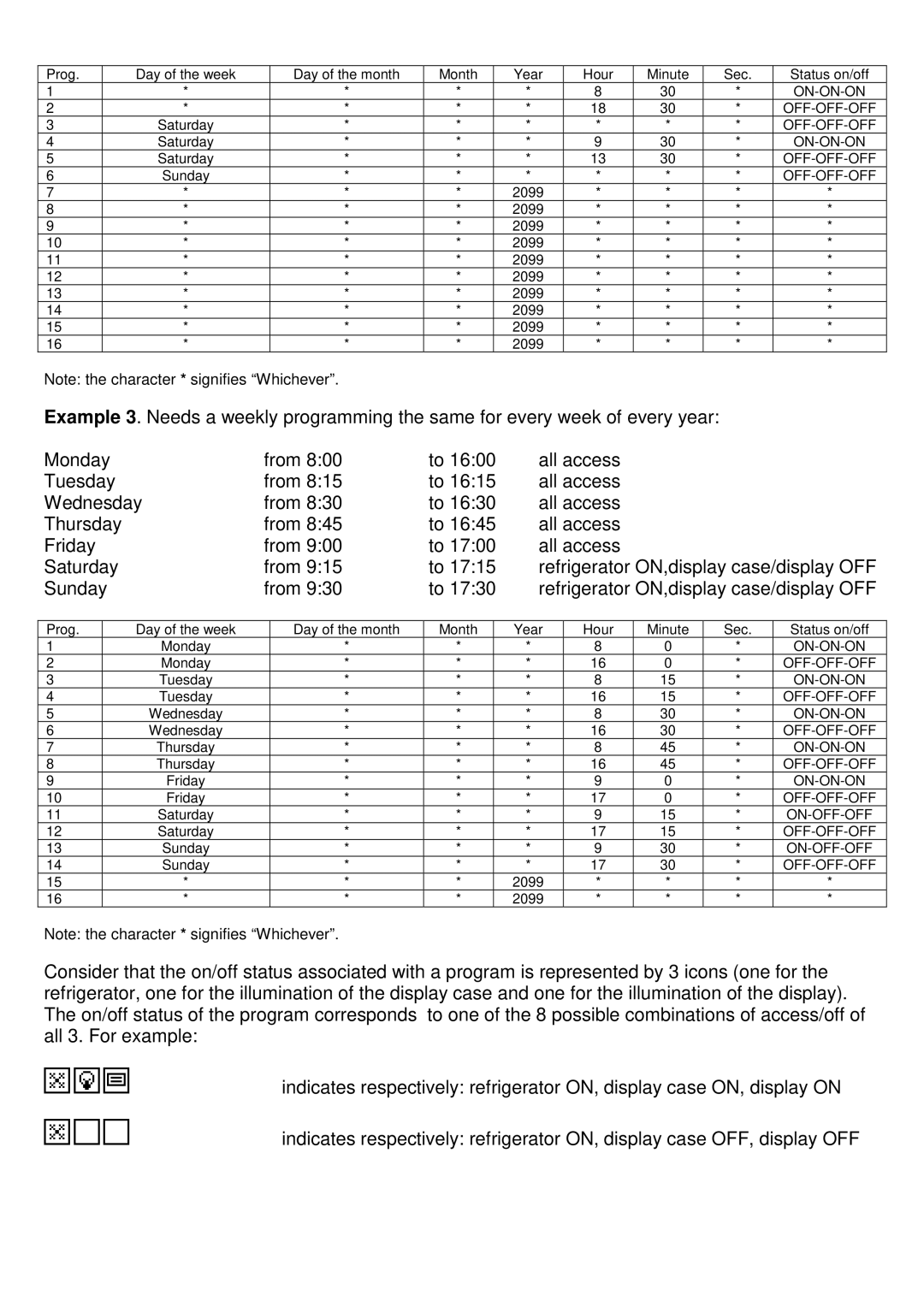Prog. | Day of the week | Day of the month | Month | Year | Hour | Minute | Sec. | Status on/off |
1 | * | * | * | * | 8 | 30 | * | |
2 | * | * | * | * | 18 | 30 | * | |
3 | Saturday | * | * | * | * | * | * | |
4 | Saturday | * | * | * | 9 | 30 | * | |
5 | Saturday | * | * | * | 13 | 30 | * | |
6 | Sunday | * | * | * | * | * | * | |
7 | * | * | * | 2099 | * | * | * | * |
8 | * | * | * | 2099 | * | * | * | * |
9 | * | * | * | 2099 | * | * | * | * |
10 | * | * | * | 2099 | * | * | * | * |
11 | * | * | * | 2099 | * | * | * | * |
12 | * | * | * | 2099 | * | * | * | * |
13 | * | * | * | 2099 | * | * | * | * |
14 | * | * | * | 2099 | * | * | * | * |
15 | * | * | * | 2099 | * | * | * | * |
16 | * | * | * | 2099 | * | * | * | * |
Note: the character * signifies “Whichever”.
Example 3. Needs a weekly programming the same for every week of every year:
Monday |
| from 8:00 | to 16:00 | all access |
|
|
| ||||
Tuesday |
| from 8:15 | to 16:15 | all access |
|
|
| ||||
Wednesday | from 8:30 | to 16:30 | all access |
|
|
| |||||
Thursday |
| from 8:45 | to 16:45 | all access |
|
|
| ||||
Friday |
| from 9:00 | to 17:00 | all access |
|
|
| ||||
Saturday |
| from 9:15 | to 17:15 | refrigerator ON,display case/display OFF | |||||||
Sunday |
| from 9:30 | to 17:30 | refrigerator ON,display case/display OFF | |||||||
|
|
|
|
|
|
|
|
|
|
|
|
Prog. |
| Day of the week |
| Day of the month | Month |
| Year | Hour | Minute | Sec. | Status on/off |
1 |
| Monday |
| * | * |
| * | 8 | 0 | * | |
2 |
| Monday |
| * | * |
| * | 16 | 0 | * | |
3 |
| Tuesday |
| * | * |
| * | 8 | 15 | * | |
4 |
| Tuesday |
| * | * |
| * | 16 | 15 | * | |
5 |
| Wednesday |
| * | * |
| * | 8 | 30 | * | |
6 |
| Wednesday |
| * | * |
| * | 16 | 30 | * | |
7 |
| Thursday |
| * | * |
| * | 8 | 45 | * | |
8 |
| Thursday |
| * | * |
| * | 16 | 45 | * | |
9 |
| Friday |
| * | * |
| * | 9 | 0 | * | |
10 |
| Friday |
| * | * |
| * | 17 | 0 | * | |
11 |
| Saturday |
| * | * |
| * | 9 | 15 | * |
|
12 |
| Saturday |
| * | * |
| * | 17 | 15 | * | |
13 |
| Sunday |
| * | * |
| * | 9 | 30 | * | |
14 |
| Sunday |
| * | * |
| * | 17 | 30 | * | |
15 |
| * |
| * | * |
| 2099 | * | * | * | * |
16 |
| * |
| * | * |
| 2099 | * | * | * | * |
Note: the character * signifies “Whichever”.
Consider that the on/off status associated with a program is represented by 3 icons (one for the refrigerator, one for the illumination of the display case and one for the illumination of the display). The on/off status of the program corresponds to one of the 8 possible combinations of access/off of all 3. For example:
![]() indicates respectively: refrigerator ON, display case ON, display ON
indicates respectively: refrigerator ON, display case ON, display ON
![]() indicates respectively: refrigerator ON, display case OFF, display OFF
indicates respectively: refrigerator ON, display case OFF, display OFF