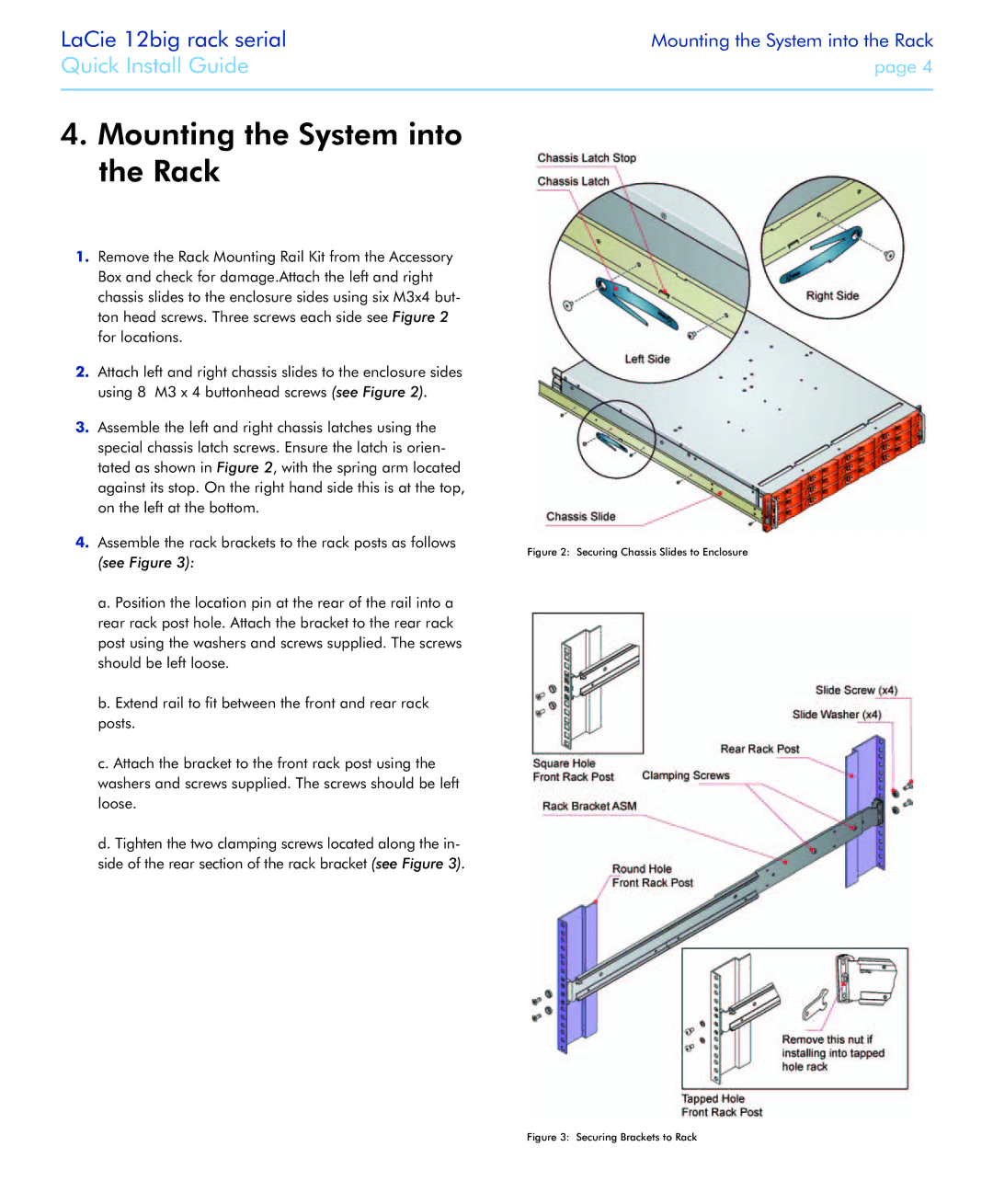12big rack Serial specifications
LaCie, renowned for its high-performance data storage solutions, presents the LaCie 12big Rack Serial, a powerful, scalable storage solution designed for demanding creative professionals and enterprises requiring substantial data handling capabilities. This device acts as a reliable auxiliary for video editing, 3D rendering, and large file backup, making it suitable for any environment where data integrity and speed are paramount.One of the standout features of the LaCie 12big Rack Serial is its massive storage capacity. Configurable up to 96TB, this storage unit offers ample space to accommodate large media files, high-resolution images, and extensive databases. The 12-bay rack design supports enterprise-class hard drives, ensuring that users can customize their storage options based on individual needs.
Performance is a key focus of the LaCie 12big. With support for RAID 0, 1, 5, 6, and JBOD configurations, users can choose the right balance between speed and data redundancy. This flexibility ensures optimal performance while maintaining data security, a critical requirement in any production workflow. Furthermore, the device utilizes Serial ATA (SATA) interface technology, which enhances data transfer speeds and overall system efficiency.
The LaCie 12big Rack Serial employs advanced cooling technology. Its innovative design incorporates dual cooling fans and a ventilated chassis, which dissipate heat effectively, thereby extending the lifespan of the hardware and maintaining consistent performance under heavier workloads. This is particularly vital for media professionals who need to ensure system reliability during intensive tasks.
From a connectivity perspective, the device features dual high-speed 10Gb Ethernet ports, allowing for rapid data transfer and network connectivity. This high-speed connection enables collaborative workflows, making it easier for teams to access and share files seamlessly. Additionally, the LaCie 12big Rack Serial is compatible with various network protocols, including SMB, AFP, and NFS, ensuring broad compatibility with different operating systems and environments.
The device is also designed with user-friendly management software, simplifying the setup and monitoring processes. Users can easily manage the RAID configurations, check drive health, and receive notifications regarding the status of their storage.
In summary, the LaCie 12big Rack Serial stands as a robust, high-capacity storage solution tailored for creative professionals and enterprise users. Its blend of vast storage, customizable RAID options, high-speed connectivity, and efficient cooling technology makes it a formidable asset in any data-intensive workflow. Whether for video production or database management, the LaCie 12big proves to be an essential tool for modern data demands.