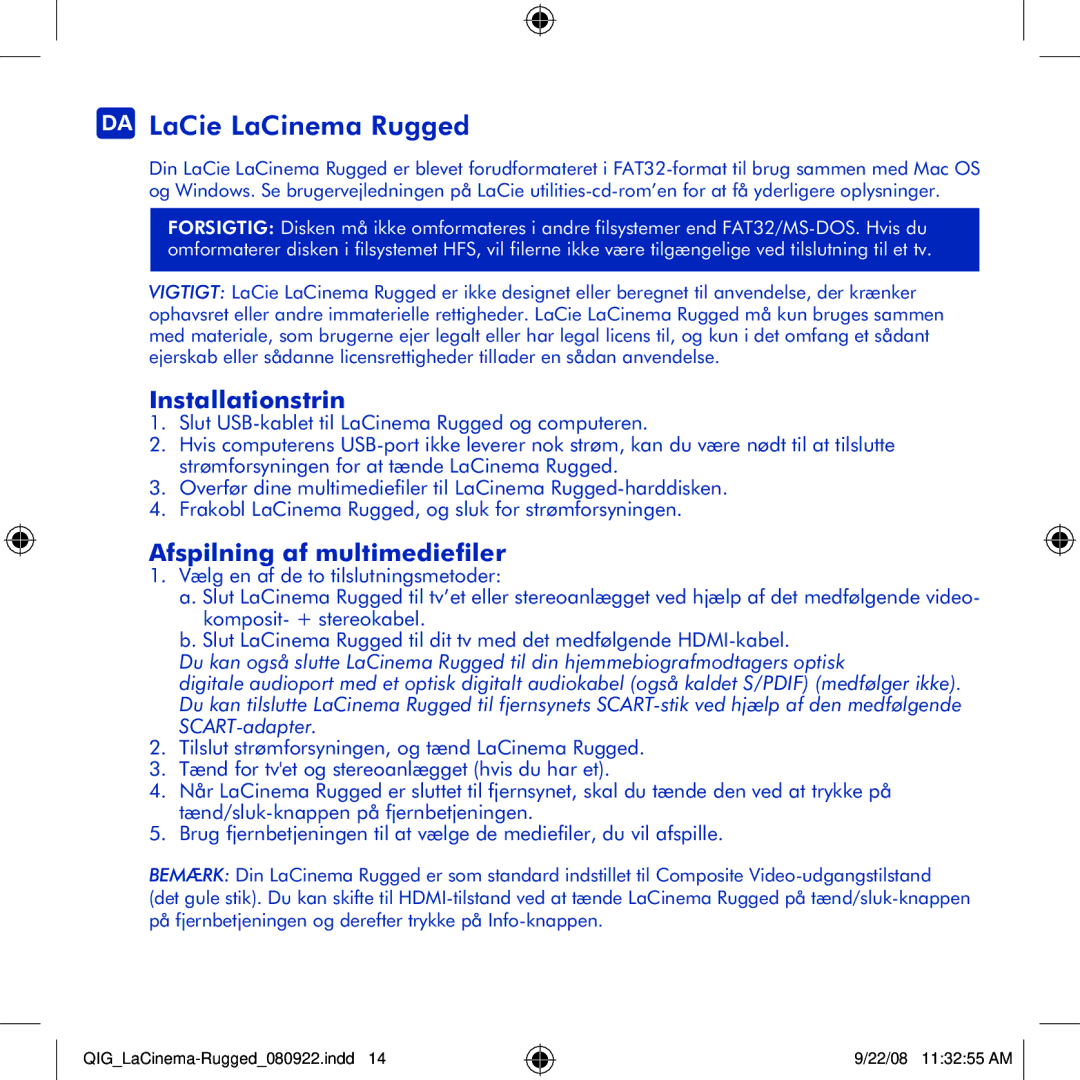LaCinema Rugged specifications
LaCie, a prominent name in external storage solutions, introduced the LaCinema Rugged, a compact multimedia drive designed to cater to both storage needs and media playback requirements. This versatile device stands out due to its robust build and array of features that appeal to users who demand flexibility and durability.The LaCinema Rugged is encapsulated in a sturdy and shock-resistant casing, making it ideal for mobile users who might frequently travel or work in challenging environments. With its scratch-resistant aluminum shell and rubber bumpers, the device is built to withstand drops and jostles, ensuring data protection and longevity.
One of the most notable features of the LaCinema Rugged is its ability to store and play a wide range of video formats, including high-definition files. This capability makes it an excellent companion for entertainment on the go, allowing users to effortlessly connect and play their favorite films and videos on various screens, from TVs to projectors. Furthermore, it supports multiple codecs, ensuring compatibility with numerous video files without the need for extensive conversion.
Another significant advantage of the LaCinema Rugged is its seamless integration with multimedia applications. The device comes pre-formatted for use with both Windows and macOS, facilitating easy setup and use out of the box. Additionally, its built-in USB 3.0 port guarantees fast data transfer rates, allowing users to quickly move large video files without the hassle of long waiting times.
Storage capacities of the LaCinema Rugged vary, catering to different user needs—from casual consumers to professionals. With options available that offer ample space for extensive libraries of photos, videos, and music, users can choose a model that best fits their usage pattern.
Moreover, the LaCinema Rugged features an intuitive interface, making it easy for anyone, regardless of technical expertise, to navigate and access their media seamlessly. The device's design simplifies connectivity with a range of devices, supporting connections to screens via HDMI and other standard ports.
In summary, the LaCie LaCinema Rugged stands out as a versatile and durable multimedia storage solution that combines functionality with portability. Its rugged design, impressive playback capabilities, and user-friendly features make it an excellent choice for anyone looking to manage their digital media library while on the move. Whether you’re a traveler, a filmmaker, or simply a media enthusiast, LaCinema Rugged delivers an all-in-one solution that protects your data and enhances your viewing experience.