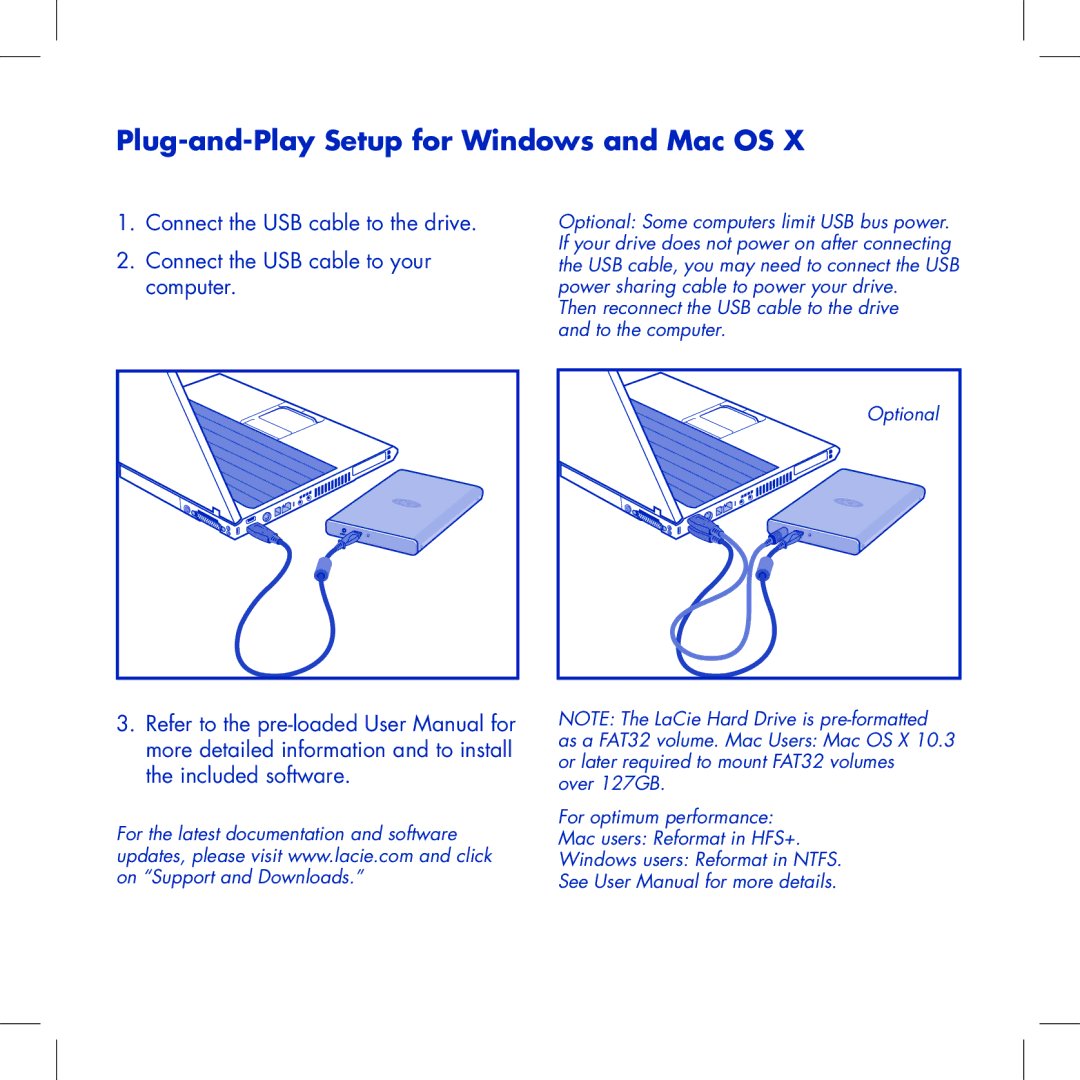Mobile Disk specifications
LaCie Mobile Disk is an innovative external storage solution designed to cater to the needs of both professionals and casual users seeking reliable and portable data storage. This drive stands out in the market thanks to its robust construction, high-capacity options, and user-friendly features.One of the most notable characteristics of the LaCie Mobile Disk is its sleek and durable design. Typically encased in a sturdy aluminum shell, this portable drive not only looks premium but also offers superior protection against drops and bumps. This durability makes it an ideal choice for users who are constantly on the go.
In terms of capacity, LaCie Mobile Disk provides a variety of storage options, ranging from a few hundred gigabytes up to several terabytes. This flexibility ensures that there’s a suitable version for everyone, whether you need to back up important documents, store high-resolution photos, or maintain vast media libraries.
Connectivity is another important aspect of the LaCie Mobile Disk. Many models utilize USB-C technology, ensuring fast data transfer speeds while remaining compatible with both USB 3.0 and USB 2.0 devices. This versatility offers convenience and speed, making it easy to transfer large files quickly, whether you're working with videos, graphics, or databases.
LaCie's extensive focus on data security is evident in its robust encryption options. Users can take advantage of password protection alongside hardware encryption, providing a layer of security that ensures sensitive information remains private and secure. This is particularly crucial for professionals managing confidential data or creatives handling proprietary projects.
Additionally, LaCie Mobile Disk often comes with useful software bundles, including backup and synchronization tools, enhancing user experience further. These features not only simplify data management but also streamline workflows for those in creative industries.
Lastly, LaCie’s reputation for quality and reliability further elevates the appeal of the Mobile Disk. The brand has earned a loyal following over the years, becoming synonymous with premium external storage solutions. With its combination of robust hardware, ample storage capacity, fast connectivity, and user-oriented features, LaCie Mobile Disk remains a go-to choice for anyone looking to enhance their data storage capabilities. Whether for personal or professional use, it consistently delivers performance and peace of mind.