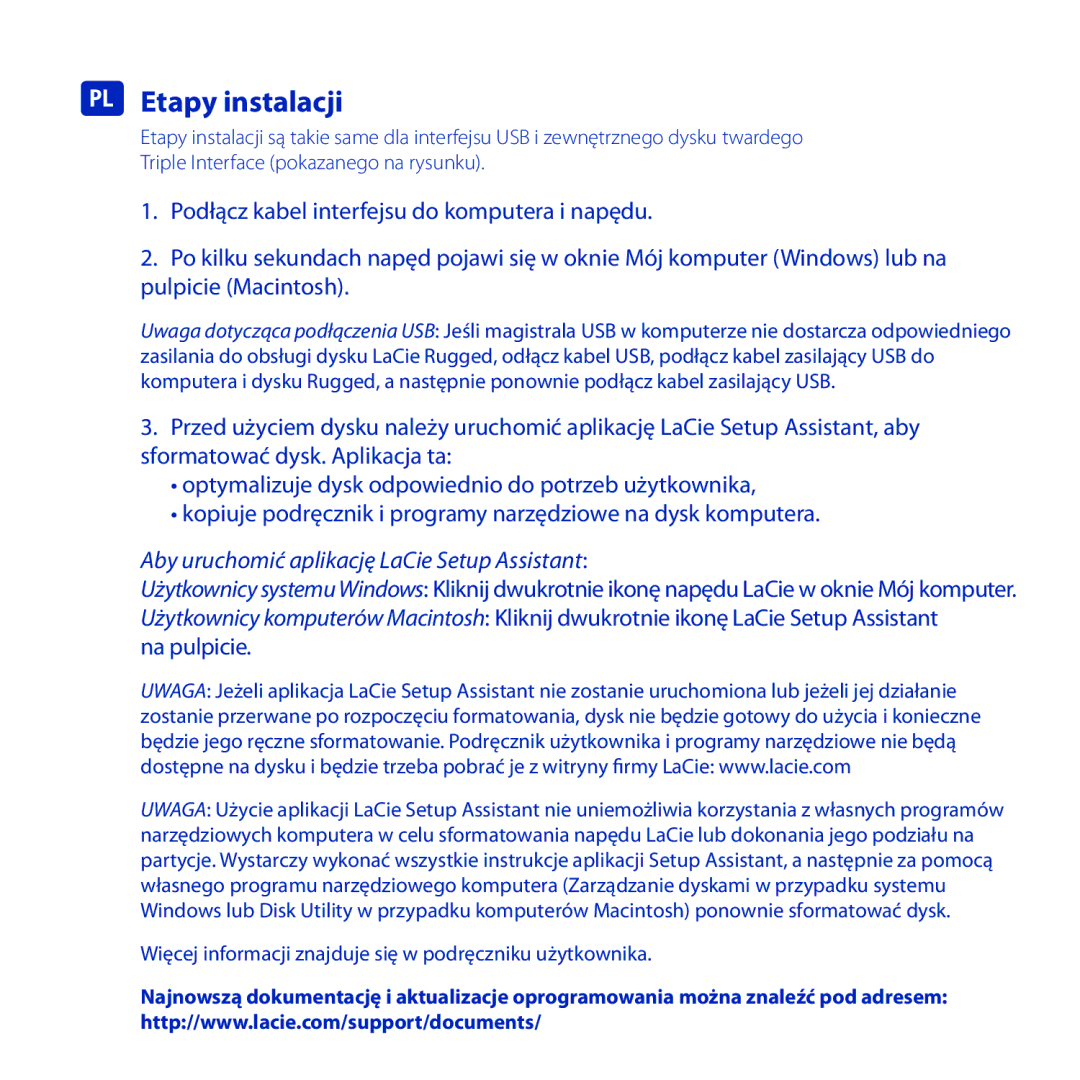Rugged specifications
LaCie Rugged is a highly regarded line of portable external hard drives designed specifically for users who need robust storage solutions while on the go. Known for their durability and performance, these drives cater to photographers, videographers, and creatives who often work in challenging environments.One of the standout features of the LaCie Rugged series is its rugged design. These drives are built to withstand the rigors of travel, featuring a shock-resistant casing that can endure drops from up to four feet. The rubber bumper not only provides shock absorption but also enhances grip, ensuring that users can handle the drives securely even in slippery conditions.
In terms of storage capacity, the LaCie Rugged line offers a wide range of options, from compact models with several hundred gigabytes to larger drives that can hold multiple terabytes of data. This flexibility allows users to choose the perfect capacity for their needs, whether they are backing up important files or storing high-resolution media assets.
Connectivity is another key aspect of the LaCie Rugged series. Many models come equipped with both USB-C and USB-A connections, making them compatible with a variety of devices, including laptops, desktops, and even some tablets. This versatility ensures that users can easily connect their drives to different devices without worrying about compatibility issues.
In addition to physical durability, LaCie Rugged drives offer exceptional data transfer speeds. With USB 3.1 or Thunderbolt interfaces, these drives can handle large files efficiently, making them ideal for video editing and other data-intensive tasks. Users can expect transfer rates that significantly reduce wait times when moving files.
The LaCie Rugged series also offers added features for security and data management. Most models come with LaCie’s Toolkit software, which provides backup solutions and file encryption options. This ensures that sensitive information is protected while also giving users control over their data management.
Overall, the LaCie Rugged line of external hard drives is a powerful combination of durability, capacity, and speed. With its ability to withstand tough environments, extensive storage options, and user-friendly features, the LaCie Rugged is a top choice for professionals who require reliable data protection and portability in their storage solutions.