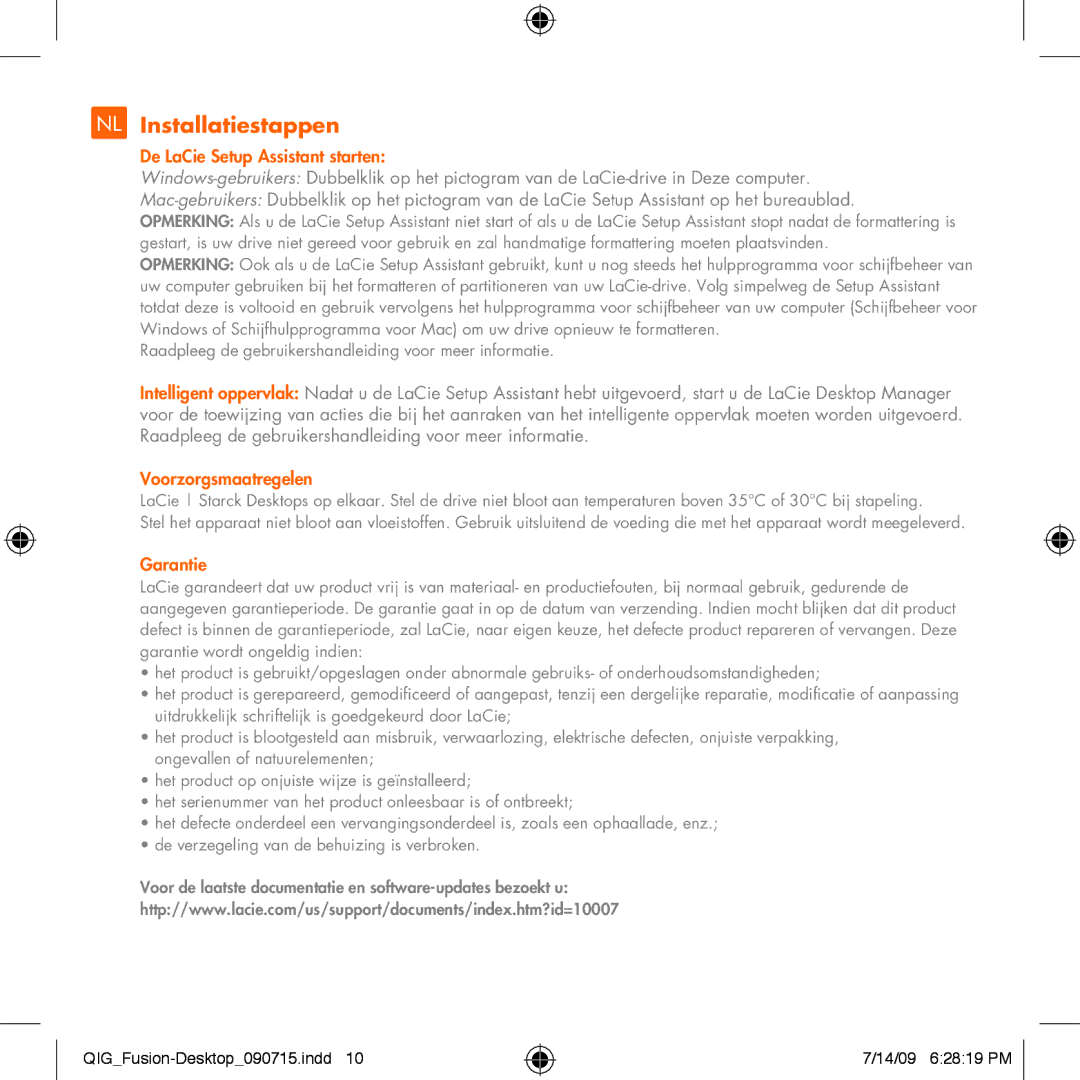Starck Desktop specifications
The LaCie Starck Desktop is a standout external hard drive that combines aesthetic appeal with cutting-edge technology, making it an optimal choice for both personal and professional users. Designed by renowned industrial designer Philippe Starck, this device is not only functional but also an art piece that can complement any workspace or home environment.One of the main features of the LaCie Starck Desktop is its striking design. The enclosure is crafted from high-quality materials, featuring a sleek, minimalist aluminum surface that exudes elegance. The unique design is not just about looks; it also serves a functional purpose by helping to dissipate heat, thereby improving the device's overall performance and longevity.
In terms of storage capacity, the LaCie Starck Desktop offers a variety of options, accommodating different user needs. With capacities ranging from 1TB to 8TB, it provides ample space for everything from documents to large media files, making it an ideal solution for photographers, videographers, and designers who require substantial storage.
Performance-wise, the LaCie Starck Desktop leverages USB 3.0 technology, resulting in incredibly fast data transfer rates. It allows users to move large files quickly, enhancing productivity and streamlining workflows. The drive is also compatible with USB 2.0, ensuring versatility for users with older systems.
Another noteworthy characteristic of the LaCie Starck Desktop is its robust backup solutions. The device comes bundled with LaCie Backup Assistant software, which simplifies data backup processes. Users can schedule automatic backups, ensuring that their important files are always protected without the need for constant manual intervention.
Security features are also a priority with the LaCie Starck Desktop. Users can take advantage of software encryption, which keeps sensitive information safe from unauthorized access. This is particularly useful for professionals handling confidential files or personal data.
To enhance mobility, the LaCie Starck Desktop is designed to be compact and lightweight, making it easy to transport. Whether for on-the-go work or simply moving between different locations, this device proves to be a reliable companion.
In summary, the LaCie Starck Desktop is a perfect blend of style and performance. Its elegant design, ample storage capacity, fast transfer speeds, automated backup solutions, and robust security features make it a compelling choice for anyone in need of reliable external storage.