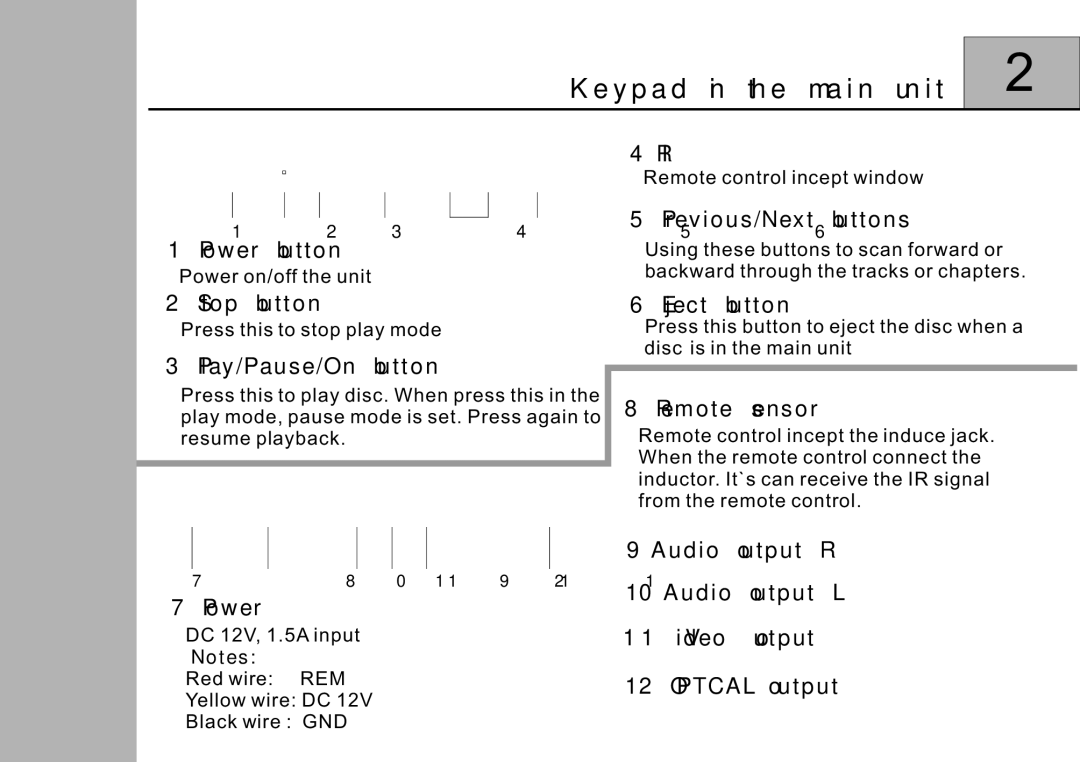Keypad in the main unit
2
LTF- SD .5 IN
1 | 2 | 3 | 4 | 5 | 6 |
1 Power button
Power on/off the unit
4 IR
Remote control incept window
5 Previous/Next buttons
Using these buttons to scan forward or backward through the tracks or chapters.
2 Stop button
Press this to stop play mode
3 Play/Pause/On button
Press this to play disc. When press this in the play mode, pause mode is set. Press again to resume playback.
7 | 8 | 9 | 10 | 11 | 12 |
7 Power
DC 12V, 1.5A input
Notes:
Red wire: REM
Yellow wire: DC 12V
Black wire : GND
6 Eject button
Press this button to eject the disc when a disc is in the main unit
8 Remote sensor
Remote control incept the induce jack. When the remote control connect the inductor. It`s can receive the IR signal from the remote control.
9Audio output R 10 Audio output L 11 Video output
12 OPTCAL output