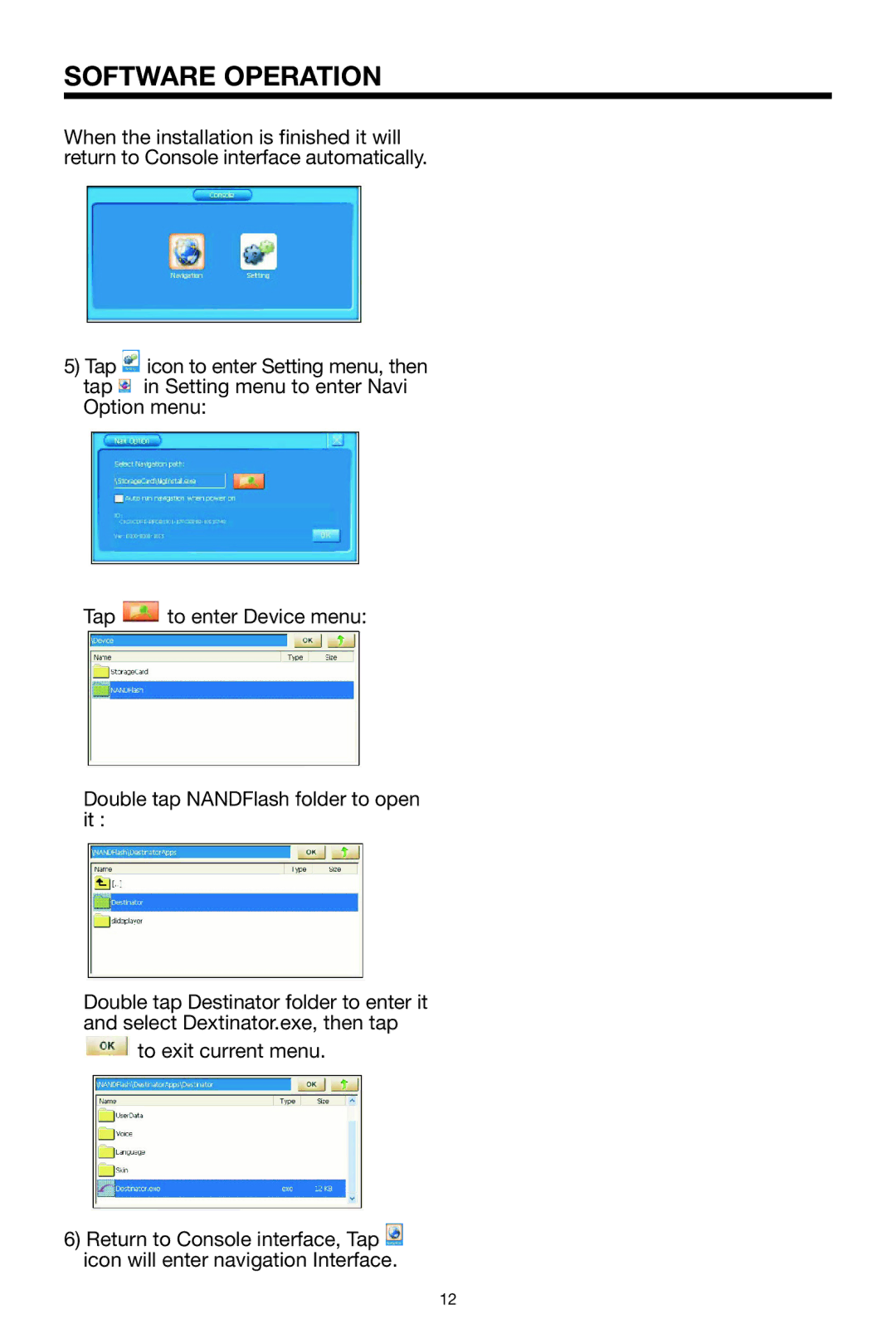SOFTWARE OPERATION
When the installation is finished it will return to Console interface automatically.
5)Tap ![]() icon to enter Setting menu, then tap
icon to enter Setting menu, then tap ![]() in Setting menu to enter Navi Option menu:
in Setting menu to enter Navi Option menu:
Tap ![]() to enter Device menu:
to enter Device menu:
Double tap NANDFlash folder to open it :
Double tap Destinator folder to enter it and select Dextinator.exe, then tap
![]() to exit current menu.
to exit current menu.
6)Return to Console interface, Tap ![]() icon will enter navigation Interface.
icon will enter navigation Interface.
12