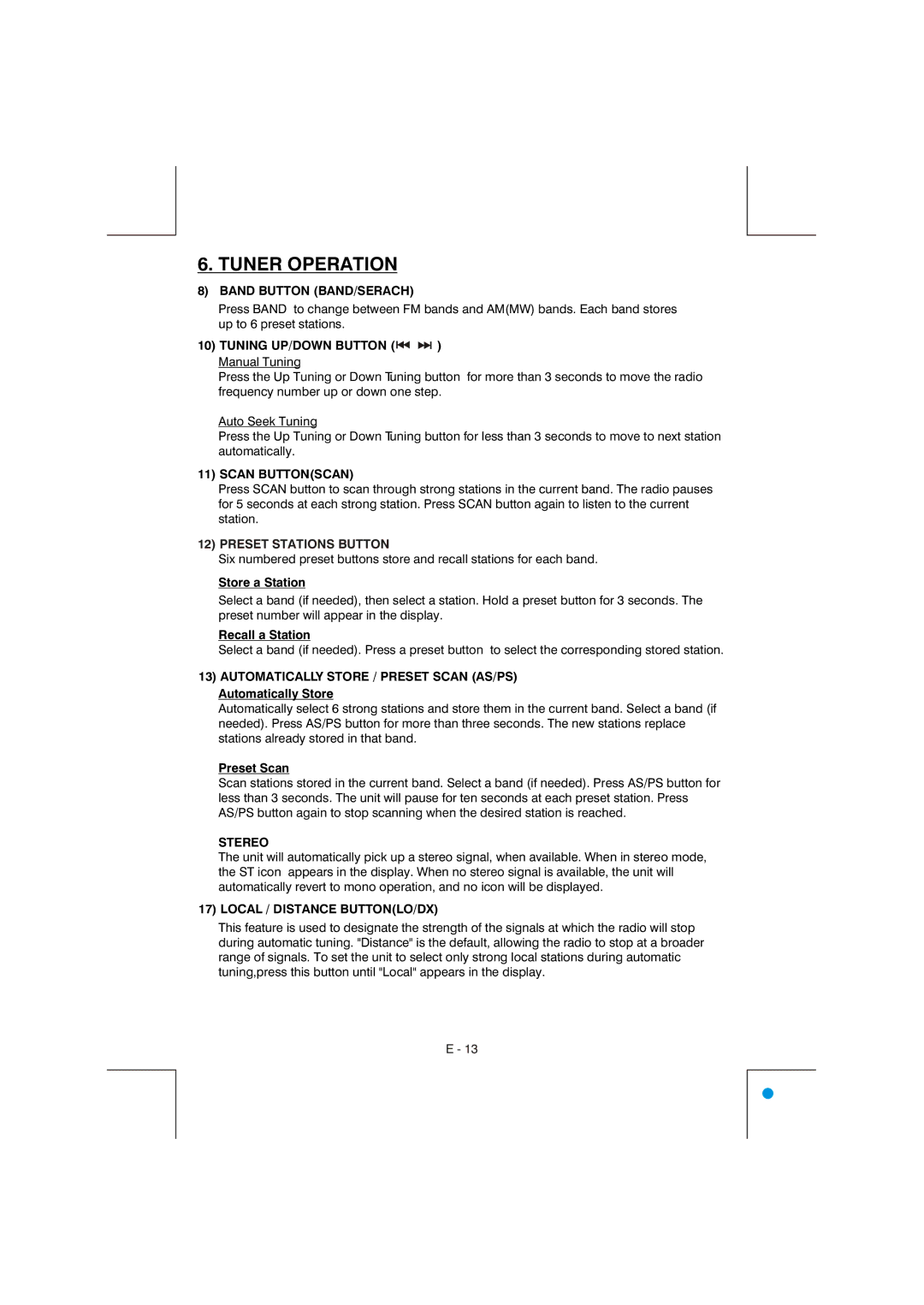VBD2600MP specifications
The Lanzar Car Audio VBD2600MP is an innovative and powerful car stereo designed to enhance your driving experience with superior sound quality and a range of modern features. This unit is part of Lanzar's commitment to delivering exceptional audio performance combined with user-friendly technology.One of the standout features of the VBD2600MP is its impressive power output. With a peak power handling of up to 2,600 watts, this car audio system ensures that you can enjoy your favorite music at high volumes without compromising clarity. The built-in amplifier provides robust support to drive high-performance speakers, making it a great choice for audiophiles looking to upgrade their car sound system.
In terms of connectivity, the VBD2600MP offers a multitude of options. It includes USB, AUX, and SD card inputs, allowing users to easily connect their digital devices or play music directly from flash drives. Additionally, the Bluetooth capability allows for wireless streaming, ensuring that you can enjoy your favorite playlists, podcasts, or audiobooks without the hassle of cables.
The VBD2600MP also boasts a user-friendly interface with a bright, easy-to-read display. The responsive controls allow for seamless navigation through playlists and settings, ensuring that drivers can adjust their audio without taking their eyes off the road.
Another significant technology feature of the VBD2600MP is its built-in equalizer, which provides users the flexibility to customize their sound to suit various music genres. Whether you prefer deep bass, crisp highs, or balanced sound, the equalizer ensures that your audio is tailored to your liking.
Durability is a key consideration in the design of the VBD2600MP. Built to withstand the rigors of daily use in the automotive environment, this model features high-quality components that enhance its longevity.
In conclusion, the Lanzar Car Audio VBD2600MP stands out for its powerful performance, versatile connectivity options, user-friendly design, and customizable sound settings. Whether you're commuting to work or embarking on a road trip, this car audio system promises to deliver an enlightening auditory experience that will make your time on the road more enjoyable. With its advanced features and robust design, the VBD2600MP emerges as a top choice for anyone looking to elevate their car audio system.