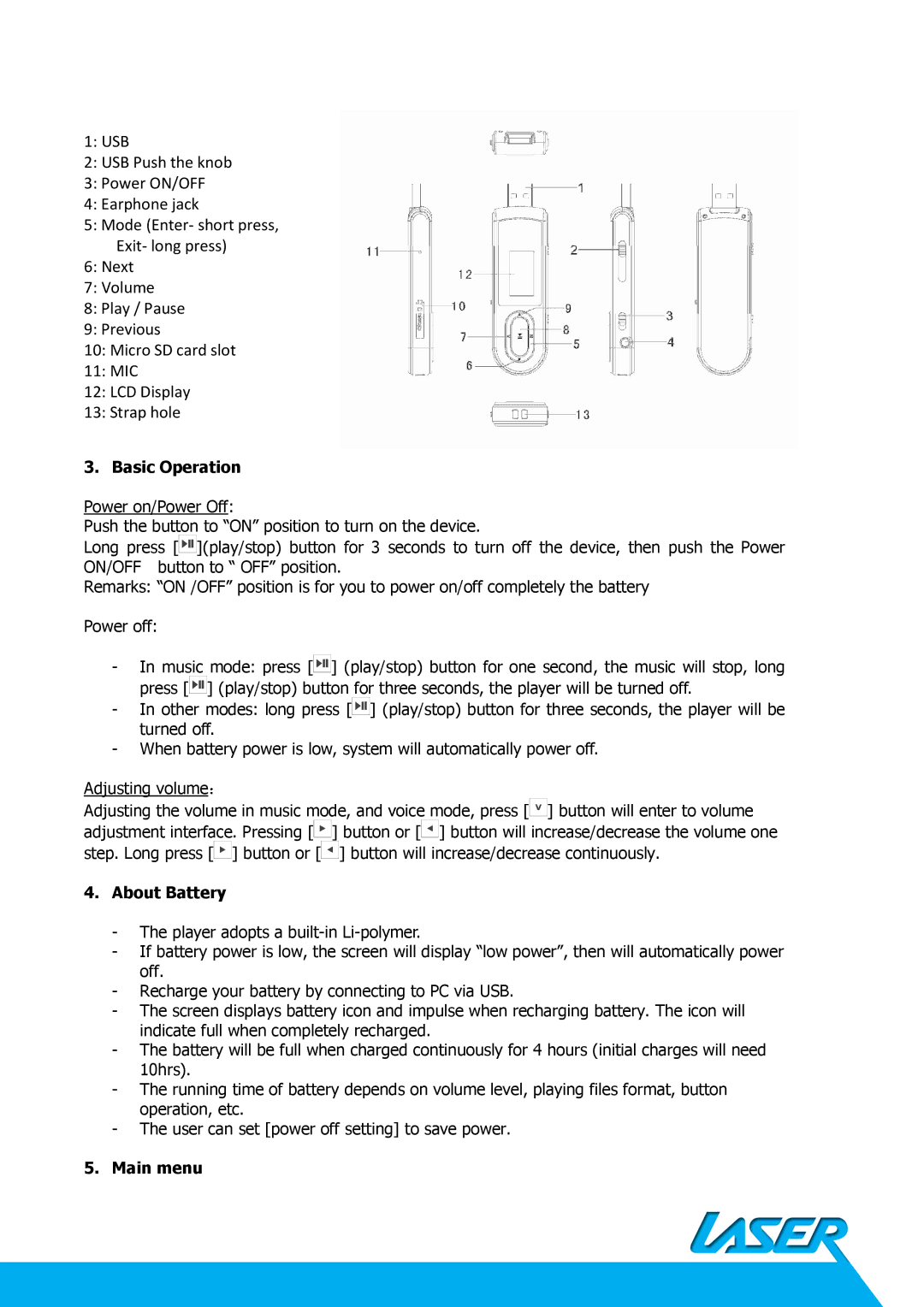1:USB
2:USB Push the knob
3:Power ON/OFF
4:Earphone jack
5:Mode (Enter- short press, Exit- long press)
6:Next
7:Volume
8:Play / Pause
9:Previous
10:Micro SD card slot
11:MIC
12:LCD Display
13:Strap hole
3. Basic Operation
Power on/Power Off:
Push the button to “ON” position to turn on the device.
Long press [![]() ](play/stop) button for 3 seconds to turn off the device, then push the Power ON/OFF button to “ OFF” position.
](play/stop) button for 3 seconds to turn off the device, then push the Power ON/OFF button to “ OFF” position.
Remarks: “ON /OFF” position is for you to power on/off completely the battery
Power off:
-In music mode: press [![]() ] (play/stop) button for one second, the music will stop, long press [
] (play/stop) button for one second, the music will stop, long press [![]() ] (play/stop) button for three seconds, the player will be turned off.
] (play/stop) button for three seconds, the player will be turned off.
-In other modes: long press [![]() ] (play/stop) button for three seconds, the player will be turned off.
] (play/stop) button for three seconds, the player will be turned off.
-When battery power is low, system will automatically power off.
Adjusting volume
:in music mode, and voice mode, press [![]() ] button will enter to volume adjustment interface. Pressing [
] button will enter to volume adjustment interface. Pressing [![]() ] button or [
] button or [![]() ] button will increase/decrease the volume one step. Long press [
] button will increase/decrease the volume one step. Long press [![]() ] button or [
] button or [![]() ] button will increase/decrease continuously.
] button will increase/decrease continuously.
4.About Battery
-The player adopts a
-If battery power is low, the screen will display “low power”, then will automatically power off.
-Recharge your battery by connecting to PC via USB.
-The screen displays battery icon and impulse when recharging battery. The icon will indicate full when completely recharged.
-The battery will be full when charged continuously for 4 hours (initial charges will need 10hrs).
-The running time of battery depends on volume level, playing files format, button operation, etc.
-The user can set [power off setting] to save power.
5.Main menuAdjusting the volume