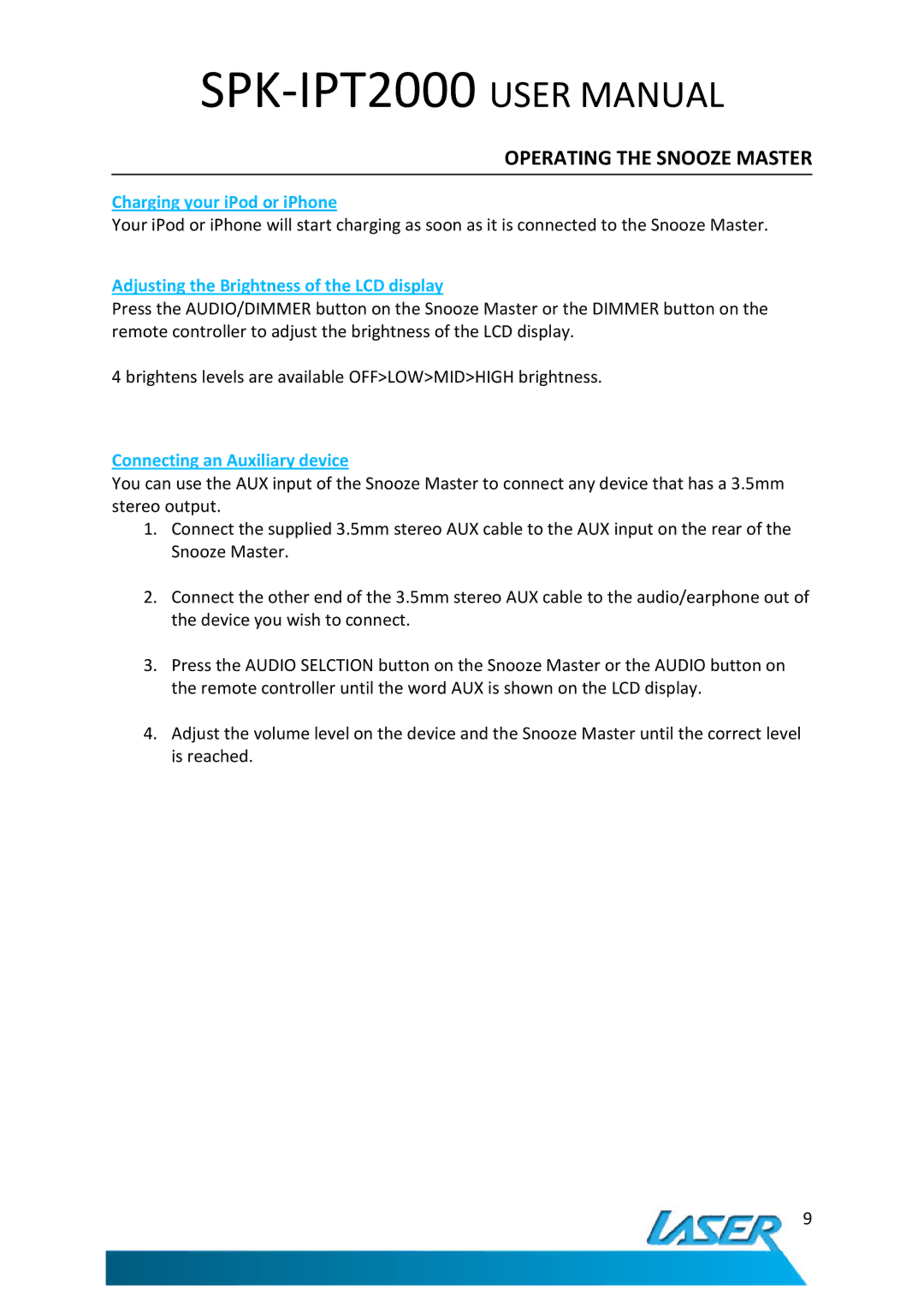SPK-IPT2000 specifications
The Laser SPK-IPT2000 is a state-of-the-art laser projector designed for a variety of applications, including business presentations, educational purposes, and entertainment. With its robust features and cutting-edge technologies, it offers an excellent user experience and outstanding image quality.One of the main features of the SPK-IPT2000 is its high brightness level. With a luminous output of 2000 lumens, this projector ensures vibrant and clear images even in well-lit environments. The projector performs exceptionally well in both small and medium-sized venues, making it a versatile option for users with different needs.
The SPK-IPT2000 employs advanced DLP technology, which provides sharp and vivid images with a high contrast ratio. This technology effectively reduces the rainbow effect often associated with lower-quality projectors, delivering a seamless viewing experience. The native resolution of the projector is 1080p, ensuring that it can handle high-definition content effortlessly.
Another notable characteristic of the SPK-IPT2000 is its extensive connectivity options. It features multiple HDMI ports, USB inputs, and VGA connections, making it easy to connect various devices such as laptops, DVD players, and streaming devices. Wireless connectivity options are also available, allowing for cable-free presentations and content sharing.
The projector is designed with portability in mind. Weighing in at a manageable size and equipped with a compact form factor, the SPK-IPT2000 is easy to transport, making it an ideal choice for traveling professionals and educators on the go. Additionally, the built-in battery allows for operation without the need for a power outlet, enhancing its usability in outdoor or remote settings.
To enhance user convenience, the SPK-IPT2000 comes with intuitive controls and a user-friendly interface. The onboard menu system is easy to navigate, allowing users to quickly adjust settings such as brightness, contrast, and color options. Furthermore, the projector supports various image formats, enabling seamless integration with different media types.
In summary, the Laser SPK-IPT2000 combines high brightness, advanced DLP technology, versatile connectivity options, and portability in a single package. Its excellent performance and user-friendly design make it an outstanding choice for anyone in need of a reliable projector. Whether for business, education, or entertainment, the SPK-IPT2000 delivers impressive results that meet the demands of modern users.