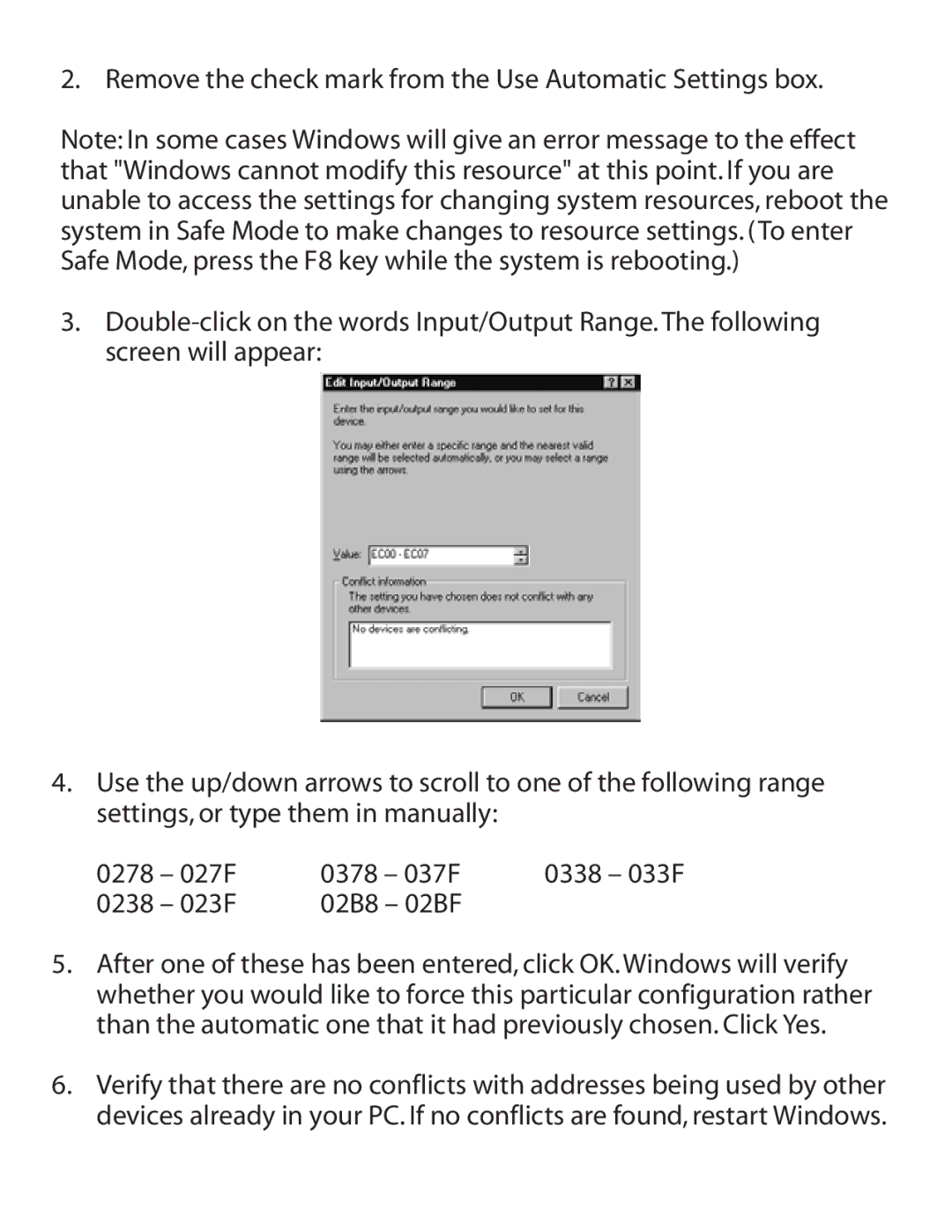2. Remove the check mark from the Use Automatic Settings box.
Note: In some cases Windows will give an error message to the effect that "Windows cannot modify this resource" at this point. If you are unable to access the settings for changing system resources, reboot the system in Safe Mode to make changes to resource settings. (To enter Safe Mode, press the F8 key while the system is rebooting.)
3.
4.Use the up/down arrows to scroll to one of the following range settings, or type them in manually:
0278 – 027F | 0378 – 037F | 0338 – 033F |
0238 – 023F | 02B8 – 02BF |
|
5.After one of these has been entered, click OK. Windows will verify whether you would like to force this particular configuration rather than the automatic one that it had previously chosen. Click Yes.
6.Verify that there are no conflicts with addresses being used by other devices already in your PC. If no conflicts are found, restart Windows.