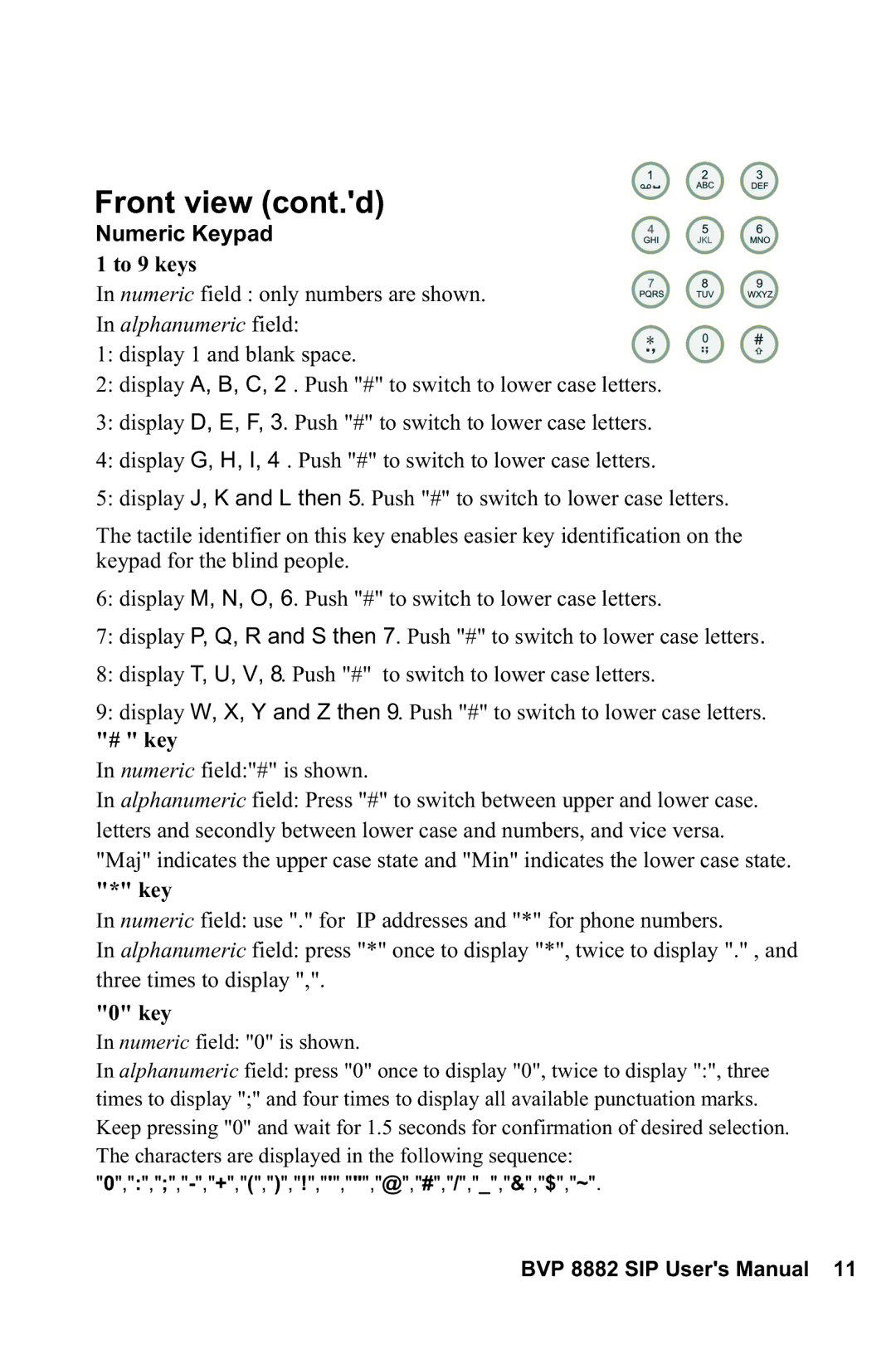BVP 8882 SIP specifications
The Lead Data BVP 8882 SIP is a sophisticated communication device designed to enhance business interactions through its advanced technology and feature-rich capabilities. It is particularly targeted at organizations looking to improve their telecommunication infrastructure and streamline operations. This device serves as a reliable solution for Voice over Internet Protocol (VoIP) communication, making it a valuable asset for modern businesses.One of the key features of the BVP 8882 SIP is its high-definition audio quality. This device employs advanced audio processing technology, ensuring clear and lifelike sound reproduction. This clarity enhances communication effectiveness, reducing misinterpretations and improving overall productivity during calls.
Another prominent characteristic is its support for multiple SIP accounts. Users can manage calls across multiple lines without the need for additional devices, streamlining the communication process further. The ability to switch between accounts seamlessly allows for efficient handling of different departments or services within an organization.
The BVP 8882 is designed with user-friendliness in mind. Its intuitive interface makes it simple for users to navigate through options and settings, from voicemail access to call forwarding features. The device also includes a dedicated directory that allows users to quickly locate contacts, facilitating efficient communication.
In terms of connectivity, the BVP 8882 SIP is equipped with advanced networking capabilities, including support for Power over Ethernet (PoE). This feature eliminates the need for additional power cables, simplifying installation and reducing clutter. It also supports both wired and wireless network connections, providing flexibility for various office setups.
Security is a top priority with the BVP 8882. It utilizes encryption protocols like SRTP and TLS to protect voice data and keep communications secure from potential threats. This is especially crucial in industries where sensitive information is exchanged regularly.
Moreover, the BVP 8882 SIP is compatible with various third-party applications, enhancing its functionality. Businesses can integrate it with customer relationship management (CRM) systems or other essential software, allowing for a more connected and automated workflow.
In conclusion, the Lead Data BVP 8882 SIP stands out in the market for its combination of high-quality audio, user-friendly design, and robust security features. It is an ideal choice for businesses looking to upgrade their communication systems and improve operational efficiency.