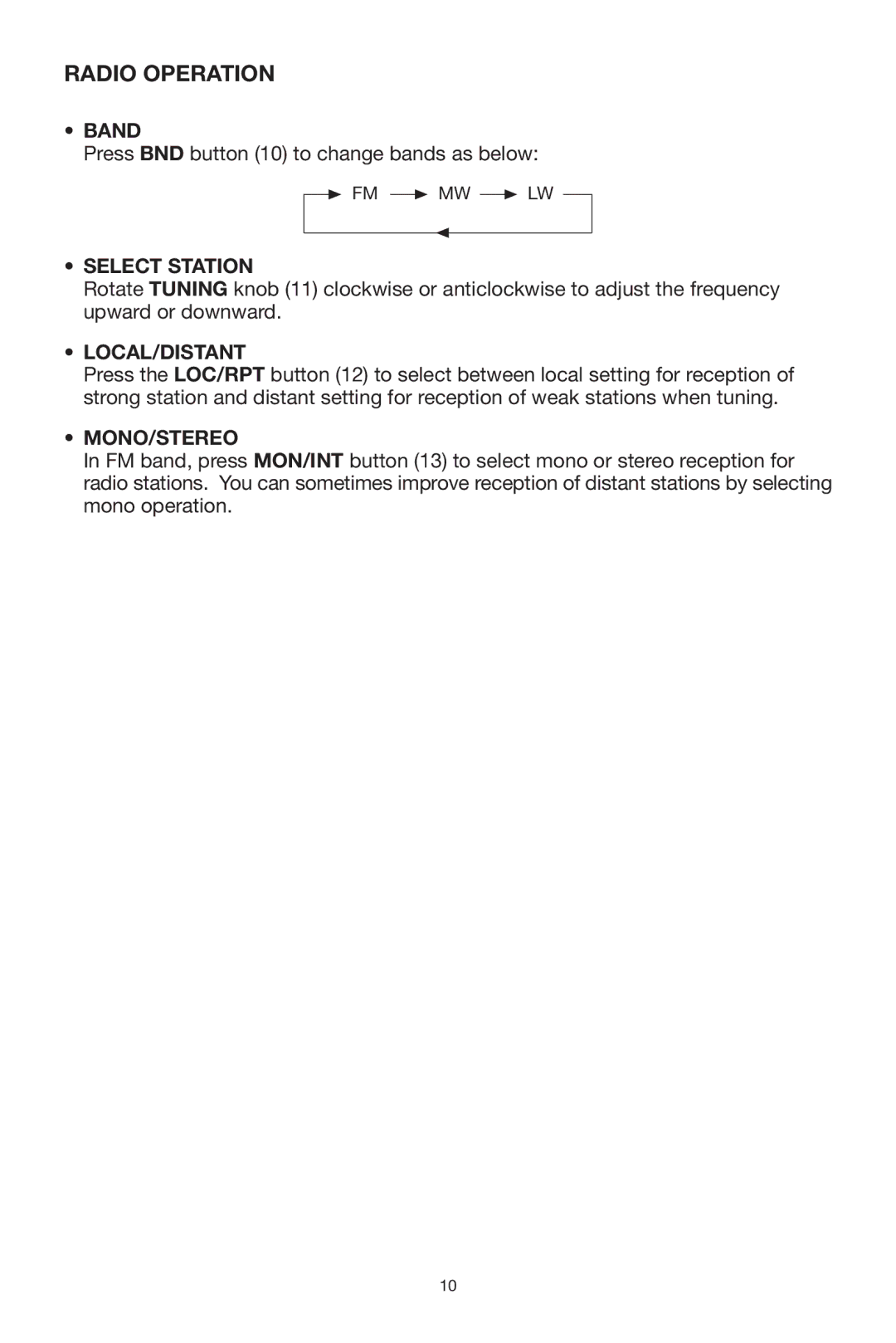RADIO OPERATION
•BAND
Press BND button (10) to change bands as below:
FM ![]() MW
MW ![]() LW
LW
•SELECT STATION
Rotate TUNING knob (11) clockwise or anticlockwise to adjust the frequency upward or downward.
•LOCAL/DISTANT
Press the LOC/RPT button (12) to select between local setting for reception of strong station and distant setting for reception of weak stations when tuning.
•MONO/STEREO
In FM band, press MON/INT button (13) to select mono or stereo reception for radio stations. You can sometimes improve reception of distant stations by selecting mono operation.
10