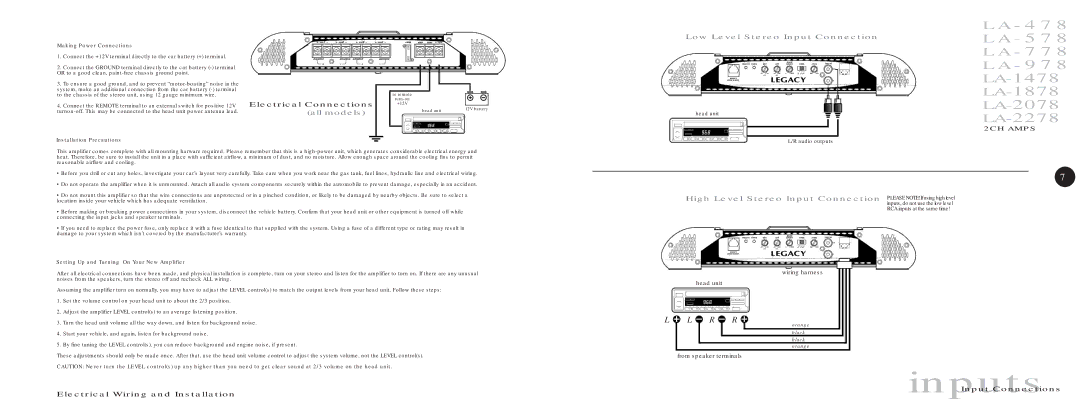Making Power Connections
1.Connect the +12V terminal directly to the car battery (+) terminal.
2.Connect the GROUND terminal directly to the car battery
3.To ensure a good ground, and to prevent
4.Connect the REMOTE terminal to an external switch for positive 12V
Installation Precautions
Electrical Connections
(all models)
to remote
+12V
head unit | 12V battery |
|
Low Level Stereo Input Connection
head unit
L/R audio outputs
LA - 478 LA - 578 LA - 778 LA - 978
LA-1478 LA-1878 LA-2078 LA-2278
2CH AMPS
This amplifier comes complete with all mounting harware required. Please remember that this is a
• Before you drill or cut any holes, investigate your car’s layout very carefully. Take care when you work near the gas tank, fuel lines, hydraulic line and electrical wiring. |
• Do not operate the amplifier when it is unmounted. Attach all audio system components securely within the automobile to prevent damage, especially in an accident. |
• Do not mount this amplifier so that the wire connections are unprotected or in a pinched condition, or likely to be damaged by nearby objects. Be sure to select a |
7
location inside your vehicle which has adequate ventilation. |
• Before making or breaking power connections in your system, disconnect the vehicle battery. Confirm that your head unit or other equipment is turned off while |
connecting the input jacks and speaker terminals. |
• If you need to replace the power fuse, only replace it with a fuse identical to that supplied with the system. Using a fuse of a different type or rating may result in |
damage to your system which isn’t covered by the manufacturer’s warranty. |
Setting Up and Turning On Your New Amplifier
After all electrical connections have been made, and physical installation is complete, turn on your stereo and listen for the amplifier to turn on. If there are any unusual noises from the speakers, turn the stereo off and recheck ALL wiring.
Assuming the amplifier turn on normally, you may have to adjust the LEVEL control(s) to match the output levels from your head unit. Follow these steps:
1.Set the volume control on your head unit to about the 2/3 position.
2.Adjust the amplifier LEVEL control(s) to an average listening position.
3.Turn the head unit volume all the way down, and listen for background noise.
4.Start your vehicle, and again, listen for background noise.
5.By fine tuning the LEVEL control(s), you can reduce background and engine noise, if present.
These adjustments should only be made once. After that, use the head unit volume control to adjust the system volume, not the LEVEL control(s).
High Level Stereo Input Connection
wiring harness
head unit
L L R R
orange black black orange
from speaker terminals
PLEASENOTE!Ifusinghighlevel inputs, do not use the low level RCA inputs at the same time!
CAUTION: Never turn the LEVEL control(s) up any higher than you need to get clear sound at 2/3 volume on the head unit.
Electrical Wiring and Installation | Input Connections |
inputs |