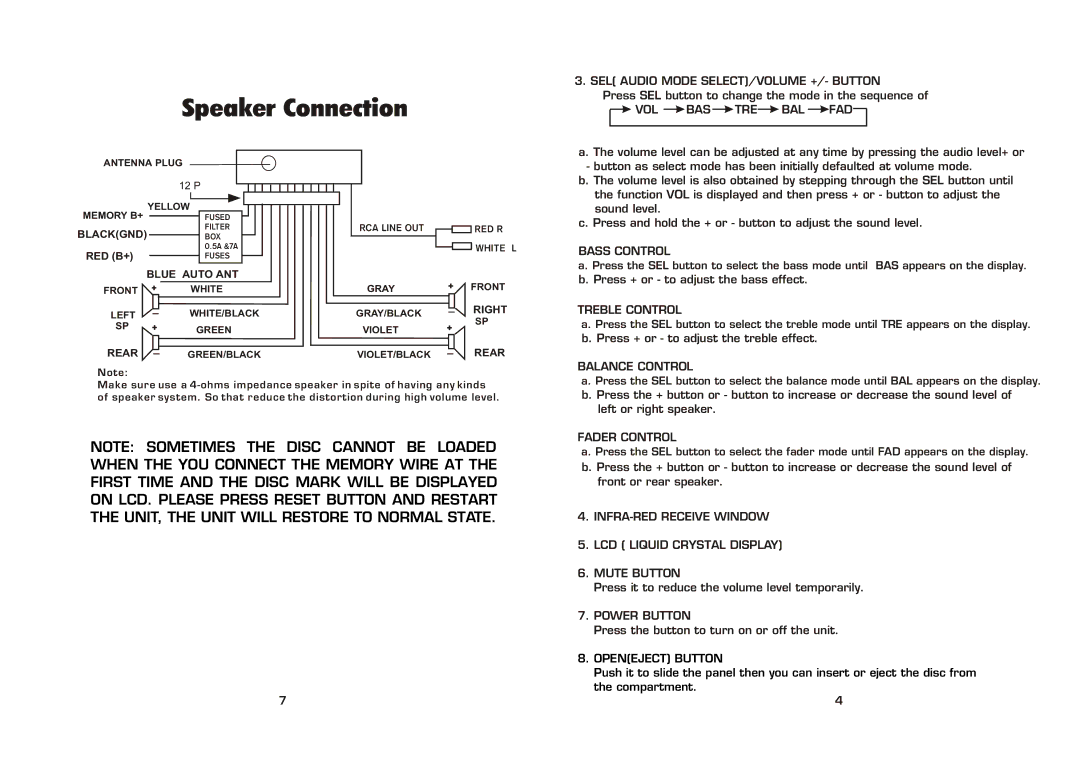LCD69DSX specifications
The Legacy Car Audio LCD69DSX is an innovative car stereo system designed for automotive enthusiasts who demand high performance, advanced technology, and user-friendly features. With its impressive array of functionalities, this unit integrates seamlessly into your vehicle while enhancing the listening experience.One of the standout features of the LCD69DSX is its 6.9-inch LCD display, which provides crystal-clear visibility for navigation menus, track information, and playback options. The display is designed to reduce glare, ensuring clarity even in bright sunlight. The intuitive interface allows users to easily navigate between various settings and functions, making operation straightforward and hassle-free.
The LCD69DSX supports multiple audio formats, including MP3, WMA, and WAV, allowing users to play their favorite songs directly from USB drives or SD cards. This extensive compatibility ensures that drivers can enjoy their personal music libraries on the go. The built-in Bluetooth technology enables hands-free calling and wireless audio streaming, promoting safety and convenience while driving.
Additionally, the unit features AM/FM radio capabilities, complete with a strong local reception and the capacity to store your favorite stations for quick access. The 3-band equalizer offers customizable sound settings, enabling users to adjust bass, midrange, and treble frequencies to suit their personal listening preferences.
The LCD69DSX also sports RCA outputs, allowing for easy integration with external amplifiers and subwoofers, enhancing the overall audio system performance. With a power output of 4 x 55 watts, this car stereo delivers robust sound quality that can fill any vehicle, bringing music to life.
Another noteworthy characteristic of the LCD69DSX is its easy installation process. The unit is designed to fit standard double-DIN slots, making replacement of older systems straightforward. Built from durable materials, this car stereo is crafted to withstand the rigors of everyday use.
In conclusion, the Legacy Car Audio LCD69DSX stands out as an exceptional choice for anyone looking to upgrade their car's audio system. Its combination of advanced technology, customizable audio options, and user-friendly features make it a top contender in the automotive audio market. Whether you are an audiophile or simply someone who enjoys good music, the LCD69DSX promises to elevate your driving experience.