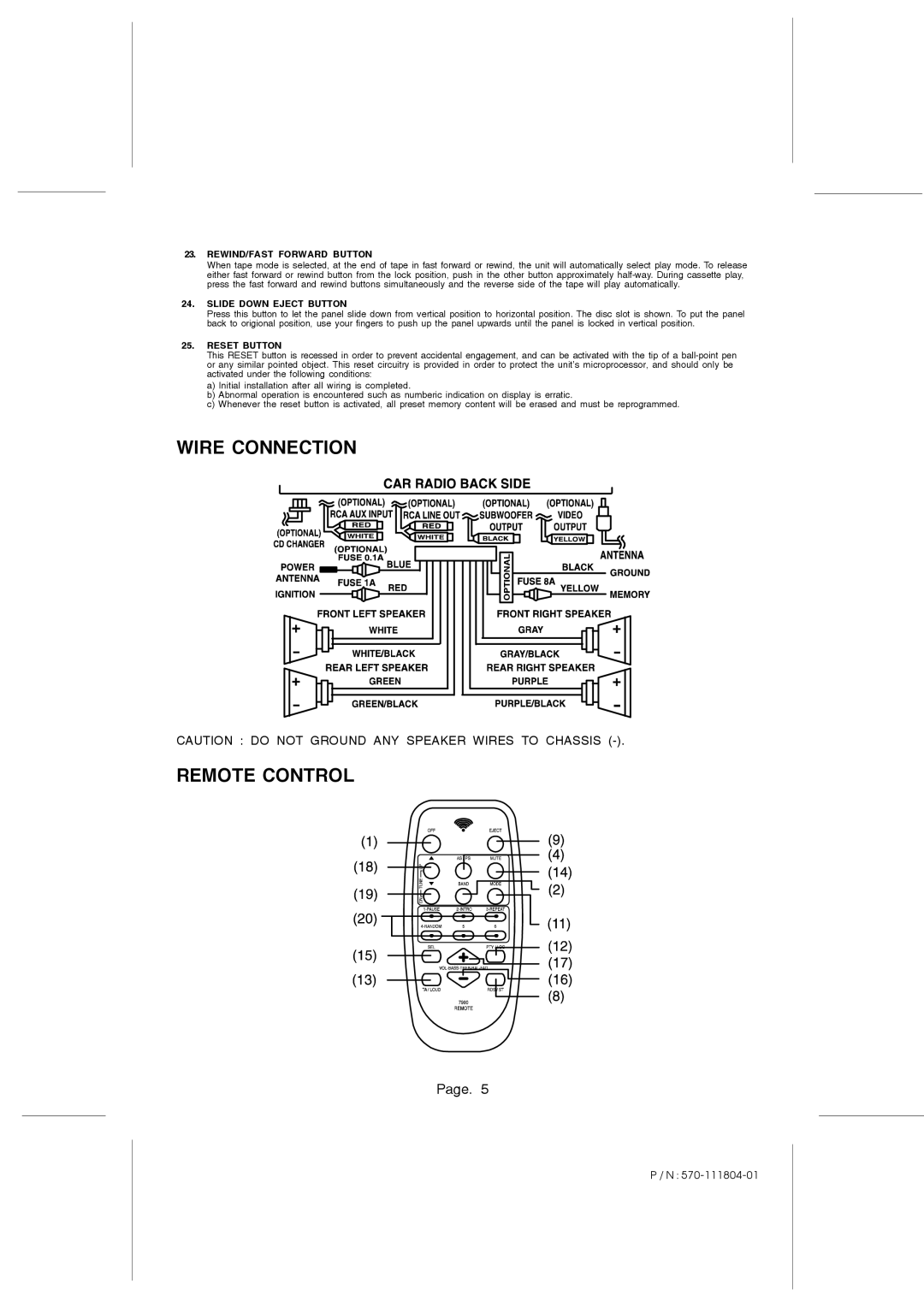23.REWIND/FAST FORWARD BUTTON
When tape mode is selected, at the end of tape in fast forward or rewind, the unit will automatically select play mode. To release either fast forward or rewind button from the lock position, push in the other button approximately
24.SLIDE DOWN EJECT BUTTON
Press this button to let the panel slide down from vertical position to horizontal position. The disc slot is shown. To put the panel back to origional position, use your fingers to push up the panel upwards until the panel is locked in vertical position.
25.RESET BUTTON
This RESET button is recessed in order to prevent accidental engagement, and can be activated with the tip of a
a)Initial installation after all wiring is completed.
b)Abnormal operation is encountered such as numberic indication on display is erratic.
c)Whenever the reset button is activated, all preset memory content will be erased and must be reprogrammed.
WIRE CONNECTION
CAUTION : DO NOT GROUND ANY SPEAKER WIRES TO CHASSIS
REMOTE CONTROL
Page. 5
P / N :