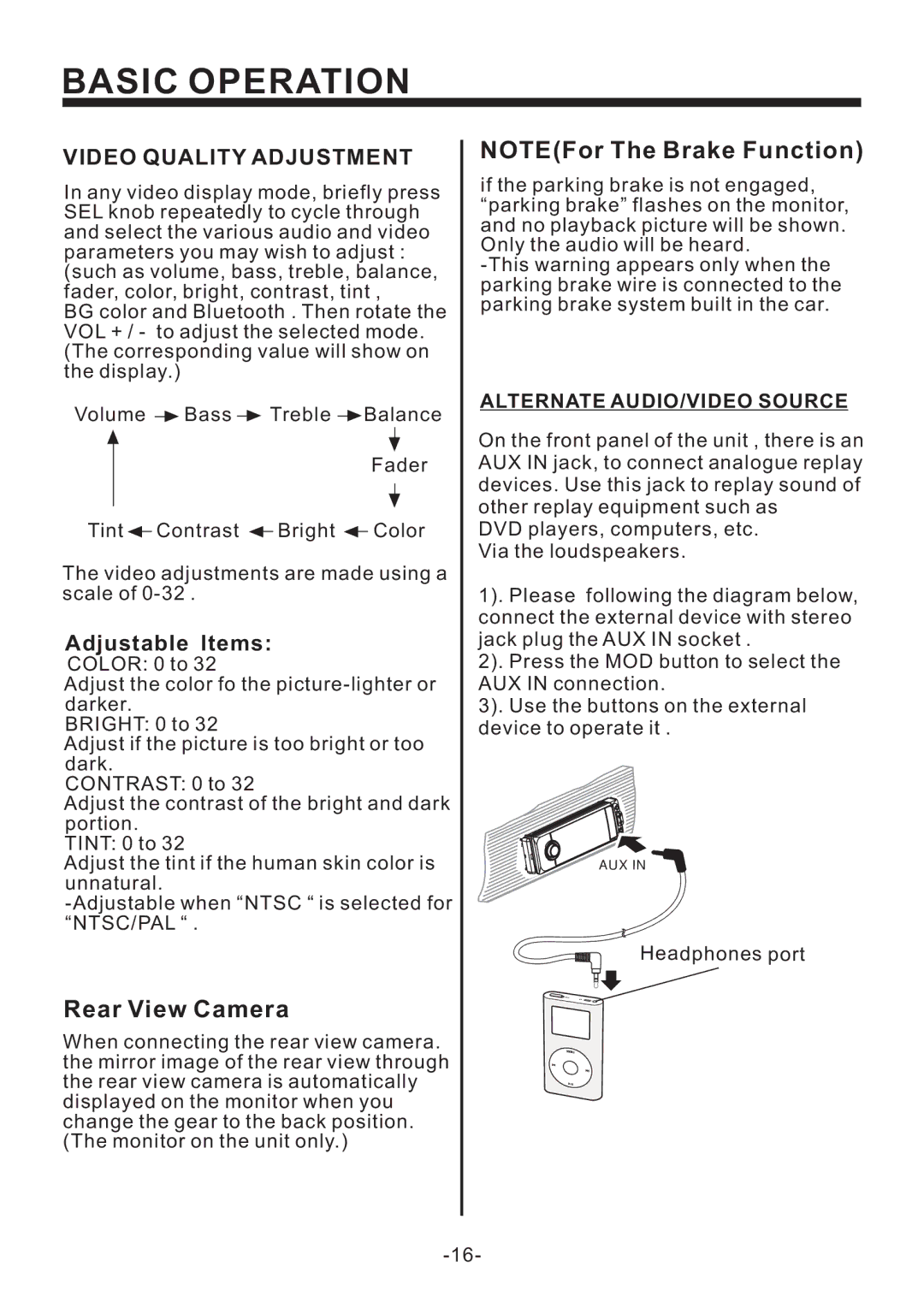BASIC OPERATION
VIDEO QUALITY ADJUSTMENT
In any video display mode, briefly press SEL knob repeatedly to cycle through and select the various audio and video parameters you may wish to adjust : (such as volume, bass, treble, balance, fader, color, bright, contrast, tint ,
BG color and Bluetooth . Then rotate the VOL + / - to adjust the selected mode. (The corresponding value will show on the display.)
Volume ![]() Bass
Bass ![]() Treble
Treble ![]() Balance
Balance
Fader
Tint ![]() Contrast
Contrast ![]() Bright
Bright ![]() Color
Color
The video adjustments are made using a scale of
Adjustable Items:
COLOR: 0 to 32
Adjust the color fo the
BRIGHT: 0 to 32
Adjust if the picture is too bright or too dark.
CONTRAST: 0 to 32
Adjust the contrast of the bright and dark portion.
TINT: 0 to 32
Adjust the tint if the human skin color is unnatural.
Rear View Camera
When connecting the rear view camera. the mirror image of the rear view through the rear view camera is automatically displayed on the monitor when you change the gear to the back position. (The monitor on the unit only.)
NOTE(For The Brake Function)
if the parking brake is not engaged, “parking brake” flashes on the monitor, and no playback picture will be shown. Only the audio will be heard.
ALTERNATE AUDIO/VIDEO SOURCE
On the front panel of the unit , there is an AUX IN jack, to connect analogue replay devices. Use this jack to replay sound of other replay equipment such as
DVD players, computers, etc. Via the loudspeakers.
1). Please following the diagram below, connect the external device with stereo jack plug the AUX IN socket .
2). Press the MOD button to select the AUX IN connection.
3). Use the buttons on the external device to operate it .
AUX IN![]()
Headphones port