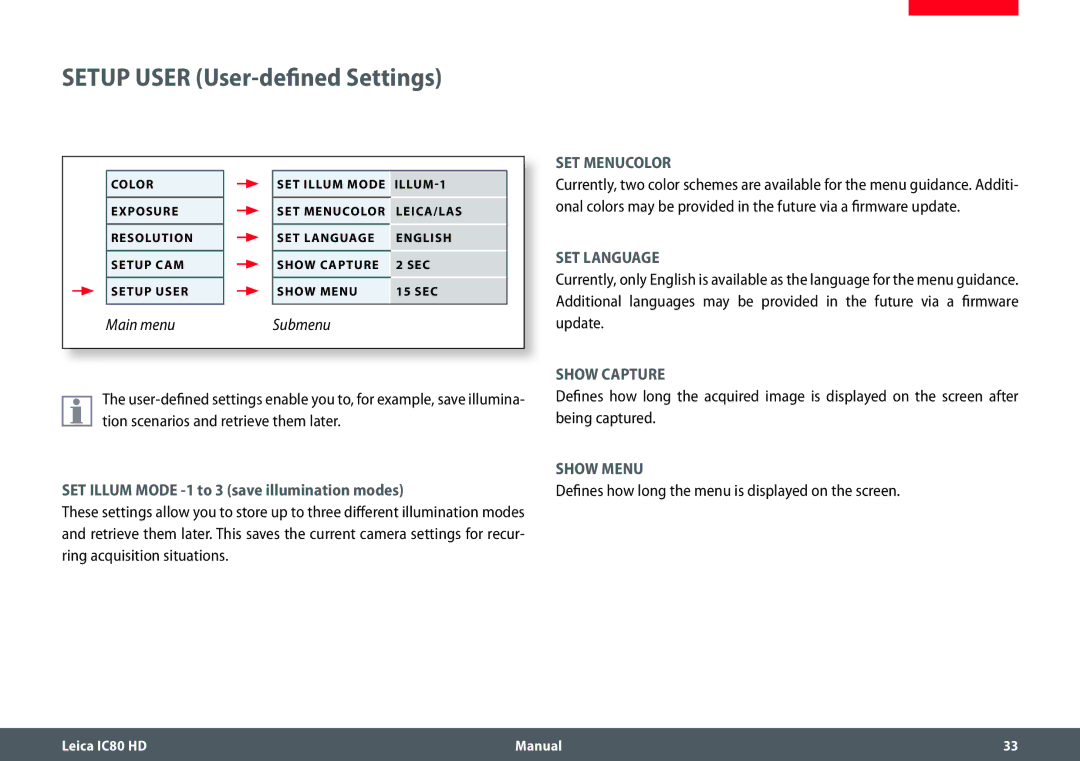SETUP USER (User-defined Settings)
Color
exposure
Resolution
setup cam
Setup User
Main menu
SET ILLUM MODE | |
|
|
SET MENUCOLOR | LEICA/LAS |
|
|
SET LANGUAGE | ENGLISH |
|
|
SHOW CAPTURE | 2 SEC |
|
|
SHOW MENU | 15 SEC |
|
|
Submenu
SET MENUCOLOR
Currently, two color schemes are available for the menu guidance. Additi- onal colors may be provided in the future via a firmware update.
SET LANGUAGE
Currently, only English is available as the language for the menu guidance. Additional languages may be provided in the future via a firmware update.
SHOW CAPTURE
The
SET ILLUM MODE -1 to 3 (save illumination modes)
These settings allow you to store up to three different illumination modes and retrieve them later. This saves the current camera settings for recur- ring acquisition situations.
Defines how long the acquired image is displayed on the screen after being captured.
SHOW MENU
Defines how long the menu is displayed on the screen.
Leica IC80 HD | Manual | 33 |
|
|
|