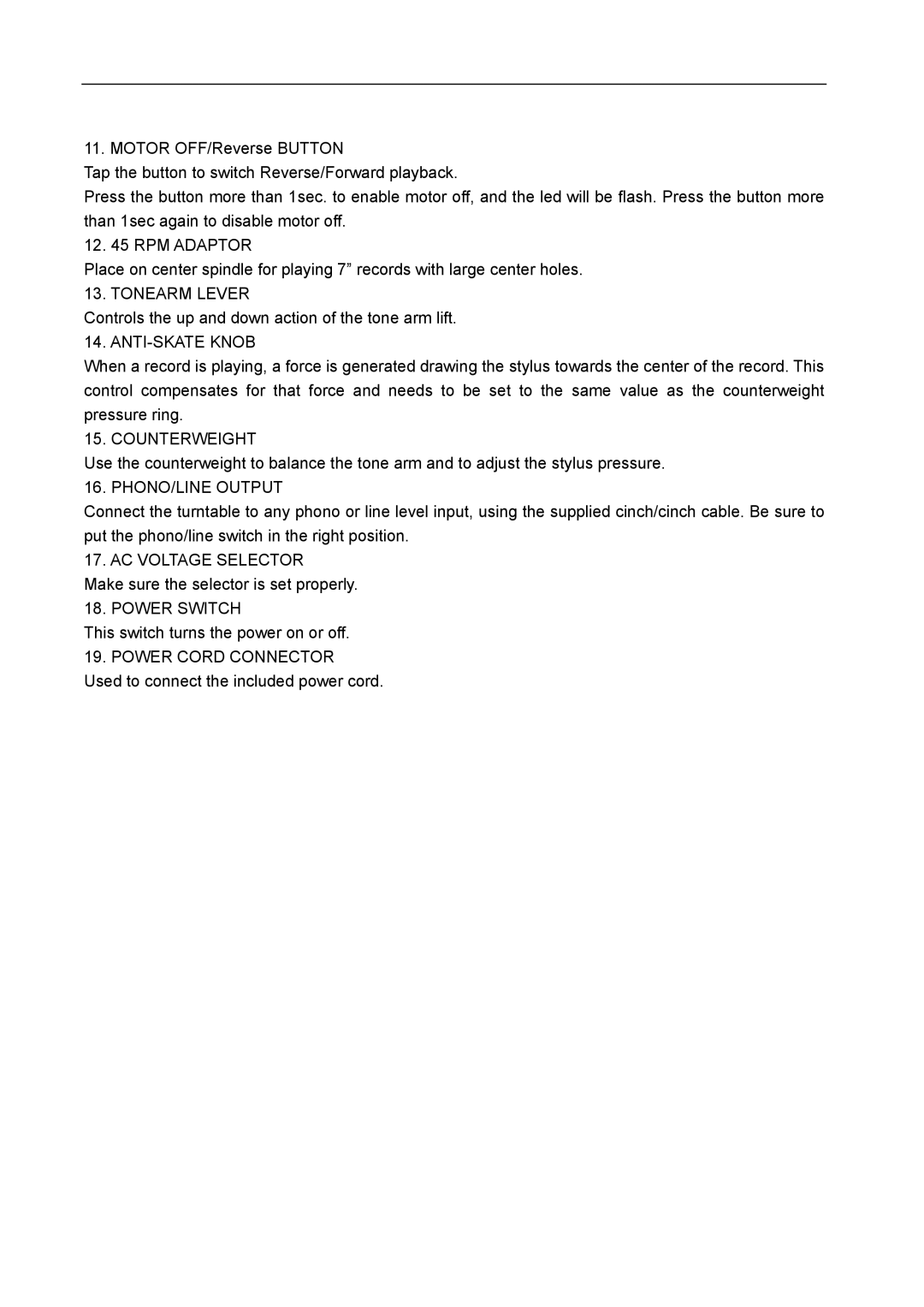L-80 USB specifications
The Lenco Marine L-80 USB is a cutting-edge trim tab system designed for boaters seeking precision performance and enhanced maneuverability on the water. Renowned for its reliability and innovative features, the L-80 USB is engineered to optimize the hydrodynamics of a vessel, ensuring a smoother ride even in challenging sea conditions.One of the main features of the L-80 USB is its advanced USB connectivity, which allows for easy integration with modern electronic displays. This technology provides users with real-time information about the trim tab’s position, enhancing the overall navigation experience. The USB interface simplifies troubleshooting and firmware updates, ensuring that the system remains state-of-the-art.
The system is designed to be user-friendly, utilizing intuitive controls that offer immediate responses to user inputs. The digital control unit is sleek and compact, allowing for easy installation in a variety of helm configurations. Additionally, it features LED indicators that provide visual feedback on system status, ensuring that users have clear visibility into trim tab operations.
The L-80 USB also incorporates Lenco’s patented Auto Retract feature. This technology automatically retracts the trim tabs when the boat is at rest, preventing potential damage and reducing wear over time. This feature is particularly advantageous for boaters who frequently launch and retrieve their vessels, as it minimizes maintenance requirements.
Another noteworthy characteristic is the robust construction of the L-80 USB. Built from high-quality, corrosion-resistant materials, this trim tab system is designed to withstand the harsh marine environment. The stainless steel actuators and anodized aluminum components ensure durability and longevity, providing peace of mind for boat owners.
In terms of performance, the L-80 USB offers rapid response times, significantly improving the vessel's planing capabilities and overall handling. The system enables precise adjustments in trim, allowing for better fuel efficiency and enhanced comfort during travel.
In conclusion, the Lenco Marine L-80 USB stands out as a premier choice for outdoor enthusiasts looking to enhance their boating experience. With its innovative features, including USB connectivity, user-friendly controls, and durable construction, this trim tab system promises reliable performance and superior maneuverability on the water. Whether navigating calm lakes or choppy seas, the L-80 USB equips boaters with the tools they need for optimal performance.