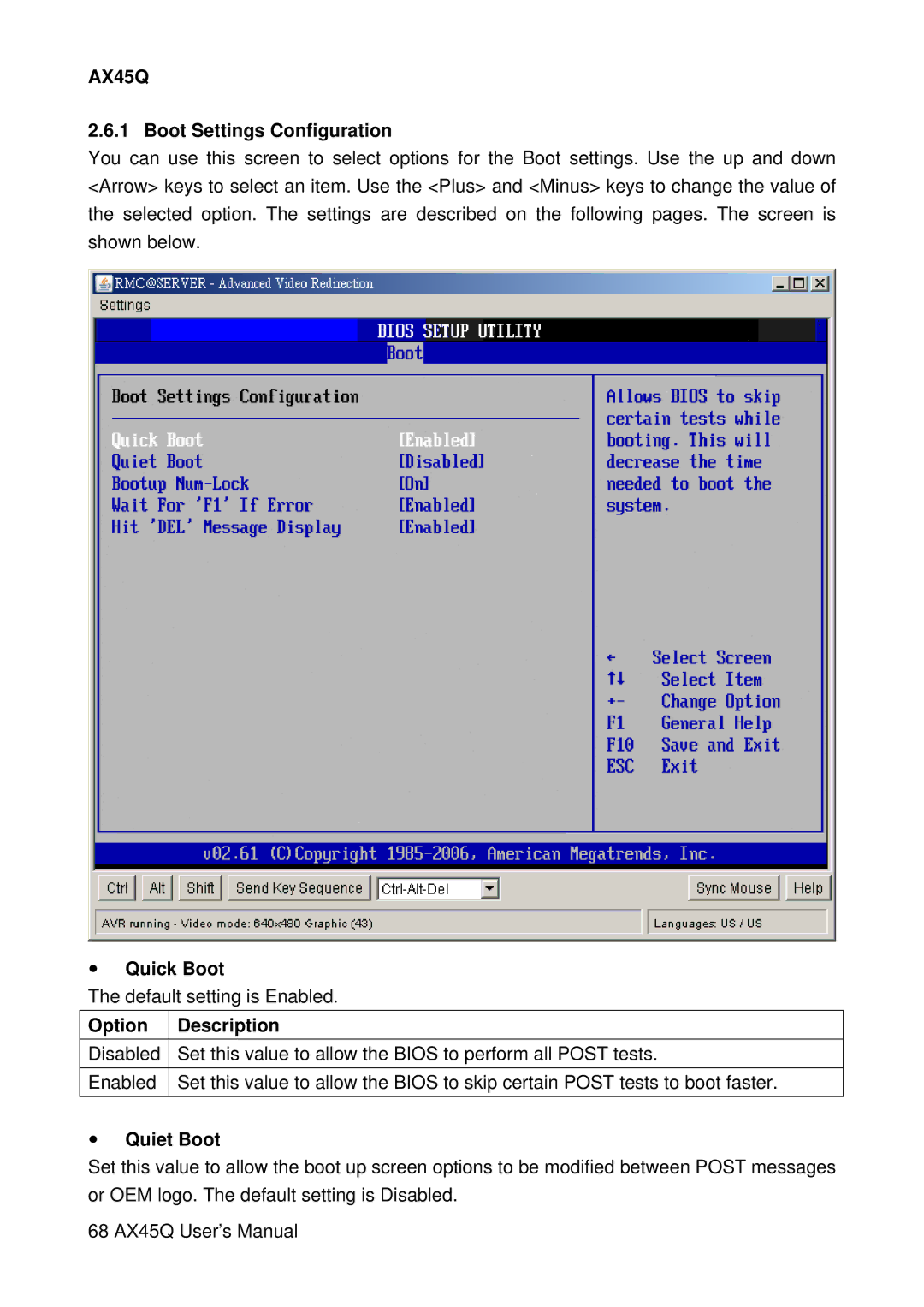AX45Q specifications
The Lennox Hearth AX45Q represents a remarkable advancement in the world of home heating solutions, combining modern technology with aesthetic appeal. Designed for optimal performance and efficiency, this gas fireplace offers a cozy atmosphere without compromising on style.One of the standout features of the AX45Q is its sleek, contemporary design. The firebox is framed with a large viewing area, providing an impressive 45-inch fire display that captures the eye. The glass front complements any modern home décor, ensuring that the fireplace serves as a stunning focal point in the living space. Owners can choose from a variety of trim finishes, allowing for a customized look that fits seamlessly into the home.
Equipped with advanced heating technology, the AX45Q is engineered to provide warmth while maximizing energy efficiency. The fireplace boasts an impressive efficiency rating, which means less fuel consumption and reduced environmental impact. This high efficiency is attributed to its innovative burner design that promotes consistent and efficient heat output. It provides an ample amount of warmth, making it suitable for even larger rooms.
The AX45Q features the exclusive Lennox Heat Management System, which allows for control over heat distribution. This system intelligently directs heat where it’s needed most, enhancing comfort while reducing the need for additional heating sources. This is particularly beneficial for open-concept living areas where temperature regulation can be challenging.
Another notable characteristic is the advanced ignition system. It ensures reliable ignition, so homeowners can enjoy their fireplace at the push of a button without the hassle of manual lighting. The unit is also equipped with a remote control, offering convenience and ease of use for adjusting flame height and heat output.
Safety is a priority with the AX45Q, as it includes a screen for protecting against embers and an automatic shut-off feature that activates in case of emergencies, providing peace of mind for homeowners.
In summary, the Lennox Hearth AX45Q is the perfect blend of style, efficiency, and advanced technology. From its modern design and large viewing area to its high efficiency and safety features, it sets a new standard for gas fireplaces, making it an excellent addition for any modern home looking to combine warmth with aesthetic charm.