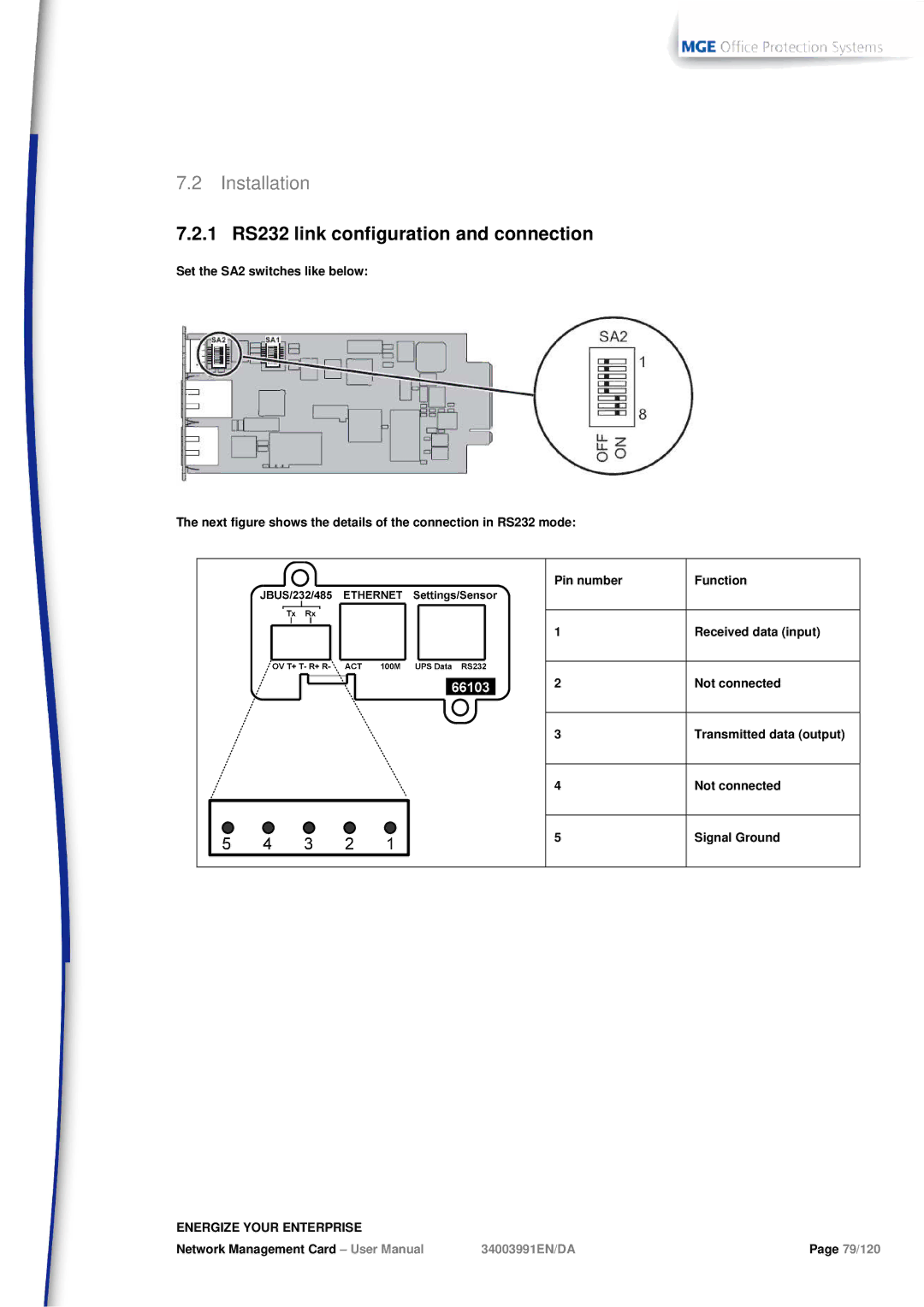7.2Installation
7.2.1 RS232 link configuration and connection
Set the SA2 switches like below:
The next figure shows the details of the connection in RS232 mode:
Pin number | Function |
|
|
1 | Received data (input) |
|
|
2 | Not connected |
|
|
3 | Transmitted data (output) |
|
|
4 | Not connected |
5 | Signal Ground |
ENERGIZE YOUR ENTERPRISE |
|
|
Network Management Card – User Manual | 34003991EN/DA | Page 79/120 |