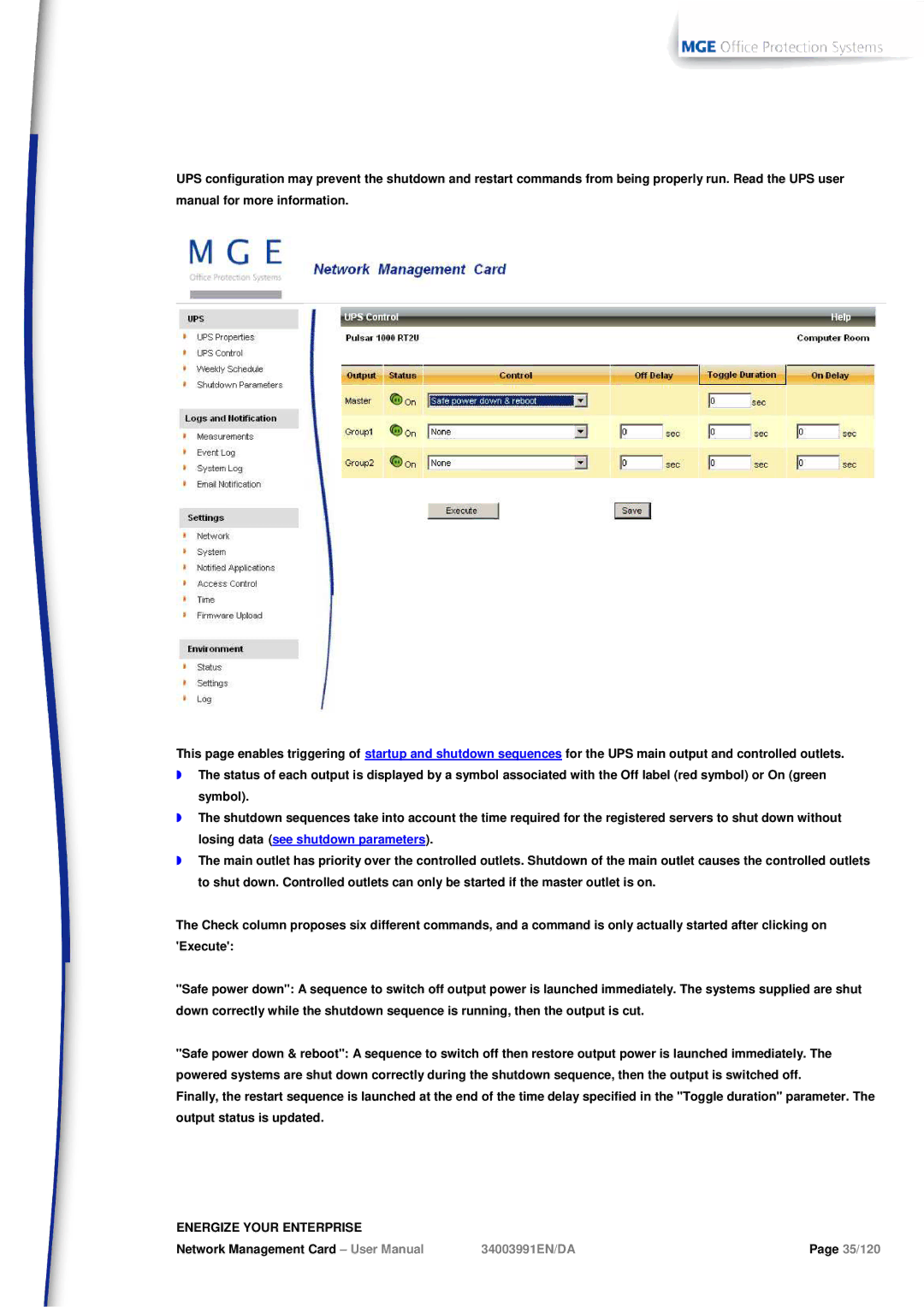UPS configuration may prevent the shutdown and restart commands from being properly run. Read the UPS user manual for more information.
This page enables triggering of startup and shutdown sequences for the UPS main output and controlled outlets.
◗The status of each output is displayed by a symbol associated with the Off label (red symbol) or On (green symbol).
◗The shutdown sequences take into account the time required for the registered servers to shut down without losing data (see shutdown parameters).
◗The main outlet has priority over the controlled outlets. Shutdown of the main outlet causes the controlled outlets to shut down. Controlled outlets can only be started if the master outlet is on.
The Check column proposes six different commands, and a command is only actually started after clicking on 'Execute':
"Safe power down": A sequence to switch off output power is launched immediately. The systems supplied are shut down correctly while the shutdown sequence is running, then the output is cut.
"Safe power down & reboot": A sequence to switch off then restore output power is launched immediately. The powered systems are shut down correctly during the shutdown sequence, then the output is switched off.
Finally, the restart sequence is launched at the end of the time delay specified in the "Toggle duration" parameter. The output status is updated.
ENERGIZE YOUR ENTERPRISE |
|
|
Network Management Card – User Manual | 34003991EN/DA | Page 35/120 |