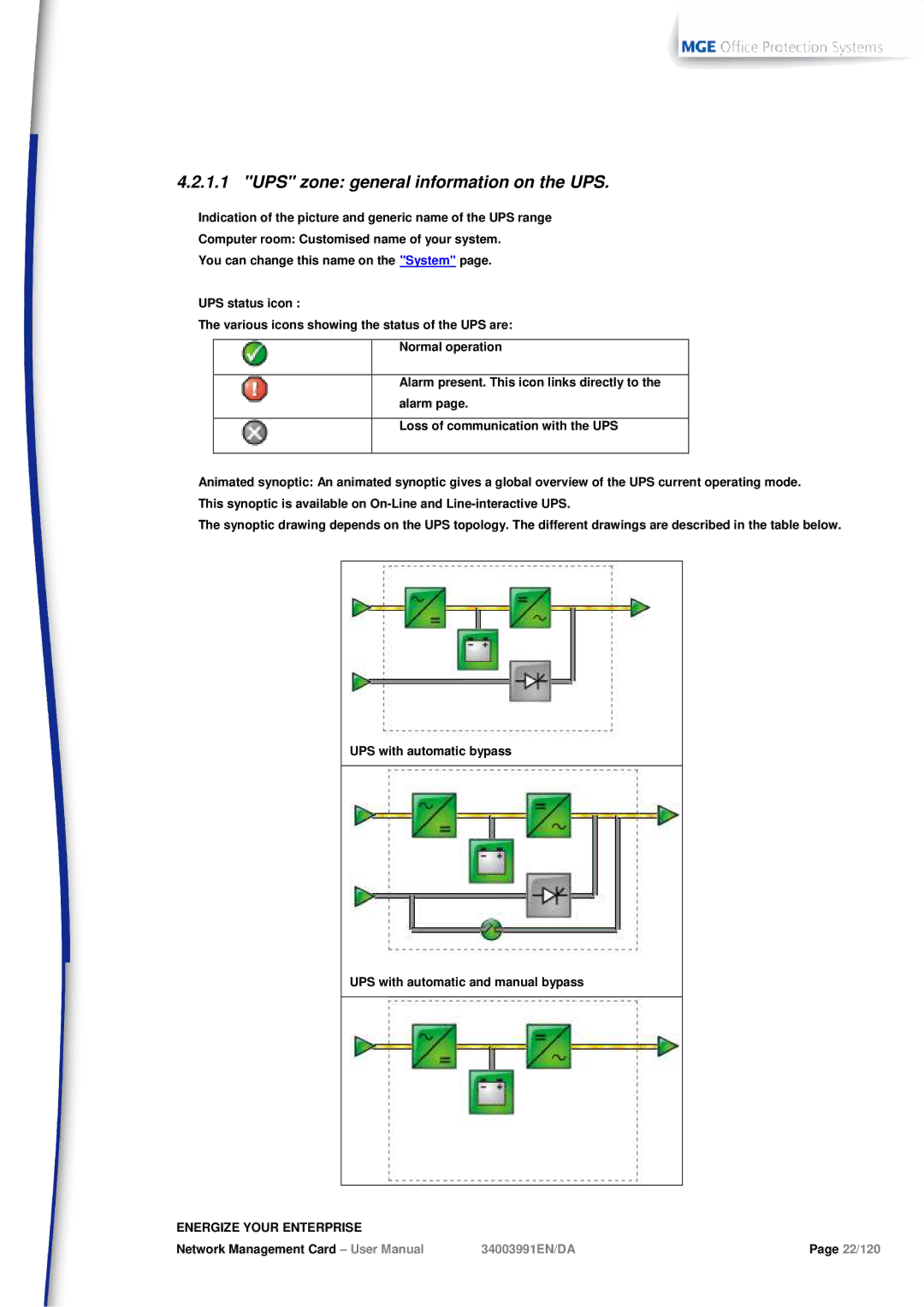4.2.1.1 "UPS" zone: general information on the UPS.
Indication of the picture and generic name of the UPS range
Computer room: Customised name of your system.
You can change this name on the "System" page.
UPS status icon :
The various icons showing the status of the UPS are:
Normal operation
Alarm present. This icon links directly to the alarm page.
Loss of communication with the UPS
Animated synoptic: An animated synoptic gives a global overview of the UPS current operating mode. This synoptic is available on
The synoptic drawing depends on the UPS topology. The different drawings are described in the table below.
UPS with automatic bypass
UPS with automatic and manual bypass
ENERGIZE YOUR ENTERPRISE |
|
|
Network Management Card – User Manual | 34003991EN/DA | Page 22/120 |