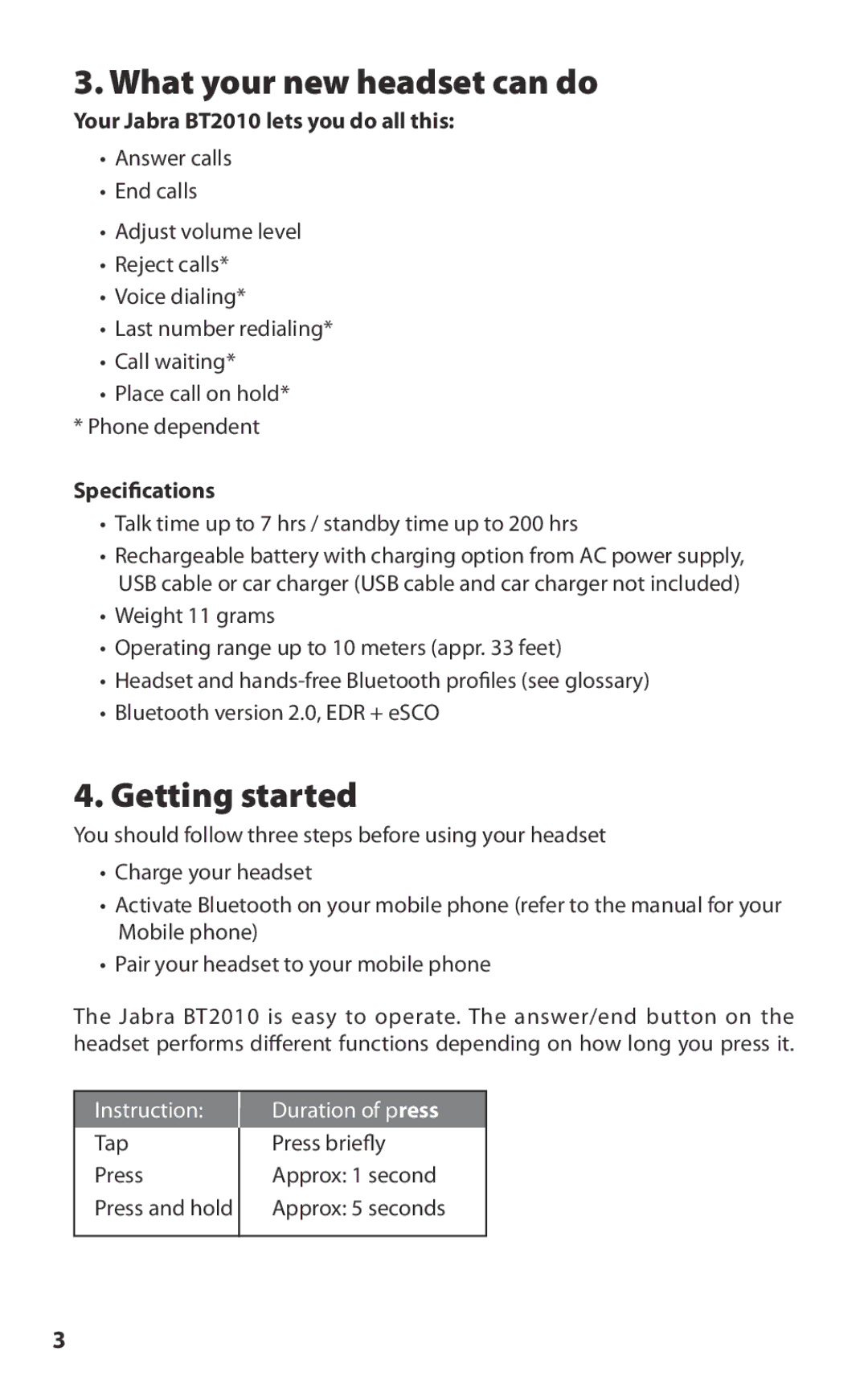BT2010 specifications
The Lennox Hearth BT2010 is a versatile and efficient gas fireplace designed to provide warmth and ambiance to any living space. Known for its sleek design and advanced technology, the BT2010 has become a popular choice among homeowners looking to enhance their home heating options.One of the standout features of the Lennox Hearth BT2010 is its impressive heating capacity. It can deliver up to 30,000 BTUs, ensuring that even larger spaces are warmed effectively. This remarkable output means that it can easily heat a room without the need for additional heating sources, making it an economical choice for homeowners aiming to reduce energy costs.
The BT2010 comes equipped with innovative technologies that enhance its performance. For instance, it features an advanced electronic ignition system, which not only ensures reliability but also improves energy efficiency. This system allows the fireplace to ignite consistently while minimizing gas consumption. Additionally, the BT2010 includes a programmable thermostat that enables users to maintain a preferred temperature effortlessly. This feature adds a level of convenience that is especially appealing to busy households.
Aesthetics are another highlight of the Lennox Hearth BT2010. It offers a range of customizable options, including various front panels, trims, and finishing touches to complement any interior decor. The fireplace can be designed to blend seamlessly into existing spaces while providing a contemporary touch. Its glass front allows for an unobstructed view of the flames, creating an inviting atmosphere.
Safety is paramount, and the BT2010 does not skimp in this area. It is equipped with a safety shut-off feature that automatically turns off the gas supply if it detects any irregularities. This gives homeowners peace of mind, especially in busy households or when leaving the home unattended.
In terms of installation, the BT2010 offers flexibility as it can be vented through direct venting systems, which channel air from outside for combustion, ensuring that indoor air quality remains unaffected. This feature is crucial in terms of compliance with local building codes and enhancing overall air safety.
In summary, the Lennox Hearth BT2010 is a perfect combination of style, efficiency, and safety. With its high heating capacity, advanced ignition system, customizability, and commitment to safety, it stands as a top choice for homeowners seeking a reliable and attractive gas fireplace.