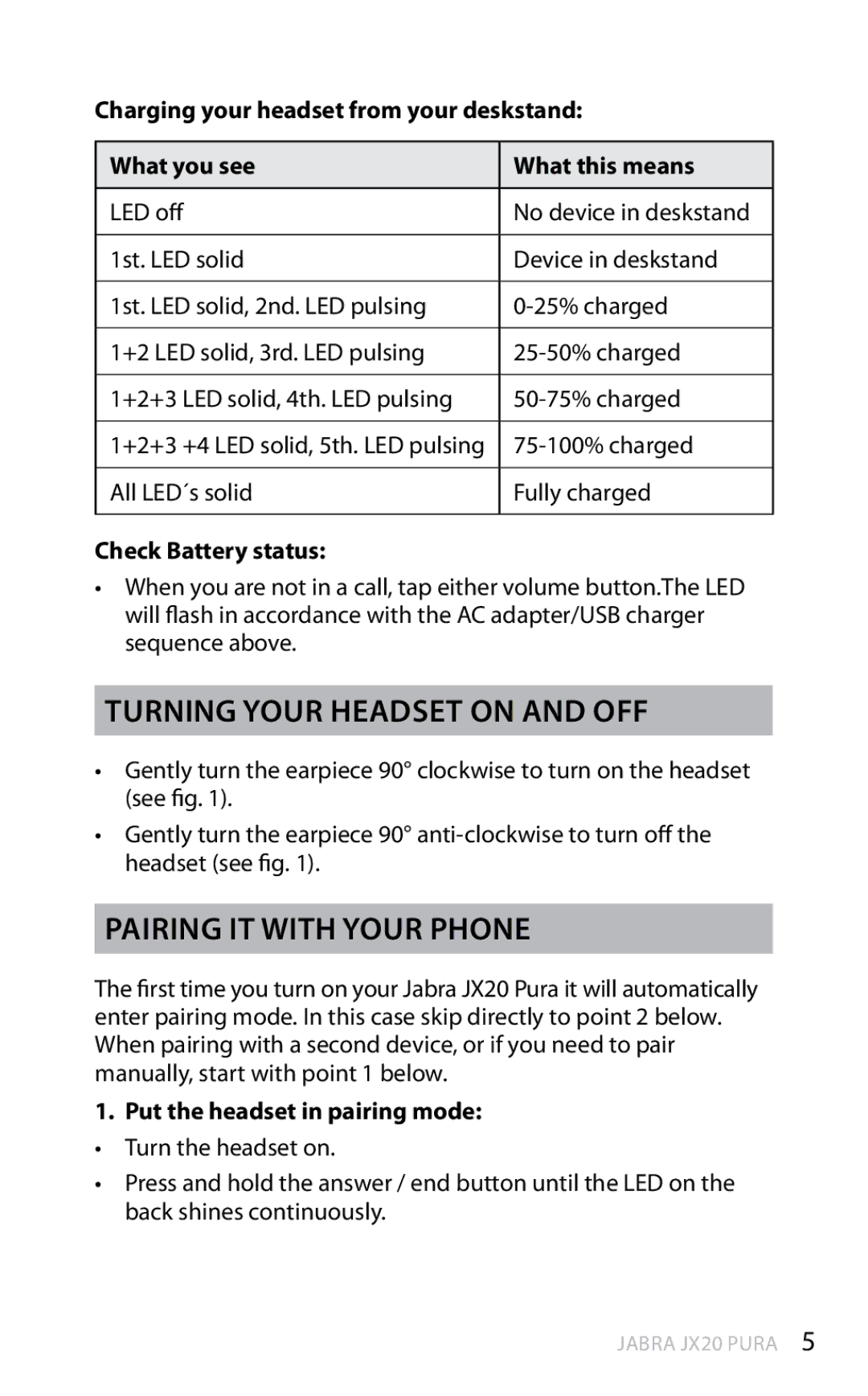Charging your headset from your deskstand:
What you see | What this means |
|
|
LED off | No device in deskstand |
|
|
1st.. LED solid | Device in deskstand |
|
|
1st.. LED solid, 2nd.. LED pulsing | |
|
|
1+2 LED solid, 3rd.. LED pulsing | |
|
|
1+2+3 LED solid, 4th.. LED pulsing | |
|
|
1+2+3 +4 LED solid, 5th.. LED pulsing | |
|
|
All LED´s solid | Fully charged |
|
|
Check Battery status:
•When you are not in a call, tap either volume button..The LED will flash in accordance with the AC adapter/USB charger sequence above..
Turning your headset on and off
•Gently turn the earpiece 90° clockwise to turn on the headset (see fig.. 1)..
•Gently turn the earpiece 90°
Pairing it with your phone
The first time you turn on your Jabra JX20 Pura it will automatically enter pairing mode.. In this case skip directly to point 2 below.. When pairing with a second device, or if you need to pair manually, start with point 1 below..
1.Put the headset in pairing mode:
• Turn the headset on..
•Press and hold the answer / end button until the LED on the back shines continuously..
english
Jabra JX20 Pura