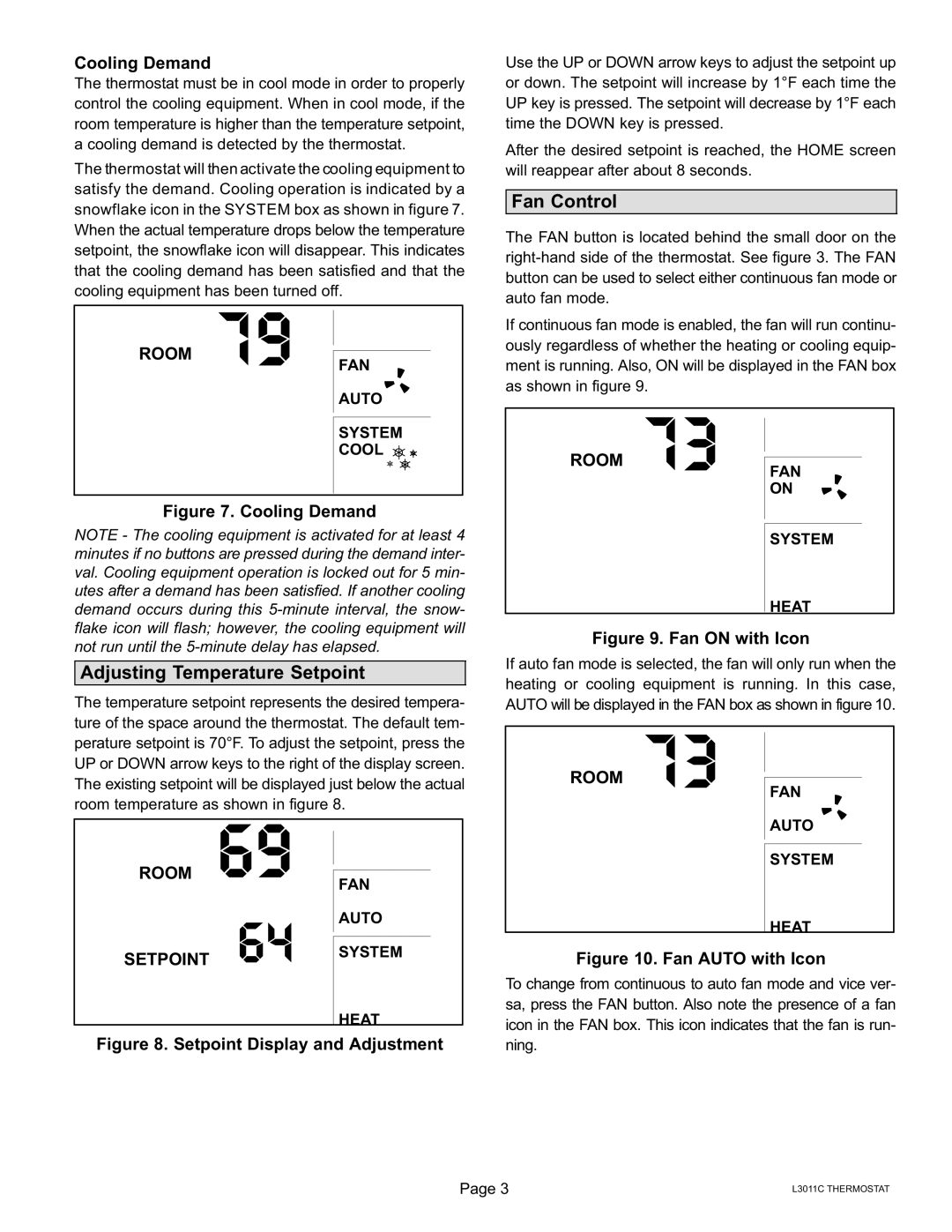ComfortSenset 3000 Series Non-Programmable Thermostat, L3011C specifications
Lennox International Inc. has established itself as a leader in the heating and cooling industry, and the ComfortSense 3000 Series Non-Programmable Thermostat, model L3011C, is a testament to the company's commitment to quality and innovation. Designed for homeowners who prioritize simplicity without sacrificing efficiency, this thermostat brings together user-friendly features and advanced technology for optimal climate control.One of the standout features of the L3011C is its intuitive interface. The large, backlit display provides clear visibility of temperature settings and system status, ensuring that users can easily read and adjust their thermostat even in low-light conditions. The simple, straightforward controls make it easy to set the desired temperature without the confusion that often accompanies more complex programmable models.
In terms of functionality, the ComfortSense 3000 series supports a range of heating and cooling systems, making it a versatile choice for many households. Whether your home uses gas, electric, or heat pump systems, the L3011C is compatible, allowing for seamless integration and efficient operation. This adaptability ensures that homeowners can maintain their ideal comfort levels year-round without needing to invest in multiple thermostats.
Another key characteristic of the L3011C is its energy efficiency. By maintaining consistent temperature settings, the thermostat helps reduce energy consumption, ultimately leading to cost savings on utility bills. The user can also easily switch between heating and cooling modes, making it a practical solution for fluctuating seasonal needs.
Durability is yet another highlight, as the ComfortSense 3000 is built with high-quality materials to ensure long-lasting performance. The thermostat is designed to withstand everyday use while maintaining accuracy in temperature regulation—a crucial feature for comfort control.
Safety features such as battery backup ensure that the thermostat continues to function seamlessly even during power outages, providing reliability when it matters most.
In summary, the Lennox ComfortSense 3000 Series Non-Programmable Thermostat, L3011C, combines effectiveness, simplicity, and reliability into one user-friendly device. With its intuitive interface, broad compatibility, energy efficiency, and durable design, it is an excellent choice for homeowners seeking straightforward climate control solutions. Lennox's dedication to quality is evident in the L3011C, making it a valuable addition to any home.