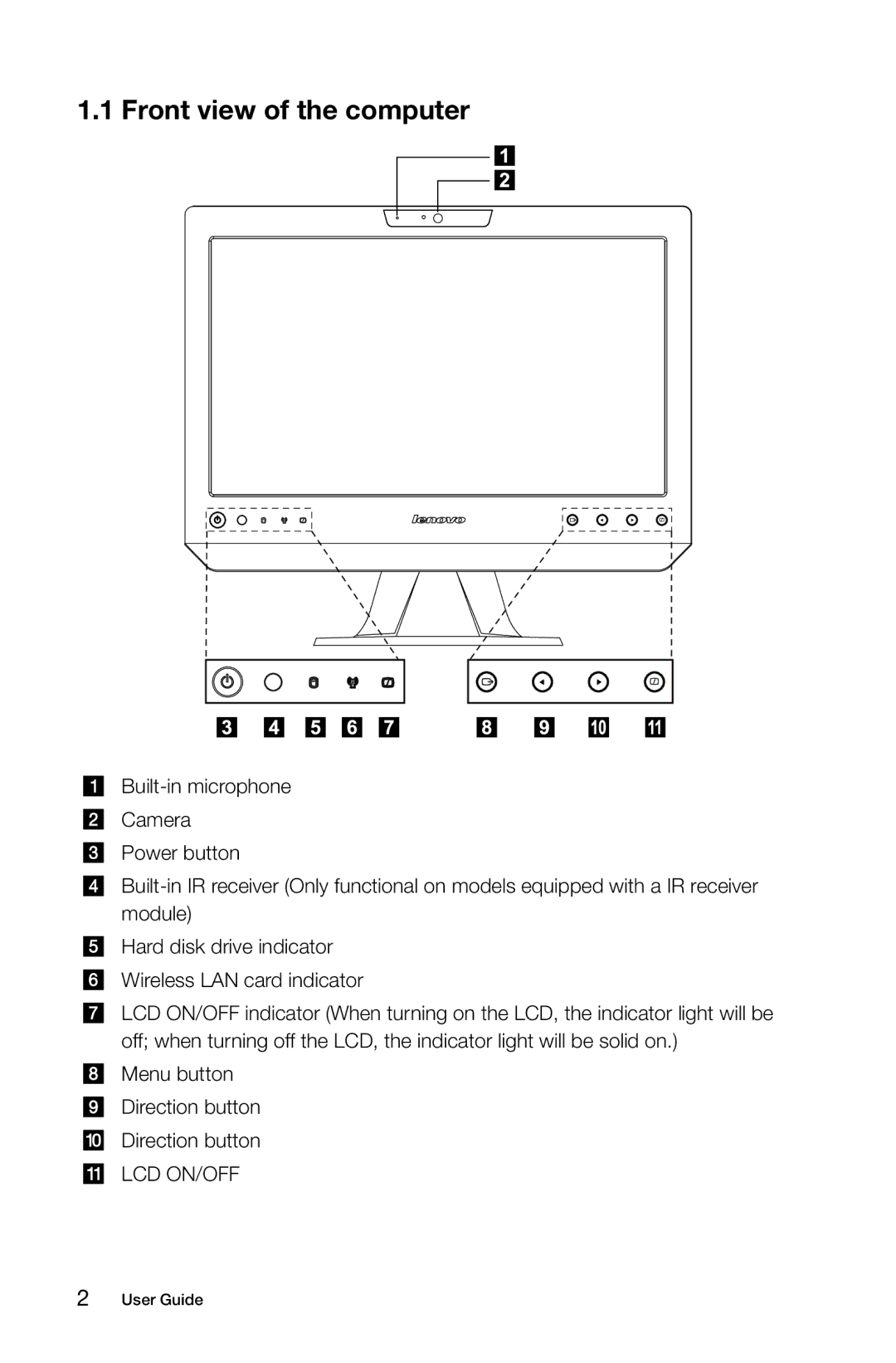1.1 Front view of the computer
Power button
Hard disk drive indicator Wireless LAN card indicator
LCD ON/OFF indicator (When turning on the LCD, the indicator light will be off; when turning off the LCD, the indicator light will be solid on.)
Menu button Direction button Direction button
LCD ON/OFF
2User Guide