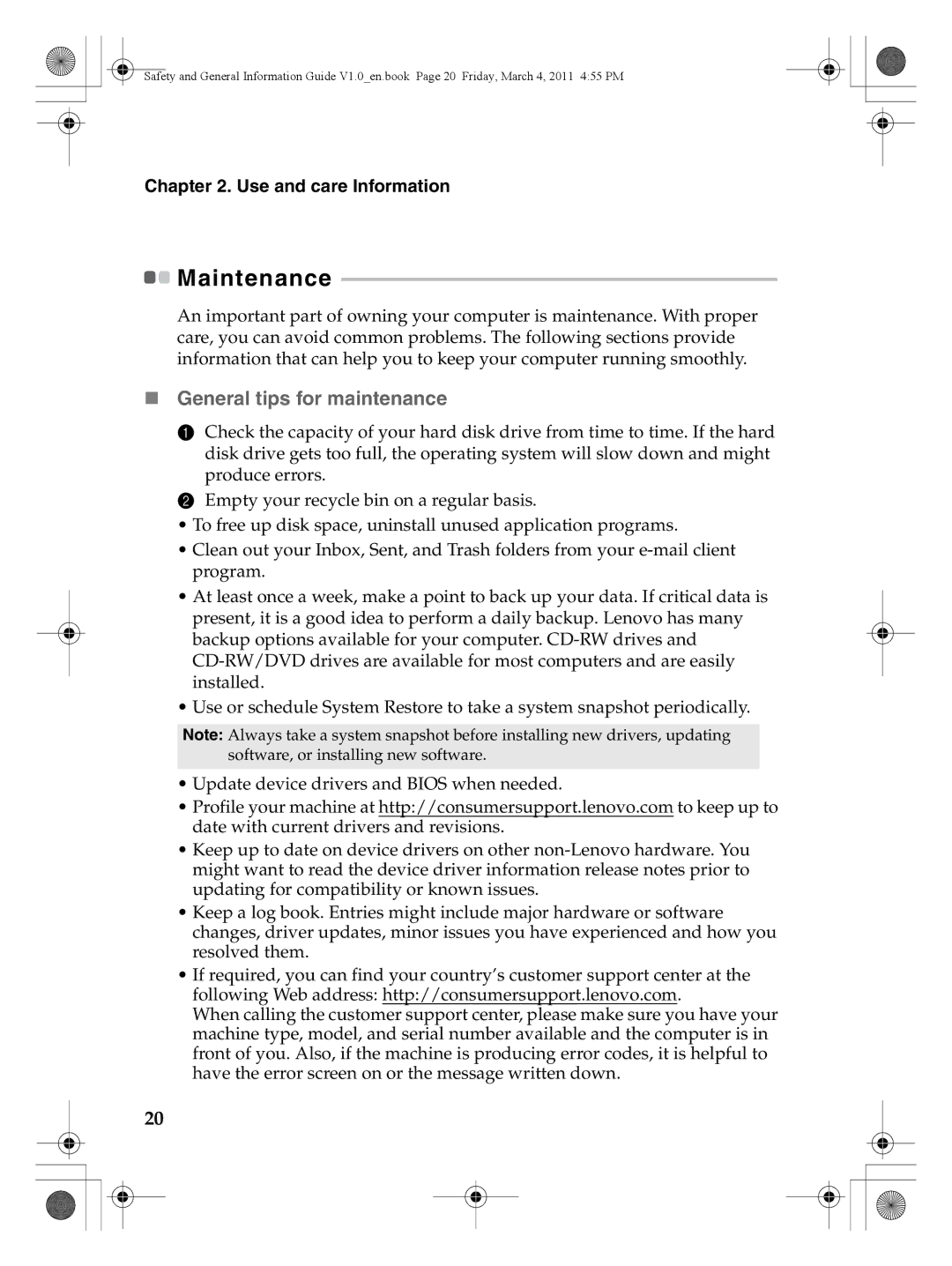Safety and General Information Guide V1.0_en.book Page 20 Friday, March 4, 2011 4:55 PM
Chapter 2. Use and care Information

 Maintenance
Maintenance -----------------------------------------------------------------------------------------
An important part of owning your computer is maintenance. With proper care, you can avoid common problems. The following sections provide information that can help you to keep your computer running smoothly.
General tips for maintenance
1Check the capacity of your hard disk drive from time to time. If the hard disk drive gets too full, the operating system will slow down and might produce errors.
2Empty your recycle bin on a regular basis.
•To free up disk space, uninstall unused application programs.
•Clean out your Inbox, Sent, and Trash folders from your
•At least once a week, make a point to back up your data. If critical data is present, it is a good idea to perform a daily backup. Lenovo has many backup options available for your computer.
•Use or schedule System Restore to take a system snapshot periodically.
Note: Always take a system snapshot before installing new drivers, updating software, or installing new software.
•Update device drivers and BIOS when needed.
•Profile your machine at http://consumersupport.lenovo.com to keep up to date with current drivers and revisions.
•Keep up to date on device drivers on other
•Keep a log book. Entries might include major hardware or software
changes, driver updates, minor issues you have experienced and how you resolved them.
•If required, you can find your country’s customer support center at the following Web address: http://consumersupport.lenovo.com.
When calling the customer support center, please make sure you have your machine type, model, and serial number available and the computer is in front of you. Also, if the machine is producing error codes, it is helpful to have the error screen on or the message written down.
20