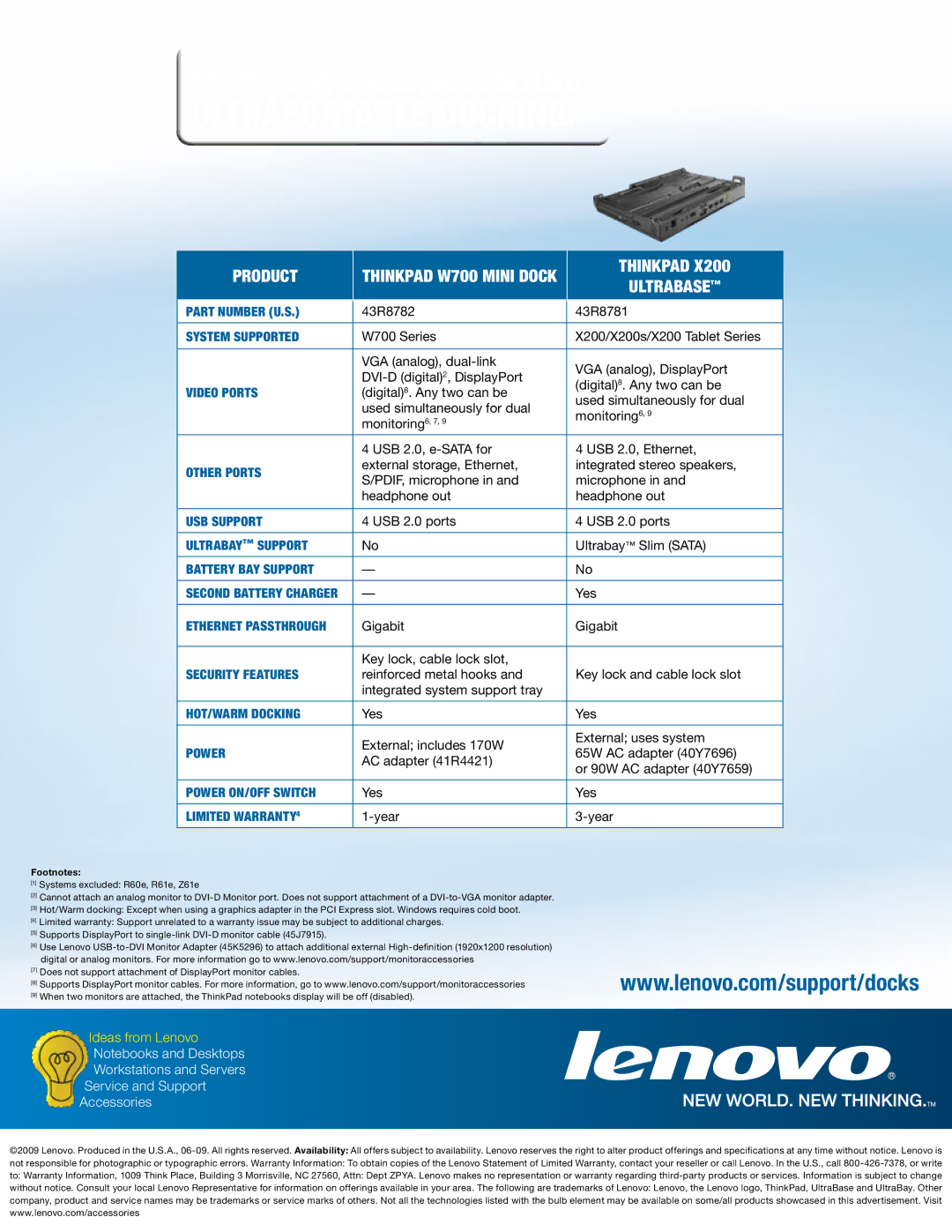250510W, 250410U, 250310U specifications
Lenovo has long been a leader in the personal computing market, and its recent offerings, such as the Lenovo 250310U, 250410U, and 250510W, exemplify the company's commitment to delivering high-performance devices tailored to meet the diverse needs of consumers and professionals alike. These models have been designed with a focus on cutting-edge technologies, rich features, and user-friendly characteristics.The Lenovo 250310U is engineered for users who prioritize portability and efficient performance. It features a sleek and lightweight chassis that makes it easy to carry around. This model is powered by the latest Intel processors, ensuring that users can handle demanding applications and multitask without any lag. With a full HD display, users can enjoy vibrant colors and crisp visuals, making it an excellent choice for both work and entertainment. Additionally, the 250310U boasts advanced connectivity options, including USB-C ports, allowing for fast data transfer and device charging.
Next in line is the Lenovo 250410U, which offers enhanced performance and features tailored for power users. Building upon its predecessor, this model incorporates a larger display with enhanced resolution, providing an immersive viewing experience. It comes with upgraded graphics capabilities, making it suitable for graphic design, gaming, and multimedia editing. The robust thermal management system ensures that the device remains cool during demanding tasks, prolonging its operational life. Moreover, the keyboard is designed for comfort, featuring tactile feedback that enhances typographical productivity.
Finally, the Lenovo 250510W stands out as a versatile workstation. This model is aimed at professionals in fields like engineering and architecture, requiring high computational power. It features a workhorse Intel Core i7 processor combined with substantial RAM, enabling seamless execution of resource-intensive software. The 250510W also includes a dedicated graphics card, enhancing its capabilities for rendering and simulation tasks. In addition, its expansive storage options, including SSD configurations, provide rapid access to large files and applications.
All three models employ Lenovo's robust security features, including fingerprint recognition and encryption capabilities, ensuring that user data remains safe. With their blend of performance, portability, and innovative technology, the Lenovo 250310U, 250410U, and 250510W are poised to meet the diverse demands of modern users. Whether for casual use, professional tasks, or intensive workloads, Lenovo continues to set standards in the computing landscape.